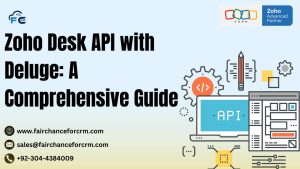Zoho Finance Plus is an all-in-one suite of financial applications designed to manage every aspect of your business finances seamlessly. Zoho Plus offers tools that simplify accounting, invoicing, expense management, inventory control, and more for all long and small enterprise businesses.
Also Read:
- Zoho CRM Plus – Ultimate Customer Relationship Management
- Zoho Expense Maximizing Business Efficiency Using Zoho Tools
- Zoho Meeting A Complete Guide to Improving Business
Key Features of Zoho Finance Plus
- Integrated Applications: Zoho Finance offers a unified platform where all financial applications, like Zoho Books, Zoho Invoice, Zoho Expense, Zoho Inventory, and Zoho Subscriptions, work together seamlessly. By avoiding errors and lowering manual entry, this integration makes sure that your financial data flows seamlessly across all departments.
- Automated Workflows: Automate repetitive financial tasks with ease, from billing to payment reminders. Zoho Plus allows you to create custom workflows that save time and enhance productivity, this is very beneficial feature for the businesses or organization.
- Real-Time Insights: The real-time financial information that Zoho provides enable you to make informed decisions. The bundle comes with a ton of reporting options that provide a thorough overview of your business’s financial situation.
- Global Business Support: With support for numerous tax regimes, currencies, and global invoicing standards, Zoho Plus is the perfect choice for companies with global operations.
Getting Started with Zoho Finance Plus
For businesses interested in exploring Zoho , a free demo is available. Through the Zoho demo, users may see the features of the platform firsthand. You can explore the various apps during the demo to get a firsthand understanding of how they might simplify your financial operations.
Zoho Finance Plus Login and Access
Accessing your Zoho account is simple and secure. To log in, visit the Zoho Plus login page, enter your credentials, and you’ll be directed to your dashboard. This is where you can keep an eye on your transactions, handle your money, and use all of the tools in the suite.
How to Cancel Zoho Finance Plus Trial
If you’ve signed up for the Zoho trial and decide it’s not the right fit for your business, canceling the trial is straightforward. Here’s how:
- Login: Go to the Zoho login page and sign in with your credentials.
- Navigate to Subscription Settings: Once logged in, go to the ‘Settings’ section of your dashboard, and click on ‘Subscription.’
- Cancel the Trial: Select the ‘Cancel Trial’ option. You can be asked for comments regarding your experience and the lessons you took away from this period of time. Follow the prompts to confirm the cancellation.
Zoho ensures that canceling your trial does not affect your data, which remains accessible for a period, allowing you to export any information you may need.
Conclusion
A robust, integrated suite of financial tools created to satisfy the demands of contemporary organizations is provided by Zoho Plus. It offers a complete solution whether you need to handle complicated financial duties, manage spending, or streamline your invoicing. To discover how Zoho can revolutionize your financial management, register for a demo now.
This page provides a brief introduction to Zoho, outlining its salient characteristics and offering helpful advice on navigating and utilizing the platform.
For more information about the Zoho Finance, visit this link.
If you want to Free Trail Zoho, click on this link.