Unleash the Power of Data With Zoho Analytics
Empower of Business with Intelligent Insights and Actionable Reports through Zoho Business Intelligence Reporting

Functionalities
Vast Development Environment
The unique development platform allows ISVs and developers to include reporting and analytics features into enterprise applications.
Transfer information between programs
Bring in information for analysis and reporting from your hosted or on-premises (behind the firewall) programs and data stores.
Beautiful tabbed dashboards
Combine multiple reports into designated instrument panels using the drag-and-drop creator. Insert images, gadgets into a responsive creator geography.
Analysing the Scene
Easy report and dashboard analysis using a drag-and-drop interface. Everything related to the business may be found in one place.
Components in great variety
When creating reports and dashboards, Zoho Reports makes use of a number of different charts and pivot tables.
Copy your files over
Safely transfer files in CSV, TSV, XLS, and HTML formats. The “spreadsheet” format is supported for manual data entry in Zoho Reports.
Characteristics
Integrate all your data
Integrate and work with all your data from the same platform. Zoho Analytics allows you to import all your data to the platform in a matter of minutes and in a very intuitive way, regardless of whether it comes from files, applications, local or cloud databases, etc.
Connect from anywhere
You will be able to access all the dashboards and reports that you have created in Zoho Analytics from anywhere thanks to its compatible mobile application for Android and iOS. Not only will you have the opportunity to visualize, but you will be able to interact and collaborate as in the desktop version.
Analyze your data easily
Get the most value from your data thanks to the wide variety of reports and graphs offered by Zoho Analytics. These reports will allow you to see in real time and in a graphic and simple way all the metrics necessary to measure the development of your company. All this through the row and column dragging system that it offers us.
Collaborate with your colleagues
Share the reports and graphs you make with your colleagues, either individually or in groups. You can also share your analysis with different permissions (Editing, reading, etc.). You will be able to add comments, send your analyses by email, integrate them into your website and many more features quickly and easily.
Ensure the integrity of your data
Thanks to the data preparation and management module, you can save a lot of time, since Zoho Analytics will allow you to easily clean, transform, group and enrich your data. Without the need to carry out manual processes, in order to ensure an optimal state for its subsequent analysis.
Artificial Intelligence
Zoho's artificial intelligence; you will be able to obtain great advantages such as receiving information related to your reports through contextual narrations generated by itself or obtaining automatic reports through colloquial conversations. This technology allows you to draw new conclusions and obtain new information based on your data without having to make any effort.
Zoho Analytics
- Behavior Analysis
- Verbatim Analysis
- Semantic Analysis
- Query Creation Wizard
- Correlation Identification
- Daily Backup
- Application Customization
- Cross Tabs
- Interactive Dashboard
- Dashboards
- Shared Dashboards and Reports
- Data Deduplication
- Editing the Data Source
- White Brand
- Time Series Analysis
- Noise Filtering
- Filters
- Goal Management
- Custom Graphics
- Security and Confidentiality
- Domain Name Mapping
- On-site Training
- Attendance
- Data Import/Export
- Key Performance Indicators (KPIs)
- Reports
- Online Data Reading
- Data Mining
- Interfaces by User Groups
- Forecasts
More About Zoho Analytics
a self-service data analytics and business intelligence platform.
Zoho Analytics allows you to perform in-depth analysis and reporting regardless of the location of your data.
- Transform vast quantities of unprocessed data into actionable reports and dashboards.
- Monitor your organization's key performance indicators and identify long-term trends.
- Download information from a variety of spreadsheets and flat files, including Microsoft Excel, CSV, HTML, JSON, XML, and text files.
- Employ the intuitive drag-and-drop interface to perform visual data analysis and generate insightful reports and dashboards.
- Construct reports and dashboards using a simple drag-and-drop interface.
- Make extensive use of a variety of visual analysis tools to investigate every crevice and cranny.
Rely on robust analytic tools to unearth concealed data.
Fast, automated data generation.
- Customize your alerts with the help of intelligent systems.
In order to make sound business choices, it's important to network with your co-workers and share relevant knowledge.
- Establish data-driven alerts that sound the alarm when unusual circumstances arise.

Looking for Zoho Partner help? You've come to the right place!
- →
-
How may we help you?
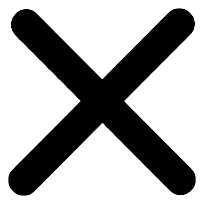
- Facebook Messenger
