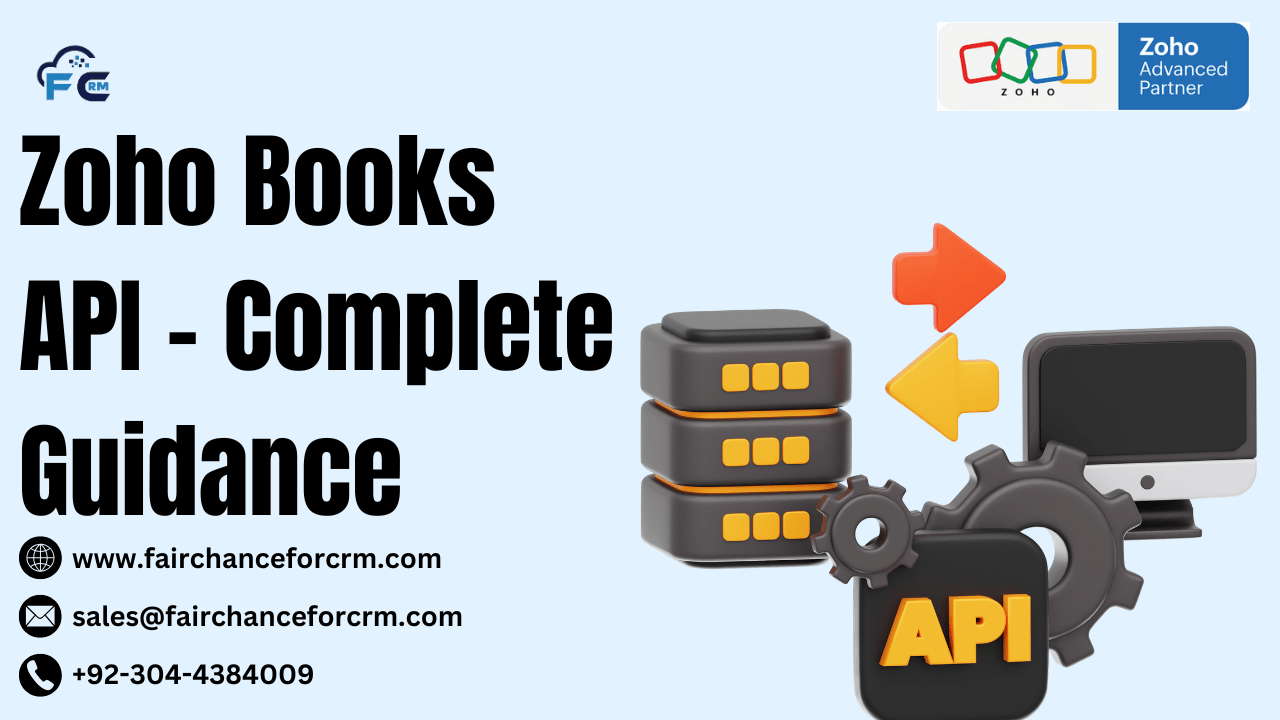Getting Started with Zoho Books API
Before you begin using Zoho Books API, you’ll need to set up an API key and ensure your account has the necessary permissions. Here’s how to get started:
- Log in to Zoho Books: Access your Zoho Books account and navigate to the Developer section.
- Generate an API Key: In the Developer section, click on “API Key” and generate a new key. Make sure to save this key securely as it will be required for authentication.
- Set Permissions: Configure permissions to ensure the API key has the correct access level for each module (invoices, contacts, etc.) you plan to interact with.
- Access the API Documentation: Zoho provides extensive API documentation with endpoint details, parameters, and sample code.
Authentication Methods in Zoho Books API
Zoho Books API supports OAuth2 for secure access, and tokens are required to authenticate API calls. OAuth2 is a secure protocol, and tokens are generated based on user consent. Here’s a quick overview of authentication steps:
- Generate Authorization Code: Using the client ID and client secret, request authorization from Zoho’s OAuth2 server.
- Exchange Code for Access Token: After getting the authorization code, exchange it for an access token.
- Refresh Token: Access tokens have limited validity. Use the refresh token to obtain a new access token without prompting the user.
Exploring Zoho Books API Modules
The Zoho Books API is structured into several modules, each representing a different aspect of accounting and financial management. Here are some of the most commonly used modules:
Invoices
This module allows you to create, view, update, and delete invoices. You can automate invoice generation based on customer data and send invoices directly through the API.
Customers
The Customers module helps manage customer details, view transaction history, and update customer data in real-time.
Expenses
Track expenses efficiently by creating expense entries and associating them with different projects or categories. The Expenses module can help automate expense reporting and reimbursement workflows.
Projects and Timesheets
Use this module to manage projects, track time entries, and link them to customer invoices. This is ideal for businesses that need to manage billable hours.
Common Use Cases for Zoho Books API
Zoho Books API can be utilized in several ways to streamline business processes:
- Automated Invoice Creation: Generate invoices automatically based on sales or order data from e-commerce platforms.
- Expense Tracking Integrations: Connect Zoho Books with expense tracking software to automatically sync expense data.
- Customer Relationship Management (CRM): Link Zoho Books with CRM systems to consolidate customer billing and transaction information.
- Data Synchronization: Sync data between Zoho Books and other enterprise systems to ensure consistency in accounting records.
Integrating Zoho Books with Third-Party Applications
Zoho Books API allows seamless integration with other popular tools like Shopify, PayPal, and Zoho CRM. For instance, integrating with e-commerce platforms enables automated synchronization of sales and customer data, reducing manual data entry and improving accuracy. Many businesses also connect Zoho Books with inventory management systems, payroll software, and HR platforms to centralize all financial data in one place.
Automating Tasks with Zoho Books API
Zoho Books API can automate a range of financial tasks, from invoice generation to report creation. Here are some automation possibilities:
- Automate Invoice Reminders: Set up scheduled API calls to send reminders for overdue invoices.
- Recurring Payments: Automatically charge customers for subscription-based services by integrating with payment gateways.
- Data Export for Reporting: Automate data export from Zoho Books to a data warehouse or analytics tool for customized reporting and analysis.
API Rate Limits and Best Practices
To ensure performance stability, Zoho Books enforces rate limits on API calls. Here’s what to keep in mind:
- Limit: The API allows a certain number of requests per minute and per day, depending on the plan.
- Efficient Data Retrieval: Use pagination for large datasets and limit the number of calls by retrieving only necessary fields.
- Error Handling: Implement retry logic and error-handling mechanisms to deal with rate limit errors or API downtimes.
Error Handling in Zoho Books API
Error handling is crucial for smooth API integration. Zoho Books API returns error codes and messages for common issues like authentication errors, invalid parameters, or exceeded rate limits. For example:
- 401 Unauthorized: Check your authentication token.
- 429 Too Many Requests: Slow down API calls or wait before retrying.
- 400 Bad Request: Verify the syntax and data formatting in your request.
Securing Zoho Books API Access
To keep your API access secure:
- Use HTTPS: Ensure all API calls are made over HTTPS to encrypt data in transit.
- Store API Keys Securely: Keep API keys in secure storage solutions and avoid hardcoding them in codebases.
- Implement Access Controls: Restrict API access to specific IP addresses or users to prevent unauthorized access.
Zoho Books API Sandbox Environment
The Zoho Books API Sandbox allows developers to test API calls without impacting real data. This environment mirrors the production setup, enabling you to simulate various API requests, check response codes, and debug issues before deploying changes live.
Advanced API Features in Zoho Books
The Zoho Books API also offers advanced features, such as:
- Webhooks: Get real-time notifications for specific events, like invoice updates or customer payments.
- Custom Fields: Define and retrieve custom fields in customer, invoice, and transaction records for more detailed data management.
- Batch Operations: Handle bulk data operations in a single API call, improving efficiency for high-volume data transactions.
Conclusion
Zoho Books API is a powerful tool for businesses seeking to automate accounting processes and streamline workflows. With its RESTful design and rich feature set, the Zoho Books API can integrate seamlessly with various applications, creating a cohesive financial management ecosystem. By understanding authentication methods, available modules, and best practices, you can leverage Zoho Books API to enhance productivity and optimize your business’s financial operations.
FAQs
- How do I get started with Zoho Books API?
- Start by generating an API key in the Developer section of Zoho Books, then follow the documentation to authenticate and make API requests.
- Can Zoho Books API integrate with other Zoho applications?
- Yes, Zoho Books API integrates easily with other Zoho apps, such as Zoho CRM and Zoho Inventory, as well as third-party applications.
- What security measures should I use with Zoho Books API?
- Use HTTPS for secure data transfer, store API keys securely, and enable access control settings for enhanced security.
- What is the rate limit for Zoho Books API calls?
- The rate limit depends on the specific Zoho Books plan. You’ll find the detailed limits in Zoho’s API documentation.
- Does Zoho Books API support bulk operations?
- Yes, the API includes batch operation endpoints for handling large volumes of data efficiently.
For more information about the Zoho Books API, visit this link.
If you want to Free Trail Zoho, click on this link.