ZOHO BOOKS
Zoho Books is designed to help businesses and stay on top of their financial operations. It offers an array of unique accounting features, including cash flow statements, P&L, Balance Sheets, and many more. .
- →
-
Get In Touch
How may we help you?
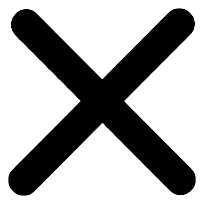
- Facebook Messenger
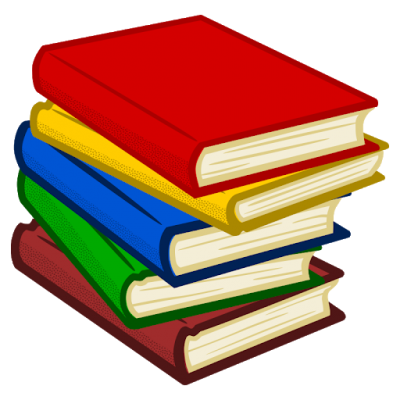
ZOHO BOOKS CARES FOR YOUR ACCOUNTING & TRANSACTION
Zoho Books streamlines all essential accounting tasks, organizes all transactions, keep in line all the outstanding bills and invoices, control expenses, and also eliminate compliance worries on a single platform.
The most obvious benefit of the system is the possibility for clients to pay conveniently and without abandoning your website. They can purchase products and services regardless of their location, All of your recurrent bills, payment reminders and auto charges will be automated with minimal intervention.

WHY SHOULD YOU CHOOSE ZOHO BOOKS?
- Contact Management
- Project Time Tracking
- Online Payments
- Invoices
- Inventory Management
- Invoice Templates
- Expenses
- Automatic Bank Feeds
- Mobile Accounting Apps
- Purchase Order
- Collaborative Client Portal
- Exhaustive Reports
- Sales Order
- Accounting
- Tax
WHY CHOOSE FAIRCHANCE FOR CRM ?
Professionalism
We know our client’s needs and serve all those who want to work with us. We are able to mix and match miscellaneous channels and perfectly match them to the demands of the client with experience and support. We analyze each project precisely, then we make our suggestions, and advise the customer create a accurate solution.
Consultancy
We know our client’s needs and serve all those who want to work with us. We are able to mix and match miscellaneous channels and perfectly match them to the demands of the client with experience and support. We analyze each project precisely, then we make our suggestions, and advise the customer create a accurate solution.
Training
With so many new products and options to choose from having some guidance and support is essential. This is why Fairchance For CRM provides comprehensive training of the product by using available resources, materials and tools before handing it over to you to better understand the product and promotes your business.
