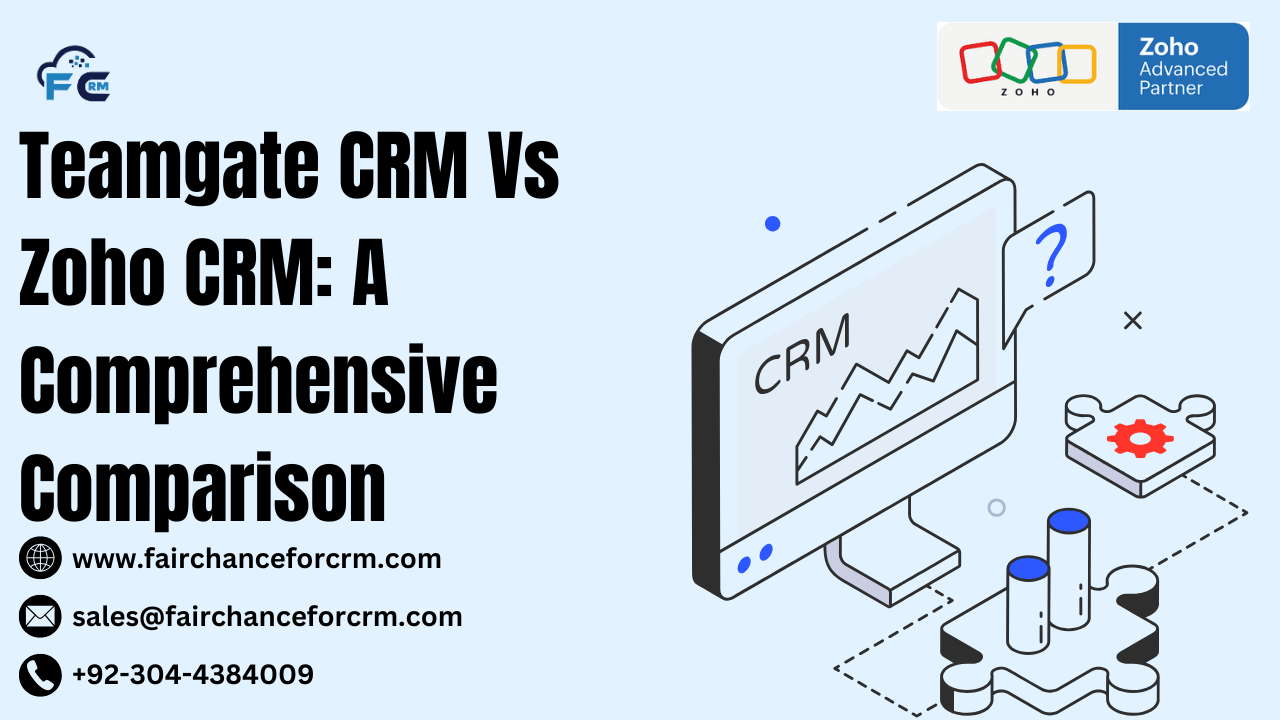In the world of Customer Relationship Management (CRM) software, businesses are spoilt for choice with various options tailored to different needs and budgets. Among the popular contenders, Teamgate CRM Vs Zoho CRM are often compared for their features, usability, and overall value. While both platforms aim to help businesses streamline their customer interactions, sales, and marketing efforts, they do so in different ways. In this article, we’ll dive deep into both platforms to highlight their key differences and strengths, helping you make an informed decision.
Also Read:
- Freshsales CRM vs Zoho CRM: A Detailed Comparison for 2025
- SAP CRM vs Zoho CRM: A Detailed Comparison for 2025
- Nimble CRM vs Zoho CRM: A Comprehensive Comparison for 2025
- Zoho Finance Plus – FAIRCHANCE FOR CRM
- Odoo Training in Dubai: Empowering Businesses ERP Solutions
Teamgate CRM Vs Zoho CRM
1. Overview
- Teamgate CRM: Teamgate is a relatively newer CRM solution, primarily aimed at small to mid-sized businesses (SMBs). It focuses on ease of use, intuitive design, and helping teams manage leads, sales pipelines, and customer communications effectively. It offers a comprehensive set of features while maintaining a user-friendly interface.
- Zoho CRM: Zoho CRM is part of the broader Zoho suite of software solutions. It’s a powerful tool used by businesses of all sizes, ranging from small businesses to large enterprises. With a large set of features for sales automation, marketing campaigns, and customer service, Zoho CRM provides a more extensive ecosystem and is highly customizable.
2. User Interface and Ease of Use – Teamgate CRM vs Zoho CRM
- Teamgate CRM: One of the standout features of Teamgate is its simple and intuitive interface. It’s designed with user experience in mind, allowing teams to quickly adapt to the system. The dashboard is clean, with a clear overview of sales pipelines, tasks, and contacts. The simplicity ensures minimal learning curve for new users.
- Zoho CRM: Zoho CRM also offers a clean interface, but its sheer variety of features can be overwhelming for first-time users. It may take a bit more time to get acquainted with all the customization options and workflows. While it offers a wealth of functionality, its complexity can sometimes detract from its overall ease of use.
3. Features and Functionality
- Teamgate CRM: Teamgate focuses on essential CRM functions like lead management, sales pipeline tracking, contact management, and reporting. It also includes tools for email tracking, call logging, and task management. Some of its more notable features are the lead scoring, deal flow automation, and collaboration tools, which enable teams to work together effectively.
Key Features:
- Lead and Deal Management
- Sales Pipeline Visualization
- Task Management
- Email and Call Tracking
- Collaboration Tools
- Zoho CRM: Zoho CRM shines with a much broader array of features. In addition to the standard CRM tools, Zoho includes advanced features such as AI-powered insights, workflow automation, customizable dashboards, and multi-channel communication (email, chat, social media). It also integrates with other Zoho apps like Zoho Books (accounting), Zoho Desk (customer service), and Zoho Campaigns (email marketing). Its automation tools allow users to streamline repetitive tasks, while its AI assistant (Zia) can provide data-driven insights for decision-making.
Key Features:
- Advanced Workflow Automation
- AI Insights (Zia)
- Multi-channel Communication (Email, Social, Live Chat)
- Customizable Dashboards and Reports
- Integration with Other Zoho Apps
4. Customization and Integrations – Teamgate CRM vs Zoho CRM
- Teamgate CRM: Teamgate offers basic customization options, such as custom fields, pipelines, and stages, allowing you to tailor the CRM to fit your business needs. However, it lacks the level of deep customization that some users might expect for more complex processes. Teamgate does offer integrations with tools like Google Workspace, Slack, and Zapier, which adds flexibility for businesses looking to connect their CRM to other platforms.
- Zoho CRM: Zoho CRM is highly customizable, offering detailed configuration options like custom modules, fields, layouts, and workflows. Its flexibility allows businesses to mold the platform to fit their unique needs. Zoho CRM also supports a wide array of third-party integrations, including popular tools such as Google Workspace, MailChimp, QuickBooks, and more. It also offers a comprehensive API for those with more advanced integration needs.
5. Pricing
- Teamgate CRM: Teamgate offers a pricing structure that is affordable for small and mid-sized businesses. The platform has a free trial, and its pricing tiers start at a relatively low cost, with plans scaling as additional features and users are added. Teamgate’s pricing is straightforward and designed for growing businesses, making it an attractive option for startups and SMEs.
- Zoho CRM: Zoho CRM provides several pricing plans, ranging from a free version for basic CRM functions to more advanced plans for larger businesses. The free version is limited in features, while paid plans provide access to premium features like workflow automation, reporting, and AI-powered insights. Overall, Zoho’s pricing is competitive but may be on the higher end for smaller businesses, especially when you factor in additional apps and integrations.
6. Customer Support
- Teamgate CRM: Teamgate provides solid customer support, including email and chat support. The platform also offers resources like guides, FAQs, and knowledge bases to help users get the most out of the system. Response times are generally fast, and the support team is praised for being helpful and friendly.
- Zoho CRM: Zoho CRM offers comprehensive support, including 24/7 customer service via phone, email, and chat for paid plans. There is also an extensive knowledge base, community forums, and tutorial videos. However, some users report that the customer service experience can be inconsistent, depending on the issue and support plan.
7. Mobile App Experience
- Teamgate CRM: Teamgate provides a mobile app that complements its desktop platform, allowing sales teams to access customer information, manage leads, and track deals on the go. The mobile interface is clean and functional, offering the essential features needed for a mobile CRM experience.
- Zoho CRM: Zoho CRM offers a robust mobile app that supports both Android and iOS devices. The app provides access to all core CRM features, including lead management, sales automation, and task tracking. Zoho’s mobile app is highly rated, offering a seamless user experience and the ability to work from anywhere.
8. Security and Compliance
- Teamgate CRM: Teamgate is committed to data security, offering SSL encryption and secure cloud storage. It also complies with major data protection regulations such as GDPR, ensuring that businesses can confidently use the platform for customer data management.
- Zoho CRM: Zoho CRM takes security seriously, offering encryption, multi-factor authentication, and regular security audits. Zoho also complies with GDPR, SOC 2, and other global data privacy regulations. As part of the Zoho suite, it benefits from the security protocols implemented across all Zoho products.
9. Which One Is Right for You?
Choosing between Teamgate CRM vs Zoho CRM ultimately depends on the size of your business, your CRM needs, and your budget:
- Choose Teamgate CRM if:
- You’re a small or medium-sized business looking for an easy-to-use, affordable CRM.
- You need a simple CRM with core features to track leads, sales, and customer interactions.
- You prefer a user-friendly interface and don’t need extensive customization options.
- Choose Zoho CRM if:
- You need a robust, feature-rich CRM for a larger business or enterprise.
- You require advanced customization, automation, and AI-powered insights.
- You are already using other Zoho products or plan to do so, as Zoho CRM integrates well with its suite of apps.
Conclusion
Both Teamgate CRM vs Zoho CRM offer solid CRM capabilities, but they cater to different types of users. Teamgate excels in simplicity, making it a great option for businesses that prioritize ease of use. On the other hand, Zoho CRM provides a powerful suite of features suited to businesses that need more customization, scalability, and integrations. The choice ultimately depends on your specific needs, business size, and how much complexity you’re prepared to manage in your CRM system.
For more information about the Teamgate CRM vs Zoho CRM: visit this link.
If you want to Free Trail Zoho, click on this link.