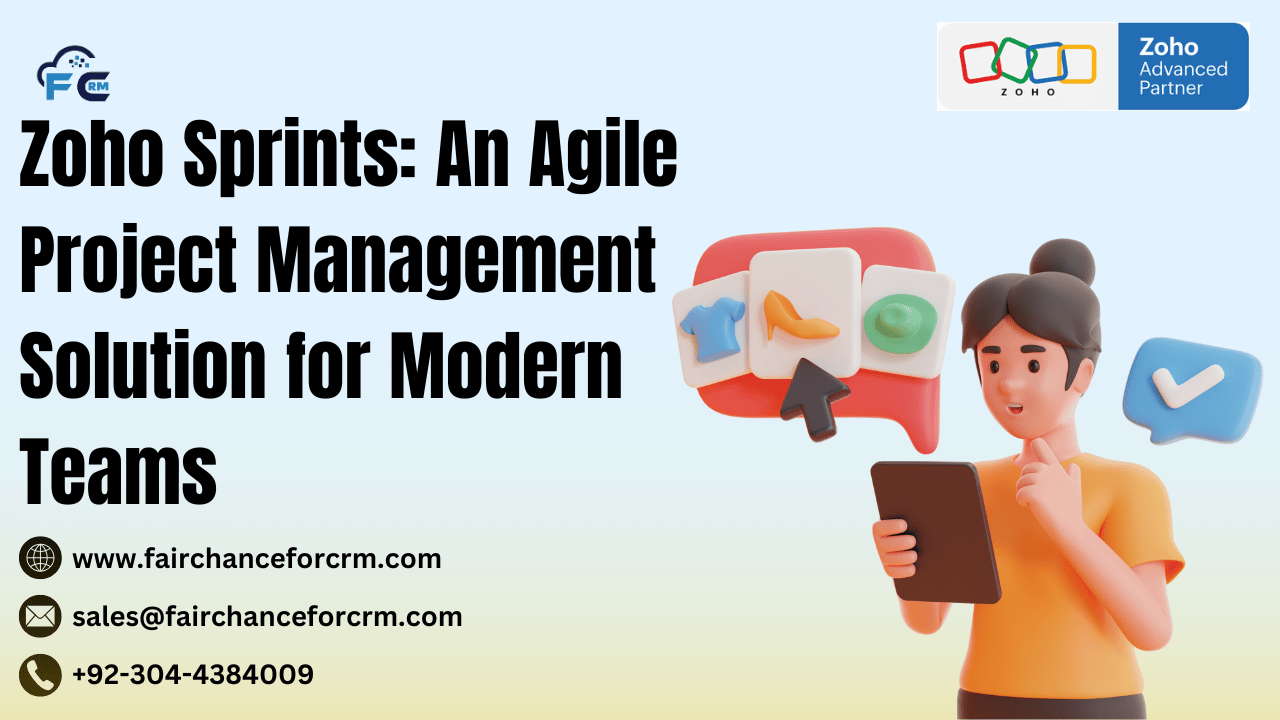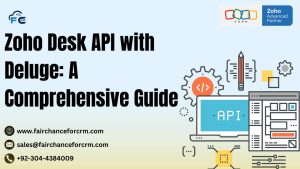Zoho Sprints: An Agile Project Management Solution for Modern Teams. Agile project management has become essential for teams working in fast-paced, dynamic industries, especially software development and the creative sector. A program called Zoho Sprints was created to assist Agile teams in efficiently planning, monitoring, and carrying out their projects. As part of the Zoho portfolio, Sprints offers a simple yet powerful platform for managing sprints, monitoring progress, and promoting teamwork in a safe environment. This article examines Sprints’ features, advantages, possible disadvantages, and best practices.
Also Read:
- Zoho One Review: A Comprehensive Suite for All Business
- Understanding Zoho One Cost Pricing, Plans, and Example Use Cases
- Zoho Desk API with Deluge: A Comprehensive Guide
- Zoho TrainerCentral: The Ultimate Guide to Online Training
- Zoho Chat Online: A Comprehensive Guide to Zoho’s Live Chat
What is Zoho Sprints?
A project management solution that focuses on Agile approaches, especially Scrum, is called Zoho Sprints. It provides the tools needed to oversee sprints, build backlogs, track advancement, and provide informative reports. Zoho is perfect for product managers, development teams, and anybody else working within the Agile framework since it provides flexibility and visibility at every stage of project development. Tasks are arranged into sprints, which promotes an iterative and cooperative method of project completion.
Key Features of Zoho Sprints
- Backlog Management A project backlog, which is a location to collect all project ideas, tasks, and requirements, may be created and managed by teams using Zoho. It is possible to allocate, prioritize, and organize tasks so that everyone is aware of what has to be done.
- Sprint Planning Sprint planning in Sprints is straightforward. Teams can create short, time-boxed iterations (sprints) to manage tasks, ensuring that each team member knows their responsibilities within a set timeframe. This helps the team stay focused and break down more complicated tasks into smaller, easier-to-manage components.
- Customizable Scrum Boards With Zoho’ customizable Scrum boards, teams can visualize their workflow and manage tasks through drag-and-drop functionality. This gives team members real-time visibility into the status of the project by allowing them to know which activities are ongoing, finished, or in the backlog.
- Time Tracking Team members can monitor how much time they spend on each task or user story thanks to Zoho integration of time logging for each work, which is crucial for Agile teams. This feature allows project managers to estimate future work and analyze productivity.
- Task Prioritization Sprints supports task prioritization with categories like “High,” “Medium,” and “Low.” Prioritizing tasks ensures that teams focus on the most important aspects of a project first, improving efficiency and ensuring critical tasks are completed on time.
- Collaboration and Communication Tools Zoho includes in-built collaboration features, such as comments, tagging, and mentions. Team members can talk about each task, which promotes effective communication and keeps all relevant information in one location, which is one of the best feature of using zoho tool, which help to do work seamlessly without any trouble.
- Reports and Analytics Zoho provides various Agile-specific reports, including velocity charts, burn-down and burn-up charts, and cumulative flow diagrams. Teams can use these reports to evaluate performance, track their development, and make well-informed decisions, all the important functionalities of the system will be under the control of the zoho tool which are easy to use and understandable.
- Release Management Release management tools in Sprints allow teams to plan releases, linking them to specific sprints and tracking which tasks contribute to a release. Software development teams working on versioned product releases will find this functionality especially helpful.
- Customizable Workflows Each project may have unique requirements, and Sprints allows users to customize workflows to match specific processes. This adaptability is helpful for modifying the platform for various projects and teams, by doing all these features help clients to locate the functionality of the system and understand which is benefitable for the organization and which is not benefitable.
- Integrations with Other Zoho Apps and Third-Party Tools Along with well-known third-party tools like GitHub, Slack, and Microsoft Teams, Zoho easily interacts with other Zoho apps like Zoho Projects, Zoho Desk, and Zoho Analytics. This flexibility is necessary for companies that already employ a range of software solutions since it enables a unified workflow and help companies to earn more than they were earning without using the Zoho software.
Pros of Using Zoho Sprints
- User-Friendly Interface: Zoho is designed with simplicity in mind, allowing users to set up and start using it with minimal onboarding.
- Affordability: Compared to other Agile project management tools, Zoho offers a cost-effective solution without sacrificing essential features.
- Comprehensive Reporting: Project managers can modify plans and streamline processes with the help of the platform’s reporting capabilities, which offer insightful data on team performance.
- Integration with the Zoho Ecosystem: For organizations already using Zoho products, Zoho is a natural addition that integrates well with other tools.
- Customizable Workflows: Sprints’ flexibility in workflow customization makes it adaptable for different team requirements.
Cons of Using Zoho Sprints
- Limited Advanced Features: While Sprints is feature-rich, some advanced functionalities (like extensive automation or complex custom fields) may be limited compared to high-end project management software.
- Learning Curve for New Agile Teams: Zoho is optimized for Agile methodologies, which might be challenging for teams unfamiliar with Agile principles.
- Dependency Management: The tool currently lacks advanced dependency management, making it more challenging to coordinate tasks that are highly interdependent.
Zoho Sprints Pricing
For small teams, organizations, and enterprise customers, Zoho provides reasonably priced subscription levels. They also provide a free plan, which is suitable for small teams or those just starting with Agile methodologies. For teams of any size, it’s a versatile and affordable option because the subscription plans vary based on the number of users and the functionality needed.
Who Should Use Zoho Sprints?
- Agile Development Teams Zoho is a great option for development teams who operate in short cycles to deliver products or updates because it was created with Agile principles in mind.
- Small to Mid-Sized Businesses For small and mid-sized businesses adopting Agile, Zoho provides a balance between functionality and affordability, with essential project management tools at a reasonable cost.
- Creative Teams Marketing, design, and content teams can benefit from Zoho sprint planning and customizable boards, which help them break down creative projects into actionable tasks.
- Startup Teams Startups looking for an agile tool without breaking the bank will find Zoho an excellent option due to its user-friendly interface and cost-effective plans.
- Cross-Functional Teams Cross-functional teams working on collaborative projects can use Zoho collaboration tools to stay connected, track progress, and ensure alignment throughout each sprint.
Alternatives to Zoho Sprints
- JIRA: A robust Agile tool for software development, but with a more complex interface and higher cost.
- Asana: Known for its flexibility, Asana is a great project management tool, though it lacks some of the Agile-specific features Zoho offers.
- Trello: A popular choice for small teams and simple projects, but it lacks the comprehensive reporting and customization options of Sprints.
- ClickUp: Offers a range of project management tools, including Agile-friendly features, though its advanced customization may add complexity.
Conclusion
With its emphasis on Agile approaches and well-designed project management features, Zoho Sprints is a great option for teams wishing to increase output, foster better teamwork, and complete projects iteratively, all the candidates. Sprints provides all the necessary tools for Agile project management through its combination of sprint planning, backlog management, real-time reporting, and integrations so all the important things are under the control of the Zoho system which is help ful for the long term profits and revenue. Small to medium-sized teams or organizations within the Zoho ecosystem find it especially enticing due to its user-friendly design, reasonable cost, and extensive customization options.
Zoho is a great option for organizations who value efficiency and simplicity, even though it might not have all the sophisticated features of more expensive products, the use of the Zoho is increasing day by day because it is more easy to use and cheaper then the other software’s in the market. An excellent platform for managing sprints, remaining on course, and consistently increasing productivity is offered by Zoho for businesses wishing to implement Agile techniques without the hassle.
For more information about the Zoho Sprints, visit this link.
If you want to Free Trail Zoho, click on this link.