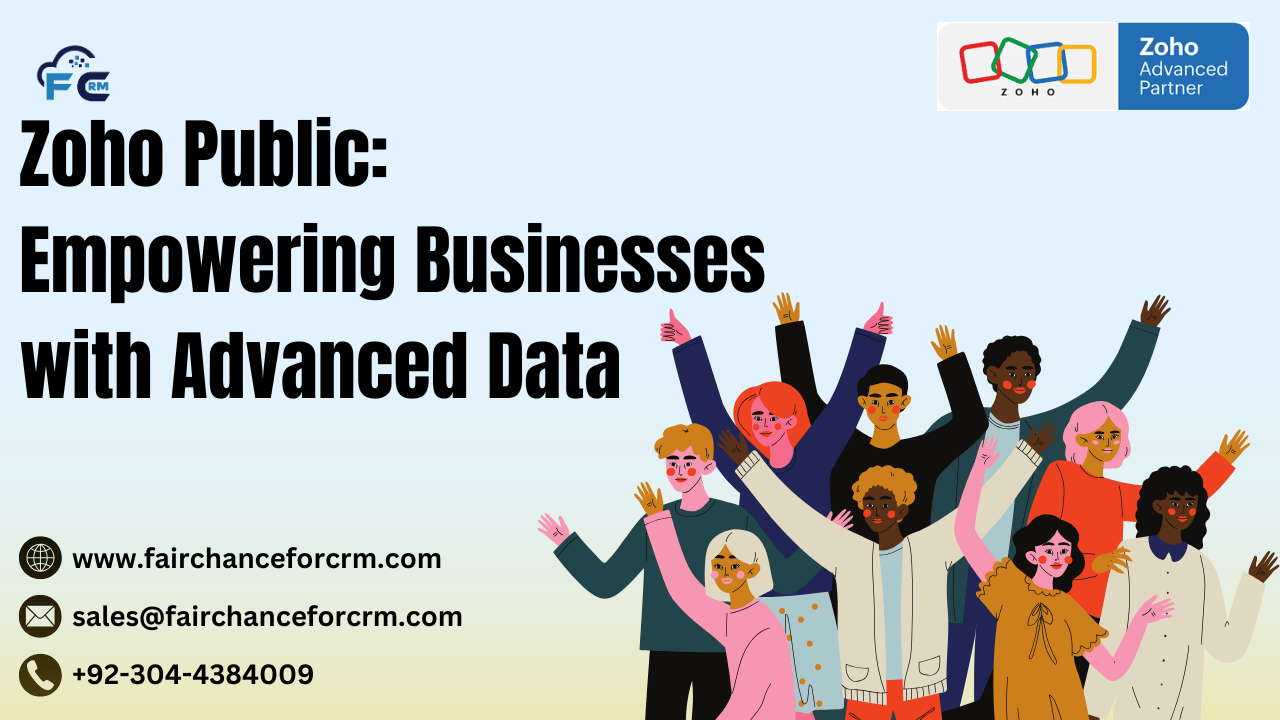Zoho has built a strong reputation for offering a variety of productivity and business solutions, and Zoho software is one of the best leading business software in the world theses days. One powerful product in the Zoho ecosystem is Zoho Public, which aims to enable people, businesses, and organizations to safely and effectively publish, share, and visualize data online, the main purpose of the public is to work seamlessly with the customer and straight line the data of the users in the accurate way. With Zoho suite of tools for creating publicly accessible dashboards, infographics, and reports, users can turn unstructured data into knowledge that is both informative and accessible to a wider audience. The main characteristics, advantages, drawbacks, and best uses of Zoho Public are reviewed in this article.
Also Read:
- Zoho Sprints: An Agile Project Management Solution for Modern Teams
- Zoho One Review: A Comprehensive Suite for All Business
- Understanding Zoho One Cost Pricing, Plans, and Example Use Cases
- Zoho Desk API with Deluge: A Comprehensive Guide
- Zoho TrainerCentral: The Ultimate Guide to Online Training
What is Zoho Public?
Zoho Public is a specialized tool for open data and insight sharing within Zoho Analytics. It makes it possible for companies to make interactive reports and dashboards publicly accessible, which makes it easier to distribute important metrics, survey findings, and insights in an open manner. the main purpose of the public is to secure and maintain the data of the users and one of the best feature is to save them from the hackers. Government agencies, academic institutions, non-profits, media outlets, and companies who need to share open data with stakeholders, the general public, or the community are particularly fond of Public.
Key Features of Zoho Public
- Public Reports and Dashboards Zoho lets users publish various types of reports and dashboards to be accessible by anyone with an internet connection. These interactive data visualizations are perfect for presenting data to the general public in an eye-catching way.
- Data Visualizations With extensive options for charts, tables, and widgets, Public allows users to present data clearly. Bar graphs, pie charts, heat maps, and geographic maps are examples of customizable visualizations that assist users in efficiently communicating complicated information to a broad audience.
- Data Publishing Options Users can choose to publish data fully, partially, or embed it within other web pages. This adaptability enables businesses to manage sensitive data visibility while maintaining access to important insights.
- Embeddable Reports Public provides HTML embedding for reports and dashboards, enabling users to display data on websites, blogs, or portals. Businesses and educational institutions who wish to incorporate data into their digital platforms are drawn to this feature.
- Secure Access Controls While Public’s primary focus is on sharing data with the public, it includes essential security features to protect sensitive information. Administrators can control who has editing or viewing permissions, ensuring that published data is secure.
- Real-Time Data Syncing With Zoho, users can sync their data in real-time from various sources, including Excel, Google Sheets, or Zoho’s suite. This allows published reports to be continuously updated, providing audiences with the most recent data available.
- Interactive Filtering Zoho enables interactive filters within reports, allowing viewers to customize their data view without altering the original report. This functionality helps users drill down into specific data segments for a more detailed understanding.
- Customization and Branding Zoho lets users add custom branding, logos, and color schemes to reports, aligning published data with an organization’s branding. This is ideal for companies and government bodies seeking consistent branding in their data presentations.
- Support for Mobile and Web Platforms Zoho is accessible on both desktop and mobile platforms, ensuring data is viewable on any device. The responsive design makes it easy for users to explore data on the go.
Pros of Using Zoho Public
- User-Friendly Interface: Zoho is designed with ease of use in mind, making it accessible for users with minimal technical expertise.
- Cost-Effective Solution for Public Data Sharing: The tool’s pricing structure is designed to be affordable, offering a more budget-friendly option than some competitors for public data sharing.
- Real-Time Data Updates: Automatic syncing and real-time updates make it easy to keep information current without manual intervention.
- Rich Data Visualization Options: With customizable charts, maps, and graphs, Zoho provides dynamic ways to represent data.
- Cross-Platform Accessibility: Zoho compatibility with desktop and mobile devices means audiences can access data easily from any device.
- Enhanced Data Control: Administrators can choose the level of access and visibility for each published report, giving them flexibility in controlling data exposure.
Cons of Using Zoho Public
- Limited Advanced Features: Zoho may not offer as many advanced analytics options as some more specialized data visualization tools like Tableau.
- Customization Constraints: While Zoho offers basic branding options, extensive customization features may be limited compared to more design-focused platforms.
- Learning Curve for New Users: Users new to data visualization may require time to become familiar with Zoho’s interface and features.
- Limited Free Features: The free version has restrictions on data volume and visualization options, which may be limiting for organizations with larger data needs.
Zoho Public Pricing
Zoho is typically available as part of Zoho Analytics’ subscription plans, which offer a variety of options based on user needs. Pricing is determined by factors such as the number of users, data volume, and features required. Organizations with specific public data sharing needs may find Zoho Analytics’ premium plans a suitable investment for enhanced customization and expanded data capabilities.
Who Should Use Zoho Public?
- Government Organizations To provide the public with access to information on topics like infrastructure, education, and health, public-sector organizations use Zoho to publish open data. Zoho security features and customisation choices make it the perfect tool for securely and efficiently sharing data of public importance.
- Educational Institutions Research findings, statistics, and academic performance reports can be published for public consumption by universities and research organizations thanks to Zoho data-sharing features.
- Non-Profit Organizations Non-profits often need to share data transparently with stakeholders and the public. For greater openness and participation, Zoho enables these organizations to share impact reports, donation statistics, and program metrics.
- Media and Journalism Outlets By using Zoho, media outlets and journalists may publish visual data for reports that allow readers to interactively explore the data and learn more about subjects like politics, economics, and health.
- Businesses and Startups Zoho gives companies who want to improve their public relations a way to show their industry leadership by publishing company statistics, industry research, and consumer insights.
Alternatives to Zoho Public
- Tableau Public: Offers extensive data visualization tools, with robust customization options, though it may have a steeper learning curve.
- Microsoft Power BI: A strong competitor with advanced data visualization and integration options, especially for users within the Microsoft ecosystem.
- Google Data Studio: Known for its user-friendly interface and seamless integration with Google services, though it may lack advanced features for complex visualizations.
Conclusion
An effective, affordable, and user-friendly solution for companies and organizations wishing to publish data publicly is offered by Zoho Public. It is a useful tool for organizations and individuals looking for openness and public involvement through data because of its user-friendly interface, adaptable publishing options, and interaction with the Zoho ecosystem.
Zoho is still a great option for companies and organizations that value affordability, cross-platform compatibility, and ease of use, even though it might not have all the sophisticated features of specialized analytics solutions.
For more information about the Zoho Public, visit this link.
If you want to Free Trail Zoho, click on this link.