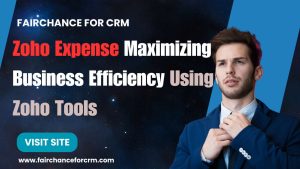In today’s fast-paced digital world, PDFs have become the go-to format for sharing documents due to their universal compatibility and ability to preserve formatting. Whether you’re editing contracts, forms, reports, or presentations, being able to edit PDF files seamlessly is crucial. However, many PDF editing tools come with steep learning curves or hefty subscription fees, limiting access for casual users or small businesses.
This is where Zoho PDF Editor comes in—a free, user-friendly online PDF editing tool designed to make document editing effortless and accessible to everyone. With its extensive feature set, Zoho Editor enables both individuals and organizations to edit, annotate, and collaborate on PDFs without having to worry about complicated technicalities or install pricey software.
Also Read:
- Zoho Doc Scanner shines with Apple’s iOS 18, iPadOS 18, and macOS Sequoia
- Zoho Payroll Premium Plan: A Comprehensive Solution
- Zoho Solo: The Ultimate Solution for Freelancers
- Zoho Lens and Apple Vision Pro – FAIRCHANCE FOR CRM
- Zoho Mail AI Redefines Email Management – FAIRCHANCE FOR CRM
Why Zoho PDF Editor is the Ultimate Free Online Tool
A complete solution that meets a range of PDF editing requirements is Zoho PDF Editor. Unlike other PDF editors that might require you to purchase a subscription or download heavy software, Zoho Editor offers a fully functional, free online experience with no strings attached. The following distinguishing characteristics make Zoho PDF the best tool for editing PDFs:
1. Edit Text with Ease
One of the most essential features of any PDF editor is the ability to modify text. Whether you need to correct a typo or update important details in a document, Zoho PDF Editor makes text editing quick and straightforward. You can directly click on any text in the document and edit it in real time. From simple changes to complex edits, the intuitive interface ensures that text editing is as simple as using a word processor.
2. Add and Delete Images
Adding or removing images from a PDF can sometimes be tricky, but with Zoho Editor, you can easily insert pictures, logos, or other visual elements into your document. It is an essential tool for businesses that frequently update contracts, brochures, or marketing materials because it makes it simple to add or remove photographs with a few clicks.
3. Annotate and Highlight
Highlighting text, adding comments, or drawing shapes on a PDF is a common task when reviewing documents.You may annotate documents using Zoho PDF by adding shapes, highlights, text boxes, and sticky notes. These annotation tools make it simple to discuss modifications and offer input within the document, whether you’re reviewing contracts or working with coworkers.
4. Merge and Split PDFs
Need to combine multiple PDFs into one file or extract specific pages from a larger document? Zoho PDF Editor allows you to merge different PDFs into a single document or split a PDF into smaller, more manageable files. When it comes to organizing project files, presentations, or client reports, this function is quite helpful.
5. Fill and Sign Forms
Zoho PDF makes it easy to work with forms and contracts. You can fill out forms directly in the editor, whether it’s a job application, survey, or a legal document. Furthermore, the tool eliminates the necessity for printing, signing, and scanning paper copies by enabling you to sign papers electronically with your mouse or trackpad. This function is ideal for companies wishing to go paperless because it saves time and minimizes paper waste.
6. Advanced PDF Security Features
Security is always a concern when handling sensitive documents, and Zoho PDF Editor takes that seriously. You can password-protect your PDF documents to restrict unauthorized access, ensuring that only intended recipients can view or edit the file. For added security, you can also add watermarking to protect intellectual property or confidential content from being copied or shared without permission.
7. Cloud Storage Integration
Gone are the days of manually uploading or downloading PDFs from email. Opening, editing, and saving your documents straight from the cloud is made simpler by Zoho PDF Editor’s seamless integration with cloud storage providers like Dropbox, Google Drive, and Zoho WorkDrive. Your files will always be available from any device, at any time, and from any location thanks to this integration.
8. Convert PDFs to Other Formats
The contents of a PDF may occasionally need to be extracted and used in a different format, such Word, Excel, or PowerPoint. You may alter your document in other software programs by converting PDFs into different file formats with Zoho PDF Editor. When working with reports, invoices, or project files that require further editing or repurposing in several forms, this tool is quite helpful.
9. User-Friendly Interface
What truly sets Zoho PDF apart is its simplicity and ease of use. With a clean, intuitive interface, users don’t need to be tech-savvy to start editing their PDFs. The layout is easy to navigate, and tools are clearly labeled, ensuring that even beginners can make edits with minimal effort. Whether you’re editing a single page or handling an entire multi-page document, Zoho PDF Editor is straightforward and hassle-free.
10. Free Forever, No Hidden Costs
Unlike many other PDF editing tools that charge a premium for basic features, Zoho PDF Editor is completely free to use with no hidden fees or subscriptions required. You get access to all the essential editing features without worrying about limitations on file size, number of documents, or functionality. Zoho PDF offers great value for users searching for an affordable way to manage and modify PDFs.
How to Use Zoho PDF Editor
Getting started with Zoho Editor is quick and easy:
- Visit the Zoho PDF website (no account required).
- Upload the PDF you wish to edit by dragging and dropping it into the editor window.
- Use the toolbar to make changes—edit text, add images, highlight, annotate, and more.
- Save your edited document to your preferred cloud storage or download it directly to your device.
Zoho Editor works directly from your web browser, so there’s no need to download or install any software. Because it works with all of the main browsers, it is accessible on all platforms.
Why Choose Zoho PDF Editor?
In a crowded field of online PDF tools, Zoho Editor stands out for its combination of comprehensive features, ease of use, and completely free access. Whether you need to quickly edit a resume, fill out a form, merge multiple documents, or annotate a contract, Zoho Editor streamlines the process. For professionals, students, and small businesses seeking a hassle-free way to work with PDF documents, this is a must-have tool.
Key Benefits:
- Free, no subscription required
- User-friendly interface
- Comprehensive PDF editing and annotation features
- Cloud integration with popular services
- Advanced security options for document protection
Conclusion
Zoho PDF Editor is a versatile, easy-to-use, and free online PDF editing tool that is designed to make your document management tasks simpler and more efficient. Without the complexity or expense of conventional PDF editing software, Zoho Editor offers a smooth experience that boosts productivity without requiring program downloads or subscription fees. Start using Zoho Editor today and take control of your PDF documents with ease!
For more information about the Zoho PDF Editor, visit this link.
If you want to Free Trail Zoho, click on this link.