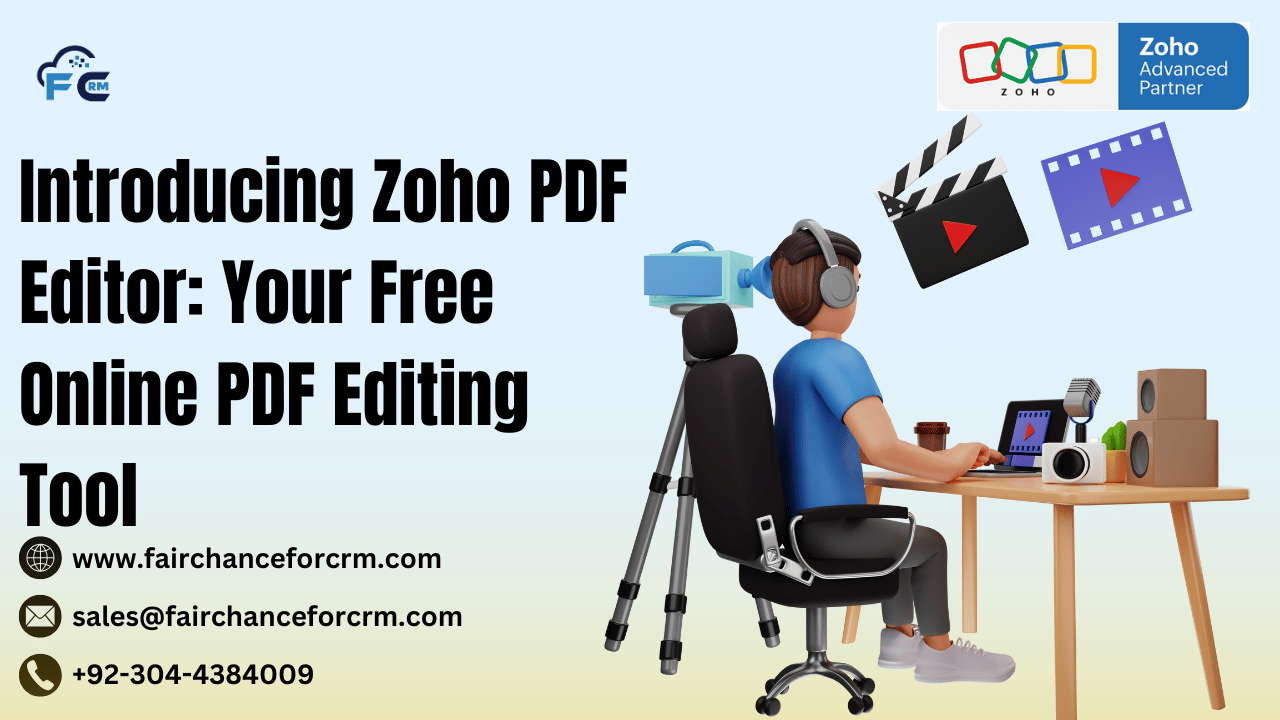Zoho Doc Scanner Shines with iPadOS 18, and macOS Sequoi is today our topic. In a world where digital document management is becoming an integral part of both personal and professional workflows, efficiency and ease of use are key. With the recent launch of Apple’s iOS 18, iPadOS 18, and macOS Sequoia, the tech giant has once again enhanced its ecosystem with a new level of functionality. The smooth integration of Zoho Doc Scanner, a strong and user-friendly tool that has greatly enhanced its already strong document scanning capabilities, is one noteworthy feature.
Also Read:
- Zoho Payroll Premium Plan: A Comprehensive Solution
- Zoho Solo: The Ultimate Solution for Freelancers
- Zoho Lens and Apple Vision Pro – FAIRCHANCE FOR CRM
- Zoho Mail AI Redefines Email Management – FAIRCHANCE FOR CRM
- Powerful Latest Features in Zoho QEngine: Revolutionizing Test Automation
What’s New with Zoho Doc Scanner shines with Apple’s iOS 18?
The well-known Zoho suite, which includes a number of applications for improving teamwork and efficiency, includes Zoho Doc Scanner. It enables users to scan, convert, and arrange documents on desktop computers or mobile devices and is well-known for its robust capabilities and easy-to-use interface, it is one of the best tool which is launched by the Zoho organization. The latest operating system upgrades for Apple products offer an even more seamless experience, facilitating more accurate and efficient document scanning and storage.
The most recent iteration of Zoho Doc Scanner makes use of the sophisticated features added in iOS 18, iPadOS 18, and macOS Sequoia, making it an even more indispensable tool for both people and enterprises, the tool is benefital for all the peple who are working for someone company or running their own compaines. Let’s examine how Apple’s latest software updates highlight this integration, there is lot of different example on google, and we also explain some of the best information for our audience.
Key Features of Zoho Doc Scanner shines Enabled by iOS 18, iPadOS 18, and macOS Sequoia
- Enhanced OCR (Optical Character Recognition) Capabilities One of the biggest improvements in Zoho Doc Scanner with iOS 18 and macOS Sequoia is the upgraded OCR technology. The capacity of Zoho Doc Scanner to identify and extract text from scanned documents has been considerably enhanced by recent updates from Apple. The application can now parse complicated formatting, including tables, lists, and multi-column layouts, with more accuracy and supports a wider variety of languages, all the information is based on the market and business point of view.Users can scan receipts, business cards, invoices, and even handwritten notes with greater ease, and the OCR engine will instantly convert them into editable text that can be exported to various file formats. This ensures that important documents are not only preserved but also easily searchable and editable.
- Seamless Integration Across Devices With the advancements in iCloud synchronization introduced in iOS 18 and iPadOS 18, users of Zoho Doc Scanner can now effortlessly switch between their iPhone, iPad, and Mac. Whether you’re scanning documents on your iPhone while on the go, reviewing them on your iPad, or organizing and archiving them on your Mac, Zoho Doc Scanner ensures that your scanned files are accessible from any Apple device. This cross-platform integration makes document management smoother and more efficient than ever.
- Improved Performance with Metal API Apple’s Metal API, which has been enhanced with the release of iOS 18, iPadOS 18, and macOS Sequoia, provides Zoho Doc Scanner with a performance boost. This means faster processing times, improved image quality, and a smoother user experience when scanning large documents. The Metal API also ensures that the app runs efficiently in low-power modes, extending battery life on iPhones and iPads, even when performing resource-intensive tasks like high-resolution scanning.
- Better File Management with iCloud and Files App The integration with iCloud and the Files app on iOS 18, iPadOS 18, and macOS Sequoia enhances how users organize, store, and share scanned documents. Files can be tagged, categorized, and archived with greater flexibility, enabling users to organize their documents in a way that fits their workflow. Whether you’re saving contracts, invoices, or meeting notes, you can access them across devices and easily share them with colleagues or clients.
- New Scanning Features with iOS 18’s Live Text iOS 18 introduces Live Text, a feature that allows users to interact with text in photos or images. Zoho Doc Scanner takes advantage of this technology by allowing users to instantly interact with text within scanned documents. For example, if you scan a business card or a receipt, you can directly copy the text, make edits, or share it through various apps, eliminating the need for manual entry. This feature is particularly useful for professionals who rely on scanning business cards or important information on documents regularly.
- Advanced Security Features Zoho Doc Scanner also benefits from the advanced security features introduced with macOS Sequoia and iOS 18. With features such as Face ID, Touch ID, and Encrypted Files, Zoho ensures that scanned documents are securely stored and protected. For businesses dealing with sensitive client information, this added layer of security is crucial.
The Benefits for Businesses and Individuals by using Zoho Doc Scanner shines with Apple’s iOS 18, iPadOS 18, and macOS Sequoia
Zoho Doc Scanner now provides the ideal balance of robust scanning capabilities and user-friendliness for individuals. The software makes scanning, storing, and organizing information on any Apple device quick and simple, whether you’re keeping personal receipts, organizing travel documentation, or archiving academic papers.
Zoho Doc Scanner is revolutionary for businesses. For companies that handle a lot of paperwork, such law firms, accountants, real estate agents, and small businesses wishing to automate their operations, the increased OCR, improved performance, and seamless cross-device capability make it the perfect choice. Additionally valuable is the connectivity with Zoho’s broader portfolio of productivity products, which makes it easy to connect scanned documents to CRM programs, project management software, and customer data, all are easily handled by the Zoho platform, Zoho is one of the best leading software which help business to grow quick and faster as compare to other business growth platform.
Why Zoho Doc Scanner shines with Apple’s iOS 18, iPadOS 18, and macOS Sequoia is a Must-Have Tool for Apple Users
Anyone who frequently works with documents, whether for work or personal purposes, should have Zoho Doc Scanner since it combines the robust document scanning capabilities of Zoho with the most recent operating system enhancements from Apple. Users can scan, store, and share documents with a few taps thanks to the app, which also streamlines processes and increases productivity.
With iOS 18, iPadOS 18, and macOS Sequoia bringing better performance, advanced OCR, and seamless cross-platform synchronization, Zoho Doc Scanner is now a tool that fully harnesses the power of Apple’s ecosystem. This makes it a must-have program for Apple users looking for a dependable, user-friendly document management solution, there is no difficulties in using these best tool launched by zoho.
Conclusion
The compatibility of Zoho Doc Scanner shines with Apple’s iOS 18, iPadOS 18, and macOS Sequoia greatly improves its usability and functionality for consumers. This program offers a strong, safe, and intuitive document scanning experience, with features like improved OCR and smooth cross-device syncing. Whether you’re an individual looking to digitize your documents or a business aiming to streamline operations, Zoho Doc Scanner is the tool you need to stay ahead in the digital age.
For more information about the Zoho Doc Scanner shines with Apple’s iOS 18, iPadOS 18, and macOS Sequoia, visit this link.
If you want to Free Trail Zoho, click on this link.