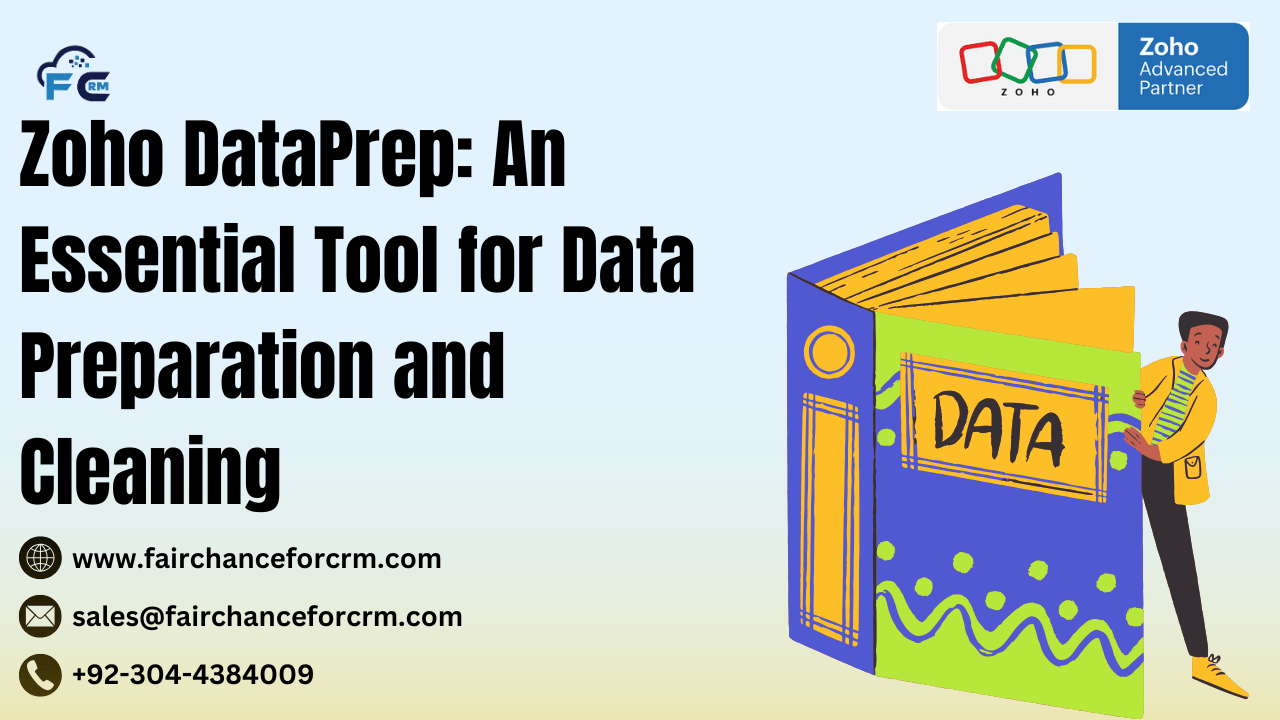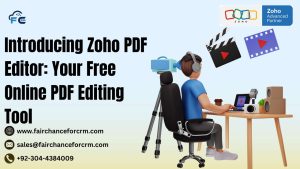Businesses require clean, trustworthy data in today’s data-driven environment in order to make precise and perceptive judgments. But as raw data is frequently disorganized and unstructured, data preparation is an essential step before analysis. With Zoho DataPrep, a potent AI-powered solution that simplifies the data cleaning and preparation process, businesses can arrange and transform data for meaningful analysis. The main features of Zoho DataPrep will be covered in detail in this post, along with an example of how to manipulate data in Zoho using the Zoho Deluge scripting language.
Also Read:
- Zoho Public: Empowering Businesses with Advanced Data
- Zoho Sprints: An Agile Project Management Solution for Modern Teams
- Zoho One Review: A Comprehensive Suite for All Business
- Simplify Your Business Finances with Zoho Books
- Understanding Zoho One Cost Pricing, Plans, and Example Use Cases
What is Zoho DataPrep?
Zoho DataPrep is a cloud-based tool that helps customers clean, process, and enrich data from a range of sources and make the work fast and quick. You can import, process, and export data in an organized manner thanks to its smooth integration with other Zoho apps and outside data sources. Zoho AI-powered features enable it to automatically identify anomalies, outliers, duplication, and other data problems, speeding up and improving the effectiveness of the data cleaning process.
Regardless of whether you’re working with data from an ERP, CRM, spreadsheets, or cloud storage, Zoho DataPrep can handle large datasets and provides a comprehensive range of tools for profiling, transforming, and exporting data, so for small and large organization Zoho is benefital and very easy to use in large scale products.
Key Features of Zoho DataPrep
- Data Import and Connectivity You may import data from a variety of sources with Zoho DataPrep, including files, databases, and programs like Google Sheets, Zoho CRM, and Zoho Analytics. You can also create direct links with databases, REST APIs, and cloud storage providers to attract your data. so everyone who is using Zoho applications must familiar to all these wonderful products and apps.
- Automated Data Cleaning With machine learning algorithms, Zoho can automatically identify duplicates, missing values, outliers, and inconsistencies in data. It provides suggestions for data transformation and cleaning, which makes it easy to clean data with minimal manual effort, one of the best advantage of using this feature make the work fast in quick time.
- Data Transformation and Enrichment A variety of transformation functions are available to users, including the ability to add calculated fields, split values, and merge columns. Zoho DataPrep also supports data enrichment by adding geographic, demographic, or business-related data to your datasets.
- Data Profiling and Visualization With data profiling, users can quickly understand the structure and quality of their data.Histograms, frequency charts, and distribution graphs are just a few of the visual aids that DataPrep offers to assist users in identifying problems and evaluating the quality of data before moving on.
- Advanced Filtering and Conditional Formatting Zoho DataPrep enables users to filter data based on specific criteria and apply conditional formatting to highlight certain values. This aids in finding patterns and trends and is especially helpful when working with big information and zoho data prep easily understand and manage huge amount of data without interupting the workflow.
- Seamless Export and Integration Once data is cleaned and transformed, Zoho DataPrep allows users to export it to multiple destinations, including Zoho Analytics, Zoho CRM, and Google Sheets, or download it in various formats like CSV and Excel.
- Collaboration and Sharing DataPrep supports collaborative work, allowing users to share datasets, transformations, and workflows with team members. This keeps teams’ approaches to data preparation and cleaning uniform.
Example of Using Zoho DataPrep with Zoho Deluge
Zoho Deluge is Zoho’s scripting language designed to automate tasks and build custom workflows across the Zoho ecosystem. You can further modify and automate data processing in DataPrep by using Zoho Deluge.
In this example, let’s say we have a dataset in DataPrep containing customer information from multiple regions.Our objective is to automate the data processing procedure in DataPrep using Zoho Deluge. Here’s how we might accomplish that:
Example of Using Zoho DataPrep with Zoho Deluge
Zoho Deluge is Zoho’s scripting language designed to automate tasks and build custom workflows across the Zoho ecosystem. Using Zoho Deluge, you can further manipulate and automate data processing within DataPrep.
In this example, let’s say we have a dataset in DataPrep containing customer information from multiple regions. Our goal is to use Zoho Deluge to automate the data processing workflow in DataPrep. Here’s how we might accomplish that:
Step-by-Step Example: Using Zoho Deluge to Process Data in Zoho DataPrep
1. Connect to DataPrep Dataset
First, we’ll connect to the DataPrep dataset using Deluge.
Here, Your_DataPrep_Connection_Name is the name of the connection you set up to interact with Zoho DataPrep.
2. Import and Load Data
Now, we’ll use Deluge to load data from an external source (e.g., Zoho CRM) into Zoho DataPrep.
In this example, we’re fetching customer lead data from Zoho CRM and importing it into a dataset in Zoho called Your_Dataset_Name.
3. Clean and Transform Data
Next, we’ll perform data cleaning and transformation on the imported data. Let’s say we want to remove duplicate entries and standardize the format of a phone number field.
Here, we’re removing duplicate entries based on the Phone_Number field and applying a standard format to phone numbers. DataPrep makes it easy to apply transformations with minimal configuration, and Deluge automates the process.
4. Filter and Extract Data
Let’s filter the data to focus only on customers located in a specific region, say “North America”.
This script filters the dataset so only entries with Region as “North America” are selected.
5. Export Data to Zoho Analytics
Once the data is cleaned and filtered, we’ll export the processed data to Zoho Analytics for further analysis and visualization.
Here, we are exporting our prepared data into a designated folder in Zoho Analytics titled “North America Customers,” where it can be used for advanced reporting and analysis.
Benefits of Using Zoho DataPrep with Deluge
- Automation: By using Deluge with Zoho DataPrep, businesses can automate the entire data cleaning and preparation process, saving time and reducing manual efforts.
- Consistency: Deluge scripting allows you to standardize data transformation steps, ensuring that the same cleaning rules are applied to new data consistently.
- Scalability: Automating data preparation workflows with Deluge makes it easier to handle larger datasets, as the scripts can process data quickly and accurately.
- Seamless Integration: Using Deluge within DataPrep enables seamless integration with other Zoho applications, enhancing data consistency across the ecosystem.
FAQs
1. Is Zoho DataPrep included in Zoho One?
- Answer:Yes, DataPrep is a tool for data preparation and cleaning that is available to Zoho One members as part of the Zoho One package.
2. Can I connect Zoho DataPrep to external databases?
- Answer: Indeed, DataPrep is adaptable to a range of data sources since it enables interaction with numerous external databases, cloud storage providers, and APIs.
3. How does Zoho DataPrep handle data security?
- Answer: To guarantee data privacy and security, Zoho DataPrep offers strong security features including user authentication, access limits, and data encryption so this show how much Zoho is useful for the betterment of the businesses and organization.
4. What are some other use cases for Zoho DataPrep?
- Answer: Apart from data cleaning, DataPrep is useful for creating datasets for machine learning, conducting market research, preparing data for analytics, and maintaining CRM data quality it is one of the best feature of the Zoho, which is using in the modern days of businesses and organization to generate more leads.
5. Can Zoho DataPrep be used by non-technical users?
- Answer: The majority of operations can be completed with point-and-click choices in Zoho user-friendly interface. Even for people without technical knowledge, the tool is easy to use, and every one can easily afford it because Zoho is presenting good and cheap packages.
Conclusion
A strong and intuitive tool, Zoho may greatly increase the precision and caliber of data analysis. Businesses can automate and streamline data preparation by integrating Zoho DataPrep with Zoho Deluge, Deluge is the language which Zoho is using and it can easy to understand and also make the Zoho app fast and quick. This frees up more time for insights rather than manual cleaning duties so one of the best feature of Zoho is to collect data and make the work seamless without any hardle. For businesses hoping to preserve high-quality data across several applications and use it for analytics, decision-making, and business expansion, this combination is quite beneficial. so you can get the best impact of zoho to all small and large businesses.
For more information about the Zoho Data Prep, visit this link.
If you want to Free Trail Zoho, click on this link.