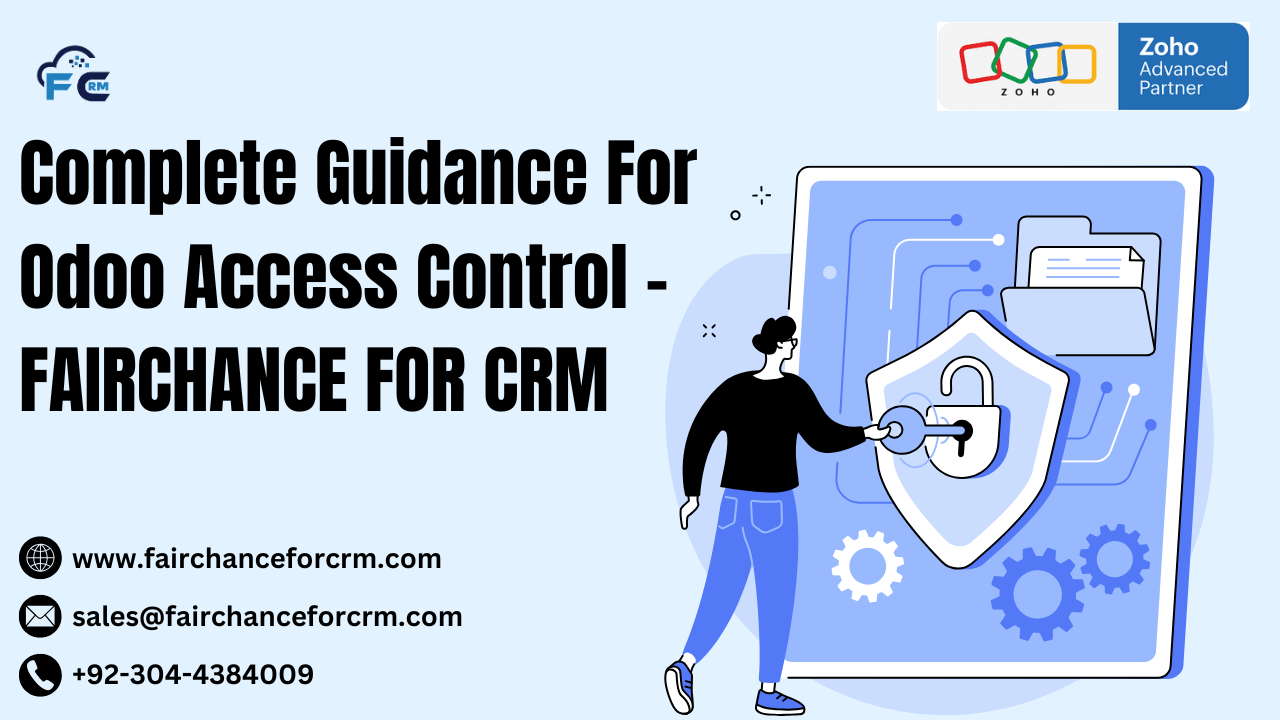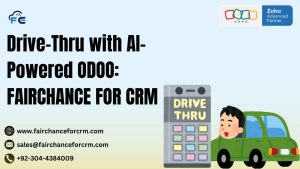Complete Guidance For Odoo Access Control is today our topic. For managing operations like sales, accounting, inventory, and customer interactions, companies of all sizes utilize Odoo, a flexible open-source Enterprise Resource Planning (ERP) system. A crucial component of any ERP system is making sure that information and activities are safe and limited according to user roles and permissions. Access control, which enables system administrators to specify who can access what data and carry out particular actions, is an essential part of Odoo.
Odoo offers fine-grained control over user rights through its advanced access control features. The fundamental ideas of Odoo’s access control and effective management will be covered in this article.
Also Read:
- Guide For Odoo Monetary Field – FAIRCHANCE FOR CRM
- Skyrocket Your Business Success Zoho Creator’s Low-Code Wizardry
- Zoho Marketing Hub and the Dynamic Future of Business
- Zoho Social: Your Gateway to Social Media Excellence
- Odoo Applications By FAIRCHANCE FOR CRM
Key Concepts of Odoo Access Control
Odoo’s access control system is based on several layers of security mechanisms. These mechanisms determine what users can see, edit, and perform within the system. The key elements that make up Odoo’s access control include:
- User Groups
- Access Rights
- Record Rules
- Security Access Control Lists (ACLs)
Let’s dive deeper into each of these elements and how they work together to ensure proper access control in Odoo.
1. User Groups in Odoo
In Odoo, users are grouped into roles called user groups. These groups are crucial for controlling access to certain system components or features. Administrators can specify permissions according to roles and regulate the degree of access by allocating users to particular groups. Each group has a set of permissions (read, write, create, and delete) for various models.
For example:
- Sales Manager group: A user in this group can access, create, edit, and delete sales orders and quotations.
- Accounting User group: A user in this group may only have access to financial reports and invoice management.
Groups define access at the model level, and users inherit the permissions of all the groups they are assigned to.
Creating and Assigning User Groups
To create a new group or assign users to existing groups:
- Navigate to the Settings menu.
- Under Users & Companies, select Groups.
- You can either create a new group or edit an existing one.
- Add users to the group by selecting the user in the “Users” tab.
2. Access Rights
Access rights control what actions a user can perform on a particular model (table of data). Odoo provides the following primary types of access rights for each model:
- Read Access: Allows a user to view records in the model.
- Write Access: Allows a user to modify records in the model.
- Create Access: Allows a user to create new records in the model.
- Delete Access: Allows a user to delete records in the model.
For example, a user with read access to the res.partner model can only view the partner records, but they will not be able to create, edit, or delete any partner records.
Access rights can be configured for each group by navigating to the Settings > Users & Companies > Groups and adjusting the access control settings for each group.
3. Record Rules
Record rules are a critical aspect of Odoo’s access control system, allowing administrators to define which records a user or group can access within a model. Record rules restrict access not just to models but also to specific records within those models. They are based on domain filters that control which records the user can see or edit based on specific criteria.
For example:
- A Sales Manager can only see sales orders assigned to their team.
- An Accountant can only view invoices related to their department.
Record rules are defined based on the model and can include complex conditions. These rules are often defined in the XML files or via the user interface for custom modules or core models.
Example of Record Rule
This rule ensures that a Sales Manager can only view and edit the sales orders assigned to them.
4. Security Odoo Access Control Lists (ACLs)
Security Access Control Lists (ACLs) are used to define the level of access to a specific model, based on a group of users. ACLs provide a more specific layer of access control for each model in Odoo, allowing you to control which operations are allowed based on user groups.
ACLs are typically defined in the XML files that define models and their access rights.
Example of ACLs
In this example, a Sales Manager is allowed to read, write, and create sales orders but is not allowed to delete (unlink) them.
5. Managing Access Rights in Odoo
Odoo provides both a graphical user interface (GUI) and a programmatic approach to configure access control. Most of the time, administrators can configure user roles, groups, and permissions via the Settings menu.
However, when dealing with custom modules, developers can define security rules, ACLs, and access rights in XML files. These security definitions are essential for ensuring the correct level of access for users and maintaining a secure Odoo environment.
To manage security in custom modules:
- Define ACLs for each model using the
<record>tag andir.model.accessmodel. - Set up record rules to limit access to records based on specific criteria.
Best Practices for Odoo Access Control
- Use Role-Based Access Control (RBAC): Assign users to groups based on their roles in the company (e.g., Sales Manager, HR User, Accountant). This simplifies access management and ensures users only access data relevant to their job.
- Restrict Record Access: Use record rules to ensure that users can only access records that are relevant to their job function. This can help maintain data confidentiality.
- Minimize Superuser Access: Limit the use of superuser (admin) rights, and only use them when absolutely necessary.
- Test Permissions: Always test user access after configuring access rights and record rules to ensure that they are functioning as intended.
Conclusion
Odoo Access Control system is a robust and flexible framework that allows businesses to manage user permissions, ensuring that users can only perform actions or view records that they are authorized to access. By utilizing user groups, access rights, record rules, and ACLs, administrators can maintain a secure environment, ensure data integrity, and comply with organizational policies.
Effective access control is essential to maintaining a secure and efficient Odoo environment, particularly as the number of users and modules grows. With careful management, Odoo can be adapted to the needs of any organization, balancing both security and functionality.
For more information about the Odoo Access Control, visit this link.
If you want to Free Trail Zoho, click on this link.