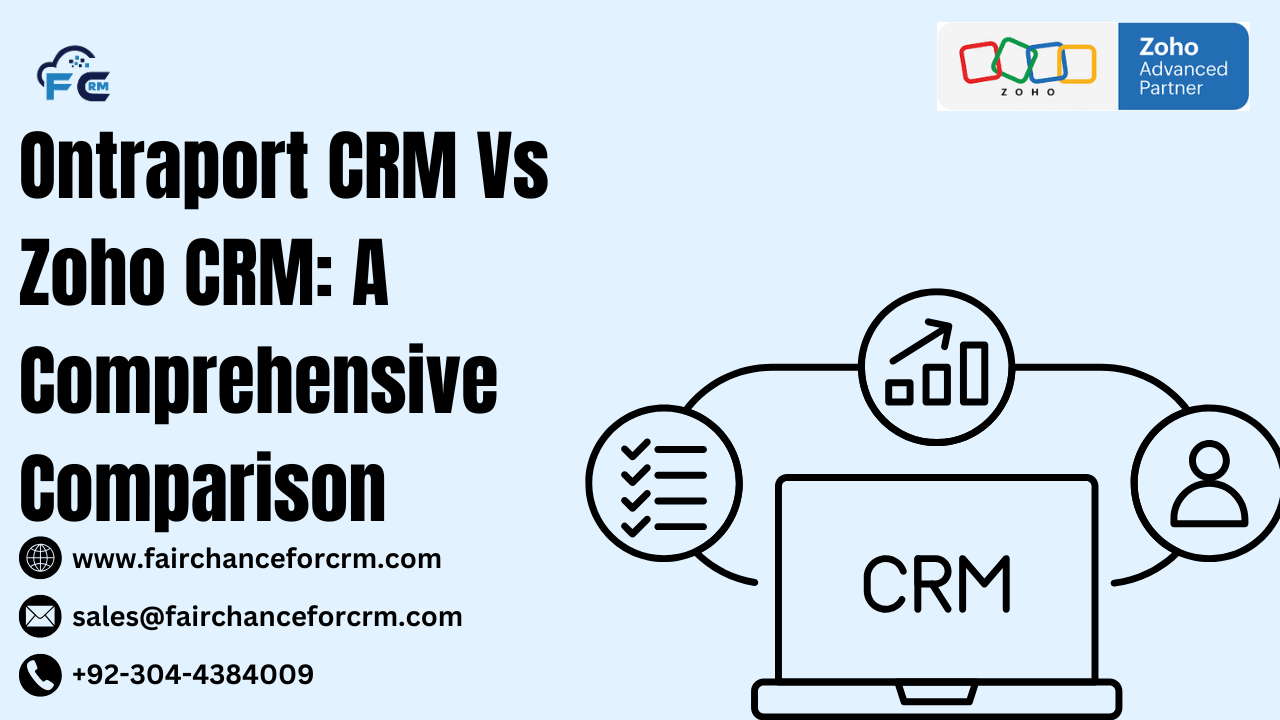When it comes to CRM solutions, Ontraport CRM Vs Zoho CRM are two names that often come up in discussions about effective customer relationship management and sales automation tools. Both platforms offer a wide range of features designed to help businesses manage leads, customer interactions, and sales processes. However, they cater to different types of businesses and needs, so it’s important to understand their unique strengths and capabilities to make an informed choice. This article compares Ontraport CRM Vs Zoho CRM across various categories to help you determine which one is the best fit for your business.
Also Read:
- Teamgate CRM Vs Zoho CRM: A Comprehensive Comparison
- Freshsales CRM vs Zoho CRM: A Detailed Comparison for 2025
- SAP CRM vs Zoho CRM: A Detailed Comparison for 2025
- Nimble CRM vs Zoho CRM: A Comprehensive Comparison for 2025
- Zoho Finance Plus – FAIRCHANCE FOR CRM
Ontraport CRM Vs Zoho CRM
1. Overview
- Ontraport CRM: Ontraport is an all-in-one business automation platform aimed at small to medium-sized businesses (SMBs), particularly those that focus on marketing automation and customer lifecycle management. It’s known for its powerful automation features, personalized marketing tools, and ability to streamline business operations by combining CRM, email marketing, sales automation, and reporting all in one platform.
- Zoho CRM: Zoho CRM is a flexible, scalable CRM platform that caters to businesses of all sizes. It’s part of the broader Zoho suite of products, offering a highly customizable CRM solution with a strong focus on sales and marketing automation, analytics, and collaboration. Zoho CRM is highly adaptable, offering features suitable for small businesses as well as larger enterprises.
2. User Interface and Ease of Use – Ontraport CRM Vs Zoho CRM
- Ontraport CRM: Ontraport’s interface is modern and clean, but it’s more geared toward users who need powerful marketing automation and sales capabilities. The system can feel a bit complex initially due to the breadth of features, but it provides an intuitive drag-and-drop interface for creating automations, making it relatively easy to set up and use once you’re familiar with the platform.
- Zoho CRM: Zoho CRM’s interface is clean, but with a greater emphasis on customization, which means it can be more overwhelming for first-time users. However, once you get the hang of it, the platform is highly flexible. Zoho’s interface allows users to tailor their workflows and dashboards to their specific business processes, which can be a plus for more experienced teams.
3. Features and Functionality
- Ontraport CRM: Ontraport is known for its powerful marketing automation tools, including customizable email campaigns, landing pages, and automated workflows. It also includes features for managing contacts, sales pipelines, and detailed reporting. Key features include:
- Marketing Automation: Automated email campaigns, sales pipelines, lead nurturing, and customer segmentation.
- Email Marketing & Campaigns: Create personalized email sequences and track performance.
- Sales Funnel: Built-in tools for tracking sales and automating follow-ups.
- CRM Tools: Contact management, task assignments, and segmentation based on customer data.
- Reports & Analytics: In-depth reporting on sales, leads, and marketing efforts.
- Zoho CRM: Zoho CRM offers a wide range of sales and marketing features, with an emphasis on automation, AI, and integrations. Key features include:
- Sales Automation: Automate tasks like lead assignment, email follow-ups, and pipeline management.
- Marketing Automation: Integrated email campaigns, social media engagement, and personalized communication.
- Multichannel Communication: Reach customers through email, phone, live chat, and social media from within the CRM.
- AI Insights: Zia, Zoho’s AI assistant, provides data-driven insights, predictive sales analytics, and lead scoring.
- Customization: Deep customization options for fields, layouts, and dashboards.
- Reporting & Analytics: Advanced reporting tools with customizable templates and dashboards.
4. Customization and Integrations – Ontraport CRM Vs Zoho CRM
- Ontraport CRM: Ontraport offers a high degree of customization, especially in terms of marketing workflows and sales pipelines. You can create custom fields, tags, and reports, as well as design unique customer journeys. Ontraport also offers integrations with various third-party tools, but its ecosystem is not as extensive as Zoho’s. It integrates with email platforms, payment gateways, and popular apps like Zapier, but businesses needing advanced integrations might find the options limited.
- Zoho CRM: Zoho CRM is highly customizable, offering robust options for creating custom modules, fields, layouts, and workflows. Its integration capabilities are extensive, allowing you to connect with over 500 third-party apps through native integrations, and the Zoho marketplace offers pre-built connectors for popular tools like Google Workspace, MailChimp, QuickBooks, and more. Additionally, Zoho CRM provides an API for businesses that require more advanced integration.
5. Pricing
- Ontraport CRM: Ontraport follows a tiered pricing model based on the number of contacts and features you require. It’s generally more expensive than other CRMs, but its focus on automation and marketing makes it a worthwhile investment for businesses that rely heavily on marketing workflows. Ontraport’s pricing starts at around $79 per month for the basic plan, with more advanced plans costing significantly more.
- Zoho CRM: Zoho CRM offers more affordable pricing, with a free plan available for teams of up to three users. Paid plans start at $14 per user per month, which is much more budget-friendly for small businesses. Zoho CRM offers several pricing tiers, ranging from the basic to the enterprise level, which allows for flexibility depending on your business needs and budget.
6. Customer Support
- Ontraport CRM: Ontraport provides customer support via email, live chat, and a dedicated knowledge base. It’s known for offering responsive and helpful support, particularly for users of its more complex features. However, it does not have 24/7 phone support, which may be a limitation for some users.
- Zoho CRM: Zoho CRM offers 24/7 customer support for paid plans, with options for phone, email, and live chat. In addition to this, Zoho has a robust knowledge base, video tutorials, and community forums to help users solve issues independently. Zoho’s customer support is generally praised, though response times can sometimes vary depending on the complexity of the issue.
7. Mobile App Experience
- Ontraport CRM: Ontraport offers a mobile app that gives users access to their CRM data on the go. The app allows you to manage contacts, track sales, send emails, and monitor workflows. It’s functional, but it may not be as feature-rich as the desktop version.
- Zoho CRM: Zoho CRM’s mobile app is highly rated and offers nearly all the features available on the desktop version, including lead management, task assignments, reporting, and AI-powered insights. The mobile app is available for both Android and iOS devices and provides a seamless experience for users who need to manage their CRM on the go.
8. Security and Compliance
- Ontraport CRM: Ontraport takes data security seriously, offering SSL encryption, two-factor authentication, and secure data storage. It complies with major data protection regulations, including GDPR, which is crucial for businesses handling customer data.
- Zoho CRM: Zoho CRM also prioritizes security, offering features like two-factor authentication, role-based permissions, data encryption, and regular security audits. Zoho CRM complies with global standards, including GDPR and SOC 2, ensuring the protection of user data.
9. Which One Is Right for You?
- Choose Ontraport CRM if:
- You’re a small to medium-sized business that needs advanced marketing automation and sales funnel management.
- Your primary focus is on creating personalized, automated marketing campaigns.
- You need a comprehensive solution that combines CRM, email marketing, and sales automation.
- Choose Zoho CRM if:
- You’re looking for an affordable and scalable CRM with a broad feature set and flexibility.
- You need advanced customization options and deep integration with third-party tools.
- Your business requires a multi-channel approach to customer interaction (email, phone, social media, live chat).
- You want access to AI-powered insights and analytics.
Conclusion
Both Ontraport CRM Vs Zoho CRM are robust solutions that cater to different business needs. Ontraport is an excellent choice for businesses looking for powerful marketing automation tools combined with CRM functionality, particularly for businesses focused on sales funnels and customer journeys. Zoho CRM, on the other hand, is ideal for businesses looking for a customizable, scalable CRM solution with strong sales automation features and a comprehensive suite of integrations. The best CRM for your business will depend on your specific requirements, budget, and whether you prioritize marketing automation or sales process management.
For more information about the Ontraport CRM Vs Zoho CRM: visit this link.
If you want to Free Trail Zoho, click on this link.