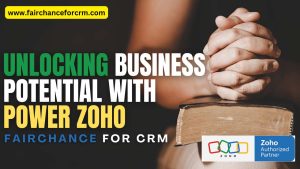Odoo, a popular suite of business applications, offers a comprehensive solution for managing a variety of business processes including CRM, accounting, sales, and inventory. As a highly customizable open-source platform, Odoo allows businesses to personalize their branding experience by tweaking the user interface (UI), reports, emails, and dashboards to align with the company’s identity. This article will cover key points regarding Odoo branding, including the customization process, coding examples, and how it can enhance your business presence.
Also Read:
- Odoo Serums: A Powerful Tool for Streamlining Business Processes
- Understanding Sudo in Odoo – Complete Guidance
- Complete Guidance For Odoo Access Control – FAIRCHANCE FOR CRM
- Guide For Odoo Monetary Field – FAIRCHANCE FOR CRM
- Skyrocket Your Business Success Zoho Creator’s Low-Code Wizardry
Key Points of Odoo Branding
1. Odoo Theme Customization
Odoo allows you to customize the default theme of the platform, making it easier to reflect your brand’s visual identity. By modifying the colors, fonts, logos, and layout, companies can make Odoo appear consistent with their branding guidelines.
- How to Customize Themes in Odoo Odoo uses QWeb, an HTML templating engine, to define the layout and structure of web pages. You can customize themes through the
websitemodule by modifyingassets, templates, and views.
2. Odoo Branding Emails
Odoo allows you to customize the emails your business sends. From transaction emails to newsletters, you can modify the templates to reflect your branding style.
- Customizing Email Templates in Odoo Odoo’s email templates are highly flexible and can be modified using the email template editor. You can adjust the layout, include custom branding, and insert placeholders.
3. Customizing Reports in Odoo Branding
Odoo’s reporting capabilities are extensive. Businesses can generate customized reports such as invoices, quotations, and delivery orders with their logos and branding elements.
- Modifying Reports in Odoo To customize the reports, you can modify the
reporttemplates using XML files. This allows you to control the layout and branding elements on the document.
4. Dashboard Customization
Odoo dashboards allow businesses to track performance metrics and KPIs in real-time. By customizing the dashboards, businesses can reflect their branding while ensuring that employees and management have access to the most relevant data.
- How to Customize Odoo Dashboards You can create custom widgets and adjust the layout of the Odoo dashboard using Python code. By leveraging Odoo’s powerful view editor, users can create visually appealing and functionally efficient dashboards.
5. Customizing the Odoo Branding Login Page
For businesses with a client-facing interface, customizing the login page ensures the brand’s identity remains visible from the first touchpoint. Odoo allows modifications to the login screen, including adding a logo, changing the background image, or customizing the page’s color scheme.
Conclusion
Odoo provides businesses with an array of customization options to enhance their Odoo Branding. From modifying the user interface, creating custom email templates, designing branded reports, to adjusting the dashboard layout, Odoo offers comprehensive tools for businesses to align the platform with their unique identity. With Odoo’s flexibility, businesses can ensure that their branding is consistent across all interactions, both internal and external.
FAQs
1. How can I change the theme in Odoo?
You can change the theme by navigating to the “Website” module and modifying the assets or using the theme builder to customize the design.
2. Can I add my company logo to reports in Odoo?
Yes, you can add your logo to reports by editing the report templates using XML and inserting your logo image path.
3. How do I customize the email templates in Odoo?
You can customize email templates by going to the “Email” settings and editing the templates in the “Templates” section. You can add placeholders and modify the HTML content.
4. Can I create custom dashboards in Odoo?
Yes, you can create custom dashboards by using Odoo’s built-in dashboard view feature or by customizing it with Python code for advanced functionality.
5. How can I modify the login page in Odoo?
You can modify the login page by creating a custom XML template in Odoo and adjusting elements like the background image, logo, and text.
By leveraging Odoo’s flexibility, businesses can fully tailor the platform to match their brand’s visual identity, making for a cohesive user experience across all touchpoints.
For more information about the Odoo Branding, visit this link.
If you want to Free Trail Zoho, click on this link.