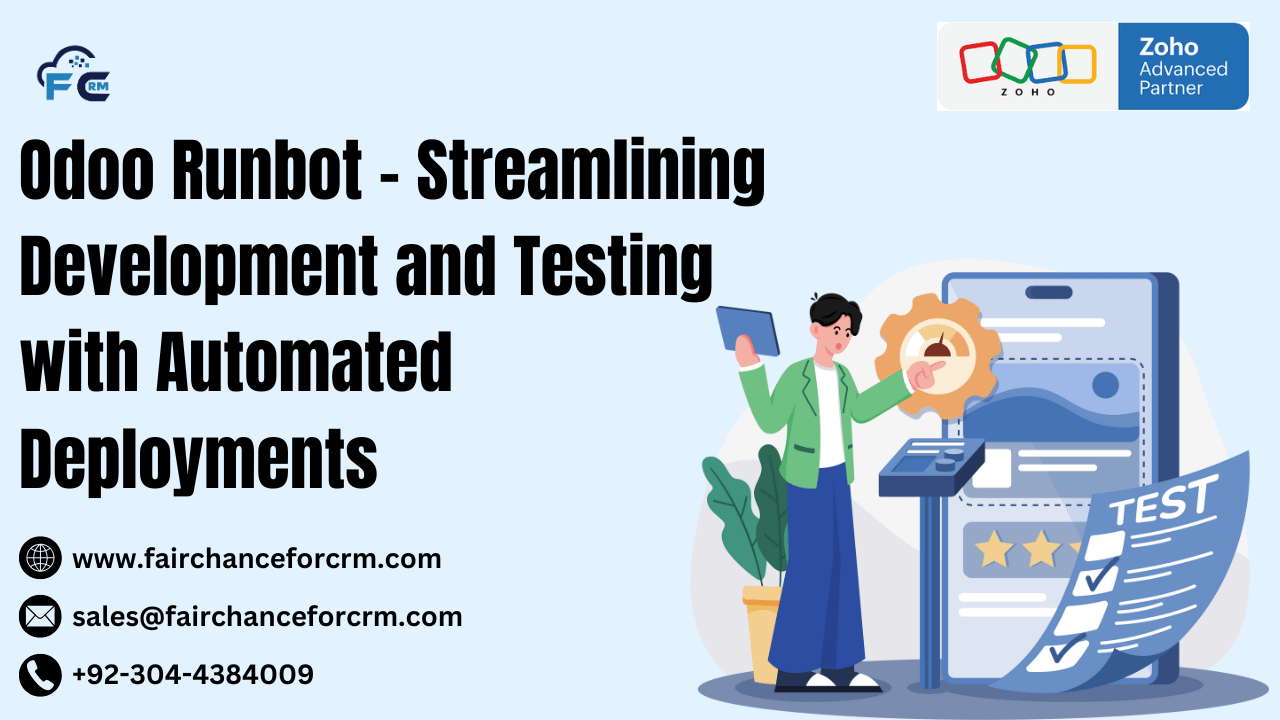Odoo is a powerful suite of business applications that help organizations manage various functions such as sales, inventory, accounting, and more. But what happens when you want to test a new Odoo module or feature without affecting your live environment? This is where Odoo Runbot comes into play.This post will explain what Runbot is, how it functions, and how to utilize it efficiently for testing and deploying Odoo apps.
Also Read:
- How to Do Odoo Login? Complete Guidance by FAIRCHANCE FOR CRM
- Drive-Thru with AI-Powered ODOO: FAIRCHANCE FOR CRM
- How To Automate ODOO MO from Sales in WooCommerce
- How To Convert Render ODOO Report to PNG – FAIRCHANCE FOR CRM
- Introducing Expo Management in Zoho Backstage – FAIRCHANCE FOR CRM
Understanding Odoo Runbot by FAIRCHANCE FOR CRM
Odoo Runbot is a key tool for developers and businesses that rely on Odoo’s modular structure.It makes it simple for users to test, deploy, and keep an eye on Odoo modules, guaranteeing seamless system changes and deployment. This tool is very helpful if you want to get the most of your Odoo experience or expedite the creation of custom modules.
The Odoo An automated testing tool called Runbot was created especially for the Odoo community. Without affecting their real Odoo environment, it enables users to test modules, install different Odoo versions, and confirm the integration and operation of new features. Runbot offers a secure and effective environment for carrying out these operations, whether you’re testing a new app or just experimenting with various Odoo versions.
Why Use Odoo Runbot?
Odoo primary goal is to make it easier for Odoo modules to be continuously integrated and tested. It increases overall system reliability by guaranteeing that updates are implemented correctly and without problems. Developers can lower risks, debug mistakes more quickly, and manage high-quality Odoo installations by utilizing Runbot.
How Does Odoo Runbot Work?
Overview of the Runbot Environment
Odoo Runbot works by automating the deployment of Odoo instances for testing. It spins up isolated environments for each test, allowing developers to assess different configurations and versions. This minimizes the risk of affecting live production environments.
Runbot integrates with Odoo’s GitHub repository, making it easy to deploy Odoo modules directly from the source code. Once deployed, Runbot runs a set of pre-configured tests to check the functionality of the module or application being tested.
Automated Deployment and Testing
The automation in Odoo simplifies the process of testing. Whenever a new commit or pull request is made to an Odoo module, Runbot automatically spins up an instance of Odoo with the latest code. It then runs a series of tests, checking for issues, bugs, or inconsistencies before the code is merged.
Key Features of Odoo Runbot
Continuous Integration and Deployment
Odoo Runbot supports continuous integration (CI), meaning it automatically runs tests every time there is a new change to the codebase. This ensures that developers can quickly identify errors before they become problems in production. It streamlines the development cycle, improving efficiency and reducing downtime.
Version Testing and Compatibility
Odoo Runbot makes it easy to test different versions of Odoo and ensure compatibility with existing modules. Whether you’re upgrading from one version to another or installing a new custom module, Runbot helps you confirm that everything works seamlessly.
Real-Time Monitoring
Another key feature of Odoo is real-time monitoring. It offers detailed logs and status updates for each deployment, making it easy to track the progress of tests and diagnose issues when they arise.
How to Access Odoo Runbot
Accessing the Runbot Web Interface
To access Odoo Runbot, visit the official Odoo Runbot page (https://runbot.odoo.com). This is the web interface where you can see the status of all active Odoo instances, view logs, and manage your testing processes.
Creating a Runbot Instance
Creating an instance on Odoo is simple. Here’s how you can do it:
- Go to the Runbot interface.
- Choose the Odoo version you want to test.
- Select the module or application you want to deploy.
- Click on “Create Instance” to spin up your test environment.
Once your instance is running, you can begin testing and monitoring the process.
Setting Up Odoo Runbot for Testing
Preparing Your Odoo Modules for Testing
Before running tests, ensure your Odoo modules are ready for deployment. Make sure all dependencies are installed, and the code is free from obvious errors. If your module is hosted on GitHub, make sure the repository is connected to Runbot for automatic deployment.
Running Tests and Tracking Results
Once the environment is ready, Runbot will automatically execute a series of tests, which could include functional tests, performance benchmarks, and compatibility checks. You can monitor the test results in real time and take action if any issues arise.
Common Use Cases of Odoo Runbot
Testing New Modules and Features
Odoo Runbot is perfect for testing new features or modules. Whether you’re installing a third-party app or developing your own, Runbot provides a safe environment to test without risking production data or performance.
Debugging and Troubleshooting
If you encounter bugs or performance issues, Odoo testing environment helps you troubleshoot without the stress of affecting live systems.
Version Compatibility Checks
With Odoo’s constant updates, ensuring compatibility with new versions is essential. Runbot makes sure your system is compatible even after upgrades by enabling you to test modules across various Odoo versions.
Advantages of Using Odoo Runbot
Saves Time and Resources
Runbot saves developers a great deal of time by automating the deployment and testing process.
Ensures Quality Control
By automating testing, Odoo ensures that only stable and reliable code makes it to production. It helps catch issues early in the development cycle, maintaining the quality of your Odoo instance.
Simplifies Odoo Module Development
Odoo Runbot simplifies the process of creating and testing Odoo modules. With its automated testing features, developers can quickly iterate and test changes without worrying about breaking their live environment.
How to Troubleshoot Issues in Odoo Runbot
Handling Deployment Failures
If a deployment fails, Runbot provides detailed logs that show exactly where the error occurred.
Dealing with Test Failures
If your tests fail, Runbot highlights which tests failed and provides context to help you fix the issue.
Odoo Runbot vs. Other Testing Tools
Odoo offers a more seamless and integrated experience for testing Odoo modules compared to traditional testing environments. Runbot provides Odoo developers with a quicker and more effective alternative than manual testing setups since it deploys, tests, and monitors changes automatically.
Conclusion
It guarantees compatibility, streamlines the deployment and testing of modules, and contributes to the upkeep of your Odoo environment’s quality. Whether you’re working on a custom module or upgrading to a new Odoo version, Runbot helps you get it right the first time.
FAQs
How can I start using Odoo Runbot?
Simply access the Odoo Runbot web interface, select your desired Odoo version and module, and create an instance for testing.
What is the difference between Runbot and regular Odoo testing?
Runbot automates the deployment and testing process, while traditional testing environments require manual setup and intervention.
Can I use Odoo Runbot for production environments?
No, Runbot is specifically designed for testing purposes, not for use in production environments.
How can I monitor my Runbot instance?
You can monitor your Runbot instance through its web interface, which shows real-time logs, status updates, and test results.
For more information about Odoo Runbot By FAIRCHANCE FOR CRM, visit this link.
If you want to Free Trail Zoho, click on this link.