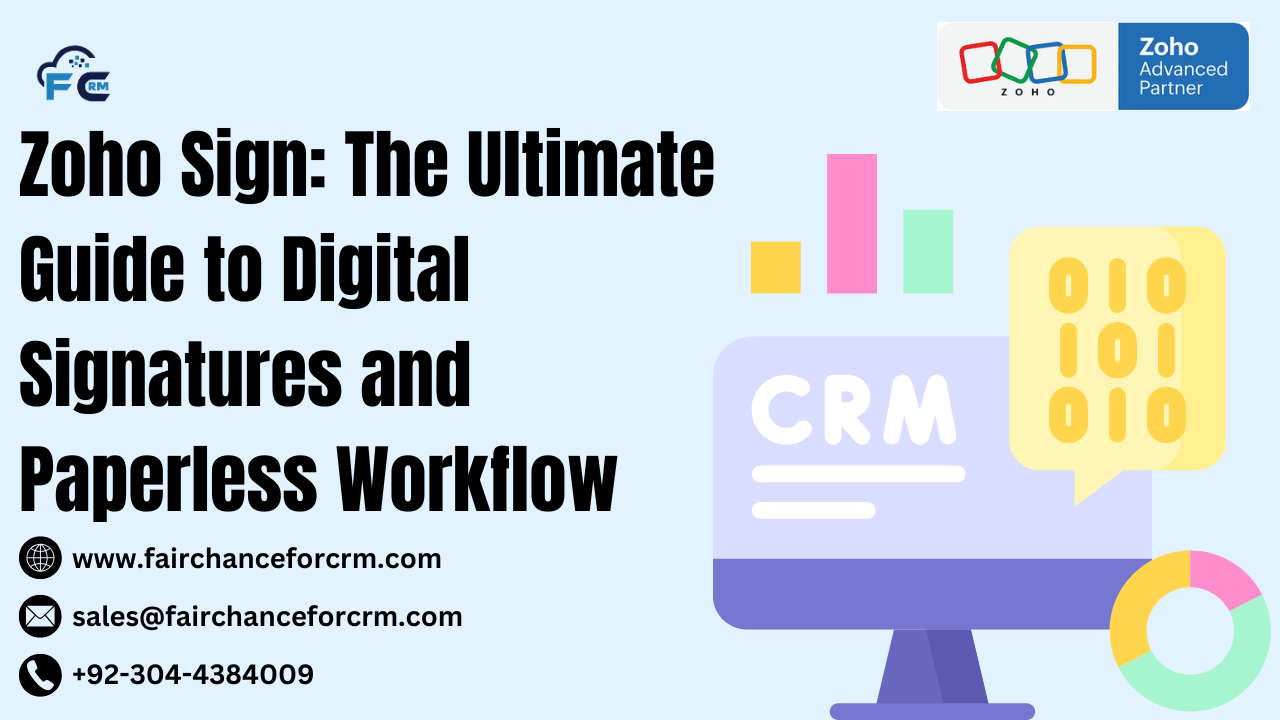Businesses and individuals alike are looking for methods to simplify operations and lessen their need on paper records in the current digital era. A cloud-based electronic signature service called Zoho Sign was created to assist consumers and businesses in safely managing, sending, and signing documents online. This technology guarantees legal compliance, boosts productivity, and permits paperless workflows. Zoho Sign offers a complete and user-friendly solution for anyone wishing to streamline document management, be they a corporate professional, small business owner, or someone else.
Also Read:
- Zoho PageSense – FAIRCHANCE FOR CRM
- Zoho Books API Complete Guidance
- Zoho WorkDrive Login: A Complete Guide to Accessing
- Zoho Thrive: Empowering Businesses with Marketing Automation
- Pipedrive vs Zoho CRM: Choosing the Right CRM for Business
What is Zoho Sign?
With the help of the robust electronic signature program Zoho Sign, users may safely handle signed documents and sign them online. The platform helps people and businesses save time, save costs, and streamline procedures by eliminating the need for paper documentation.
With Zoho, you can:
- Sign documents electronically with legally binding signatures.
- Send documents for signing to multiple parties, anytime and anywhere.
- Automate document workflows, creating customized approval processes.
- Store and manage signed documents securely in the cloud.
Popular apps like Dropbox, Google Drive, Zoho CRM, and Zoho Docs are all easily integrated with Zoho. It also ensures that your documents adhere to security and legal standards, including ESIGN Act compliance, eIDAS, and GDPR.
Key Features of Zoho Sign
1. Legally Binding Signatures
Zoho Sign uses secure cryptographic methods to ensure that signatures are legally binding and tamper-proof. It conforms with a number of international laws and regulations pertaining to electronic signatures, such as:
- ESIGN Act (U.S.)
- eIDAS (EU)
- UETA (U.S.)
- GDPR (General Data Protection Regulation)
This makes Zoho a trusted solution for industries that require legally valid contracts, agreements, and approvals.
2. Customizable Workflows
Zoho Sign allows you to create custom workflows that fit your business processes. You can specify the signing order, add multiple signatories, and define actions for each step. To make sure that documents are signed on time, you can also program automated reminders.
Key workflow customization features:
- Set signatory roles (e.g., signer, approver, witness).
- Create pre-configured templates for repetitive processes.
- Automate document sending and signing.
- Manage document deadlines with reminder notifications.
3. Document Templates
Zoho Sign allows you to create and save templates for frequently used documents, such as contracts, agreements, and forms. With templates, you don’t need to re-upload documents each time you need them signed. Simply choose the template, fill in the necessary fields, and send it for signature.
4. Multi-Party Signing
Multi-party signing is supported by Zoho, which makes managing documents that need several signatures simple. It is possible to forward the document to many recipients, indicating the sequence in which they must sign it.
5. Mobile-Friendly
Zoho is fully mobile-responsive, allowing you to sign documents and manage workflows on the go. Because the mobile software is compatible with both iOS and Android smartphones, users can conveniently manage their papers from any location at any time.
6. Audit Trails & Document Tracking
Zoho provides detailed audit trails for each document, ensuring complete transparency in the signing process. You can track who signed the document, when they signed it, and any changes made. This feature offers a transparent record of all document-related operations and is crucial for compliance.
7. Advanced Security Features
Security is a top priority for Zoho Sign. The platform has a number of mechanisms to guarantee the security of your documents:
- Encryption: All documents are encrypted using AES-256 encryption both in transit and at rest.
- Secure Cloud Storage: Zoho Sign uses Zoho’s secure cloud for storing signed documents.
- Two-Factor Authentication (2FA): To enhance account security, you can enable 2FA for your Zoho account.
8. Integration with Other Zoho Apps
Zoho Sign integrates seamlessly with a wide range of Zoho apps, including:
- Zoho CRM: Send documents for signature directly from Zoho CRM, making it easy to get customer agreements signed.
- Zoho WorkDrive: Manage your documents securely in Zoho Work Drive and send them for e-signatures without leaving the platform.
- Zoho Docs: Access and sign documents stored in Zoho Docs.
- Zoho Forms: Collect data using Zoho Forms and automatically generate documents that require signatures.
9. Bulk Sending & Document Merging
If you need to send the same document to multiple recipients for signing, Zoho Sign allows you to send documents in bulk. You can upload a list of recipients and automatically send documents to each person for signing.
The document merging feature lets you merge data from external sources (e.g., CRM systems, databases) into your documents before sending them for signature.
10. Compliance and Legal Validity
Zoho Sign complies with a variety of global standards for electronic signatures and digital documents:
- ESIGN Act and UETA (U.S. laws for electronic signatures).
- eIDAS (EU regulation for electronic signatures).
- GDPR (data protection regulations in Europe).
- ISO 27001 (information security management).
This makes Zoho suitable for industries like real estate, finance, healthcare, and legal services, where compliance and security are paramount.
How to Use Zoho Sign
Using Zoho Sign is simple, even for those without technical expertise. Here’s a basic overview of how to sign and send documents:
Signing a Document
- Log in to Zoho Sign and click on “Sign a Document”.
- Upload the document you wish to sign. You can upload PDFs, Word documents, and other file types.
- Use the “Add Signature” option to sign the document by drawing, typing, or uploading a pre-made signature.
- Review and finalize the document before submitting.
Sending a Document for Signing
- Click on “Send for Signature”.
- Upload the document and enter the recipient details.
- Specify the signing order (if multiple signers).
- Add fields for recipients to fill out, such as names, dates, checkboxes, or signature fields.
- Send the document for signature.
Managing Signed Documents
- After the document is signed, you can download, share, or store it securely in Zoho’s cloud storage.
- Use the Audit Trail to track the status of each document and ensure everything is completed on time.
Use Cases for Zoho Sign
- Legal Professionals: Lawyers can use Zoho to get contracts and legal documents signed by clients without the hassle of printing, scanning, or mailing papers.
- Sales Teams: Sales professionals can streamline contract negotiations by sending proposals and agreements for e-signatures, speeding up the sales cycle.
- HR Departments: HR teams can use Zoho to send offer letters, employment contracts, and other HR documents for signing by employees and candidates.
- Real Estate Agents: Real estate professionals can send lease agreements, purchase agreements, and other documents to clients for quick and legally binding signatures.
Pricing Plans for Zoho Sign
Zoho Sign offers a variety of pricing plans to accommodate different needs, ranging from freelancers to large enterprises:
- Free Plan: Ideal for individuals or small businesses who need to send a limited number of documents for signing.
- Up to 5 documents per month.
- Basic features for signing and storing documents.
- Standard Plan: Great for small teams or businesses with moderate document-signing needs.
- Includes unlimited document signing.
- Access to customizable workflows and audit trails.
- Professional Plan: Aimed at growing businesses that require advanced features like bulk sending, API access, and integrations.
- Includes advanced security features and integrations with third-party applications.
- Audit trail management and branding options.
- Enterprise Plan: For large businesses with complex signing and document management needs.
- Includes priority support, custom workflows, and integration with Zoho CRM and other Zoho apps.
- Custom pricing based on the number of users and features required.
Conclusion
Zoho Sign is an excellent solution for anyone looking to simplify their document signing and approval workflows. It provides a legally compliant, secure, and efficient way to manage electronic signatures, making it ideal for small businesses, teams, and enterprises alike. Whether you’re in real estate, sales, legal services, or any other industry, Zoho can help you eliminate the need for physical paperwork, reduce turnaround time, and streamline business processes.
By choosing Zoho, you can accelerate business operations, improve productivity, and ensure that your digital documents are signed and stored securely, all while reducing the environmental impact of paper-based workflows.
For more information about the Zoho Sign, visit this link.
If you want to Free Trail Zoho, click on this link.