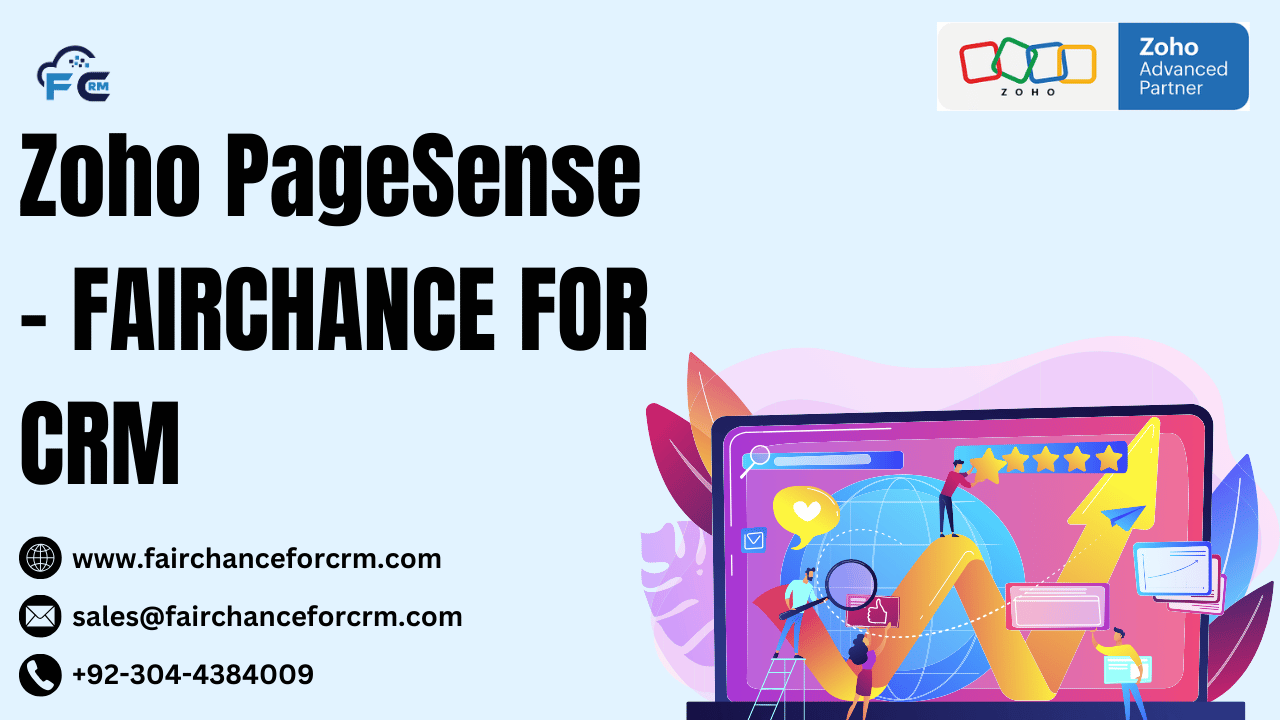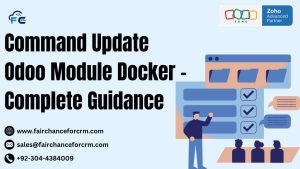Businesses need tools to evaluate website performance, optimize conversion rates, and comprehend user behavior in today’s cutthroat digital environment. One such tool is Zoho PageSense, which has a number of capabilities like heatmaps, A/B testing, session recordings, and much more. It helps companies to boost conversions, enhance customer experience, and make data-driven decisions. Everything you need to know about Zoho PageSense and how it can improve website performance will be covered in this article.
Also Read:
- Zoho Books API Complete Guidance
- Zoho WorkDrive Login: A Complete Guide to Accessing
- Zoho Thrive: Empowering Businesses with Marketing Automation
- Pipedrive vs Zoho CRM: Choosing the Right CRM for Business
- Zoho Assist – Simplifying Remote Support and Access
Introduction to Zoho PageSense
Businesses can test website elements, examine user behavior, and enhance the user experience with Zoho, a potent conversion rate optimization (CRO) tool. Zoho gives you the ability to make well-informed adjustments that can boost engagement, generate sales, and increase conversions by giving you insights into how users interact with your website.
Key Features of Zoho PageSense
A whole range of features that are necessary for every company trying to maximize website performance are offered by Zoho:
- Heatmaps: See how users engage with the various sections of your website.
- Session Recordings: Watch real-time sessions to see exactly how users navigate your site.
- A/B Testing: Test different versions of webpages to find the most effective layout or content.
- Form Analytics: Track form interactions and identify issues causing drop-offs.
- Funnel Analysis: Understand the customer journey from start to finish.
- Goal Tracking: Measure specific user actions that align with business objectives.
- Personalization: Tailor website experiences based on user behavior and preferences.
Benefits of Using Zoho PageSense
Businesses can get a number of advantages by implementing Zoho, including:
- Increased Conversion Rates:You may increase user engagement and conversion rates by testing and refining website features.
- Enhanced User Experience: Understand how visitors interact with your site and make data-backed adjustments to improve the experience.
- Data-Driven Decision Making: Make changes based on actual user data rather than conjecture to achieve better results.
- Reduced Bounce Rates: A more engaging and user-friendly website keeps visitors on your site longer, reducing bounce rates.
- Improved Return on Investment (ROI): Optimized websites mean higher conversions, which directly impact profitability.
Getting Started with Zoho PageSense
Before diving into Zoho features, you’ll need to set up an account and integrate it with your website. Here’s how to get started:
- Create an Account: Visit Zoho and sign up for an account. Several programs are available for you to select from based on your company’s requirements.
- Install Tracking Code: Once your account is set up, you’ll receive a tracking code. Place this code on all pages of your website to start collecting data.
- Define Your Goals: To monitor your progress, set clear objectives, like completing a form or clicking on a call-to-action button.
Setting Up Zoho PageSense on Your Website
Adding Zoho tracking code is straightforward:
- Locate the Tracking Code: In your Zoho dashboard, go to the settings section to find the tracking code.
- Insert the Code in Your Website: Paste the tracking code into the section of each webpage you want to monitor. Zoho may gather information about user behavior thanks to this code.
- Verify Installation: Zoho provides an option to verify that the tracking code is installed correctly.
Understanding Heatmaps in Zoho PageSense
One of Zoho most useful features is the heatmap, which shows you where visitors click, scroll, and spend the most time on your page.
- Click Maps: See exactly where users are clicking, allowing you to identify which elements are getting the most attention.
- Scroll Maps: Understand how far users are scrolling down the page, which helps identify content that might be going unnoticed.
- Move Maps: Track mouse movements to determine which sections are drawing the most interest.
Using Session Recordings for Insightful Analysis
Session recordings let you watch real-time user sessions to see how visitors navigate through your site. This feature gives information on the problems and challenges that users encounter:
- Identify Frustrations: To gauge user annoyance, watch behaviors such as fast clicks or back-and-forth navigation.
- Optimize Navigation: See where users get stuck, allowing you to make changes to improve the site flow.
- Refine CTAs: Based on where users click, you can adjust call-to-action placement and design for better engagement.
Conducting A/B Testing with Zoho PageSense
A/B testing lets you test different versions of a webpage to see which performs better. With Zoho PageSense, A/B testing is easy to set up and track:
- Create Variants: Design multiple versions of a webpage with different elements, such as headlines, images, or button placements.
- Set the Goal: Define the objective of the test, such as clicks, sign-ups, or form submissions.
- Run the Test: PageSense will display each variant to different users and track conversions for each.
- Analyze Results: Based on the data, determine which variant achieves the highest conversions and implement it as the main design.
Form Analytics and Optimization
Forms are essential for lead generation, but poorly designed forms can deter users. Zoho PageSense’s Form Analytics helps you optimize forms for better conversion:
- Track Field Drop-Offs: Identify specific form fields where users are abandoning the form.
- Analyze Time Spent: See how much time users spend on each field to find areas that might need simplification.
- Identify Corrections: Discover fields that users frequently correct, which might indicate confusing requirements or wording.
Tracking Website Goals and Conversions
With Zoho PageSense, you can track specific user actions, such as button clicks, page views, or form submissions, to measure conversions:
- Set Custom Goals: Define goals that align with your business objectives, like newsletter sign-ups or product purchases.
- Track Progress: Use the dashboard to monitor your progress toward each goal and identify opportunities for improvement.
- View Goal Reports: Access detailed reports on how users are interacting with your site and meeting specific goals.
Using Funnel Analysis to Understand User Flow
Funnel analysis helps you map out the journey users take on your website, from entry to conversion. Zoho PageSense’s funnel analysis feature lets you:
- Define Stages: Set up the key stages in your conversion process, such as landing pages, product pages, and checkout.
- Monitor Drop-Offs: Identify where users drop off and make adjustments to retain them longer.
- Optimize Conversions: Based on insights, refine your site to improve the conversion rate at each stage.
Creating Personalized Experiences with PageSense
Zoho PageSense’s personalization tools let you tailor content and design based on user behavior, demographics, and interests:
- Segment Users: Group users based on criteria such as location, device type, or traffic source.
- Create Targeted Experiences: Customize messages, images, or offers for each segment to enhance engagement.
- Measure Impact: Track the effectiveness of personalized experiences to see how they affect conversions.
Integrating Zoho PageSense with Other Zoho Apps
Zoho integrates seamlessly with the Zoho ecosystem, enhancing your ability to gather and use data across multiple platforms:
- Zoho CRM: Sync data from PageSense with Zoho CRM to create personalized marketing and sales campaigns.
- Zoho Campaigns: Use insights from PageSense to refine email marketing campaigns and enhance targeting.
- Zoho Analytics: Move data to Zoho Analytics for more in-depth analysis of user behavior and sophisticated reporting.
Security and Privacy in Zoho PageSense
Zoho PageSense prioritizes data security and privacy, ensuring that user data is protected:
- Data Encryption: All data is encrypted both in transit and at rest.
- Compliance: Zoho complies with global data privacy regulations, including GDPR.
- Custom Permissions: Set up role-based permissions to control access to specific data and reports.
Zoho PageSense Pricing and Plans
For companies of all sizes, Zoho PageSense provides a range of pricing options. Pricing is based on the number of monthly visitors, with plans ranging from basic to enterprise levels. Each plan includes core features, but advanced features like personalization may be limited in lower-tier plans. Additionally, Zoho offers a free trial so that companies may try the platform out before making a commitment.
Conclusion
For companies looking to boost conversions and optimize website speed, Zoho is an effective solution. PageSense gives you all the tools you need to make well-informed, data-driven decisions, from form analytics and personalization to heatmaps and A/B testing. PageSense can convert website data into practical plans that provide tangible business outcomes by connecting with the larger Zoho package.
FAQs
- How do I install Zoho PageSense on my website?
- Log in to your PageSense account, copy the tracking code, and paste it into the section of your website’s HTML.
- What is the purpose of funnel analysis in Zoho?
- Funnel analysis helps you track user progress through various stages of your site, identifying points where users drop off and improving the overall conversion flow.
- Can I run multiple A/B tests at the same time in PageSense?
- Yes, you can run multiple A/B tests simultaneously, but it’s best to ensure that they do not overlap on the same page to avoid conflicting data.
- Is Zoho PageSense GDPR-compliant?
- Yes, Zoho complies with GDPR and other global privacy standards, ensuring that user data is handled securely.
- How does personalization work in Zoho PageSense?
- Personalization in PageSense allows you to create tailored experiences based on user attributes, behavior, or location, increasing relevance and engagement on your site.
For more information about the Zoho PageSense, visit this link.
If you want to Free Trail Zoho, click on this link.