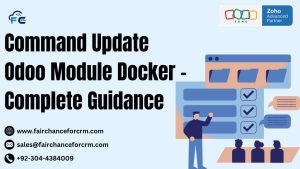Today our topic is related to Zoho Deluge Remove Comma From List When Converted to String. Zoho Deluge, Zoho’s powerful scripting language, is widely used for automating workflows and customizing applications within the Zoho ecosystem. One common task you might encounter is converting a list of items into a string. By default, when you convert a list to a string in Deluge, the items are separated by commas. However, there may be situations where you need to remove these commas for formatting purposes. In this article, we’ll explore how to remove commas from a list when converting it to a string using Zoho Deluge.
Also Read:
- Zoho CRM Deluge Create Task For Account – Step By Step
- Zoho CRM Deluge Create New Related Record Entry – All Steps
- Zoho Deluge and Attachments: Adding and Managing Attachment URLs for Contacts
- Zoho CRM How To Delete Lead With Deluge
Understanding Zoho Deluge Remove Comma From List When Converted to String
In Zoho Deluge, a list is a collection of items, which can be numbers, text, or other data types. When you convert a list to a string using the toString() function, Deluge automatically separates each item with a comma. For example:
my_list = list();
my_list.add(“Apple”);
my_list.add(“Banana”);
my_list.add(“Cherry”);
my_string = my_list.toString();
info my_string;
This script will output:
Apple,Banana,Cherry
But what if you want to remove the commas and have the items appear as a continuous string or separated by another delimiter? Let’s explore how to achieve this.
Method 1: Using the join() Function
The easiest and most efficient way to remove commas or customize the delimiter when converting a list to a string in Deluge is by using the join() function. The join() function allows you to specify a delimiter of your choice, including an empty string.
Example: Removing Commas by Using an Empty String as a Delimiter
If you want to remove the commas completely and join the list items without any separator, you can pass an empty string “” as the delimiter to the join() function:
my_list = list();
my_list.add(“Apple”);
my_list.add(“Banana”);
my_list.add(“Cherry”);
my_string = my_list.join(“”);
info my_string;
This script will output:
AppleBananaCherry
In this example, the items are concatenated directly without any commas or spaces between them.
Example: Using a Custom Delimiter
If you want to replace the commas with a custom delimiter, such as a space, hyphen, or any other character, you can specify that delimiter in the join() function:
my_list = list();
my_list.add(“Apple”);
my_list.add(“Banana”);
my_list.add(“Cherry”);
my_string = my_list.join(” “);
info my_string;
This script will output:
Apple Banana Cherry
Method 2: Using the replaceAll() Function After Conversion
Another approach is to first convert the list to a string using toString() and then use the replaceAll() function to replace the commas with an empty string or another character.
Example: Replacing Commas with an Empty String
my_list = list();
my_list.add(“Apple”);
my_list.add(“Banana”);
my_list.add(“Cherry”);
my_string = my_list.toString();
my_string_without_commas = my_string.replaceAll(“,”, “”);
info my_string_without_commas;
This script will output:
AppleBananaCherry
While this method works, it’s generally less efficient than using join() directly, especially for large lists.
Choosing the Right Method
Use the join() function when you want direct control over how the list items are joined into a string. It’s more efficient and easier to read.
Use the replaceAll() method if you need to perform additional string manipulations after the initial conversion. However, this method is generally not as efficient as join().
Practical Applications
Removing commas from a list converted to a string can be useful in various scenarios, such as:
- Generating URLs or file paths: where items need to be concatenated without spaces or commas.
- Formatting text for emails or reports: where you want a clean, comma-free output.
- Data manipulation: where you need to prepare strings for specific API calls or integrations that require custom formatting.
Conclusion
Converting a list to a string in Zoho Deluge and controlling the output format is a common requirement, especially when dealing with data manipulation and automation tasks. Whether you need to remove commas, replace them with another delimiter, or simply format your output in a specific way, Zoho Deluge provides powerful functions like join() and replaceAll() to accomplish these tasks easily. This is all about the Zoho Deluge Remove Comma From List When Converted to String.
For more information about the Zoho Deluge Remove Comma From List When Converted to String, visit this link.
If you want to Free Trail Zoho, click on this link.