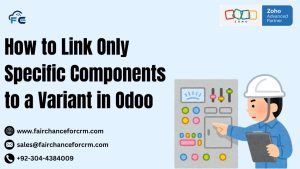How To Do Zoho CRM Integration with RingCentral is todays our topic. Effective communication is now the most crucial component of keeping up positive client interactions. Consider operating all of your sales, customer service, and support operations from a single platform. This is now achievable for businesses with the integration of RingCentral and Zoho CRM. Businesses can improve client participation, expedite communications processes, and increase productivity with this potent combination.
In this blog, we will explore where Zoho CRM integration with RingCentral works, its benefits, key characteristics, and how business can get began with this connection.
Before getting into the insertion, let’s briefly discuss what Zoho CRM is and why it’s an essential tool for business. Zoho CRM Integration with RingCentral is very important and interesting topic.
Also Read:
- Zoho Deluge and Attachments: Adding and Managing Attachment URLs for Contacts
- Zoho CRM Customize Task Reminder
- Zoho CRM Transferring Linked Attachments To Another Module
How To Do Zoho CRM Integration with RingCentral?
A cloud-based CRM (customer relationship management) tool called Zoho CRM assists businesses in managing their marketing, sales, and customer service initiatives. With an extensive feature set that includes lead management, sales forecasting, and analytics, Zoho CRM helps companies keep on top of things, handle customer data effectively, and improve client relationships.
It is well known for its adaptability, customization potential, and compatibility with numerous other apps, like RingCentral.
Leading cloud-based communication provider RingCentral offers audio, video, messaging, and collaboration options for enterprises. RingCentral provides customer service solutions, team messaging, VoIP calling, and video conferencing.
Businesses of various kinds apply the highly flexible platform to guarantee smooth communication between teams and with clients.
Zoho CRM Integration with RingCentral
By combining the advantages of both structures, Zoho CRM and RingCentral may be linked to create one client communication and management system. Businesses can now manage customer interactions straight from Zoho CRM, which boosts customer service and productivity.
Here’s how the Zoho CRM and RingCentral integration can benefit your business:
Enhanced Output
The call logs, voicemails, and messages are automatically synced with Zoho CRM, eliminating the need for human data entry. Sales and support staff can now concentrate on more important responsibilities like closing transactions and resolving customer concerns because of the time savings this automation provides.
Instantaneous Perspectives
Businesses may obtain up-to-date insights into client interactions by having all communication data synchronized with Zoho CRM. Making wise judgements, spotting patterns, and keeping an eye on performance are all made possible by these insights. To maximize the performance of their team, managers can, for example, examine call volumes, response times, and customer satisfaction ratings.
Direct Calling from Zoho CRM
All communication actions, including voicemails, messages, and phone conversations, are directly tracked into Zoho CRM thanks to the connectivity. As a result, you can track and access all customer interactions from a single platform, eliminating the need to switch between multiple applications. You can also make calls directly from Zoho CRM.
Obtain Customer Information for Customization
Businesses can offer a more customized customer experience by combining RingCentral with Zoho CRM. Sales and support personnel have access to comprehensive client histories, including past interactions, preferences, and wants, allowing them to adapt their message and give more relevant solutions.
Optimized Process with Combined Communication
By enabling customers to make calls, send messages, and set up meetings straight from Zoho CRM, the integration streamlines workflows. This guarantees that all communication actions are in line with the CRM data and lessens the need to switch between multiple platforms.
Key Features of Zoho CRM Integration with RingCentral
With its wealth of functionality, the RingCentral and Zoho CRM connection gives organizations the tools they need to manage client relationships efficiently and enhances communication.
Here are a few of the salient attributes:
Call with a click
The click-to-call feature of this interface is among its most useful features. Users only need to click once to start calls directly from Zoho CRM. This function ensures that all call activities are automatically recorded in the CRM, saving time and keeping accurate records.
Call Recording on Autopilot
In Zoho CRM, every call that is placed or received via RingCentral is immediately recorded. This covers information like the length of the call, the time, and any notes made during the conversation. Because all conversations are recorded thanks to this function, it’s simple to keep track of and refer back to previous exchanges.
Integration of Voicemail
Customer voicemails are immediately synchronized with Zoho CRM. From the CRM, users can listen to voicemails and respond appropriately, making sure that no customer inquiry is overlooked.
Call Analytics
The integration provides detailed call analytics, allowing businesses to track key metrics such as call volume, average call duration, and customer satisfaction. These insights can be used to optimize communication strategies and improve overall performance.
SMS and Messaging
In addition to voice calls, the integration supports SMS and messaging capabilities. Users can send and receive text messages directly from Zoho CRM, keeping all communication channels within one platform. This feature is particularly useful for quick updates and follow-ups with customers.
Multi-Device Assistance
RingCentral works with a variety of gadgets, including as computers, tablets, and smartphones. This guarantees that customers won’t have to sacrifice service quality in order to stay connected and manage communication when on the go.
Optimal Methods for Combining These Two
Following these best practices will help you get the most out of the RingCentral and Zoho CRM integration:
Ensure CRM Data Is Current
Make sure the data in Zoho CRM is updated regularly. Precise client information enhances integration efficacy and enables your staff to offer more individualized support.
Examine Call Analytics Frequently
Review the success of your team on a regular basis by using the call analytics function. To enhance the client experience, pinpoint areas that require improvement and make data-driven decisions.
Make Use of Automation
Use the automation tools in Zoho CRM to make your workflows more efficient. For instance, you can program automated call follow-ups or set up actions to be taken in response to particular call outcomes.
Promote teamwork among teammates
To enhance coordination and communication, encourage your team to make advantage of RingCentral’s messaging and collaboration tools. This may result in quicker reaction speeds and more efficient problem-solving.
Give the customer experience top priority
The customer experience should always come first in your communication plans. Make use of the integration’s insights to personalize your interactions and deliver top-notch support.
For more information about the Zoho CRM Customize Task Reminder, visit this link.
If you want to Free Trail Zoho, click on this link.