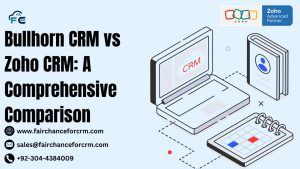The Zoho CRM Google Meet Integration brings significant advantages for businesses that rely on virtual meetings to engage with clients and close deals. In today’s digital-first world, customer relationship management (CRM) systems and online meeting platforms are essential for staying connected and maintaining strong relationships. By linking Zoho CRM with Google Meet, businesses can streamline the scheduling, tracking, and management of their meetings all within a single platform.
Here’s how the Zoho CRM and Google Meet integration works and how it can benefit your sales and customer service teams.
Also Read:
- Zoho Analytics Not Equal | FAIRCHANCE FOR CRM
- Zoho Kiosk Select Lookup – FAIRCHANCE FOR CRM
- Zoho Assist Unattended Access Silent Install – FAIRCHANCE FOR CRM
- How To Insert Subform in Zoho CRM using Deluge?
- Zoho Vault: A Comprehensive Guide to Secure Password
Key Features of Zoho CRM Google Meet Integration
- Schedule Meetings Directly from Zoho CRM: Once integrated, you can schedule Google Meet sessions directly from Zoho CRM without switching between platforms. Whether you’re scheduling a sales demo, client follow-up, or team meeting, it can all be done in a few clicks from the CRM.
- Automatic Calendar Sync: Once a meeting is scheduled, the details are automatically synced with your Google Calendar and shared with the participants. This ensures everyone is notified and all meeting details, including the Google Meet link, are available in their calendar.
- Record and Access Meeting Information: Meeting details, such as agenda, date, time, and participants, are stored within Zoho CRM. After the meeting, follow-up actions can be tracked, and the meeting history is easily accessible for future reference.
- One-Click Meeting Access: Sales reps and clients can join meetings with just one click directly from Zoho CRM or the Google Meet invite. This eliminates confusion about where to find meeting links and reduces the risk of delays.
- Integration with Deal Records: When a meeting is scheduled with a lead or contact, it’s automatically linked to the respective record in Zoho CRM. This allows your team to keep track of all interactions, including meetings, emails, and calls, ensuring a complete customer history is maintained.
- Meeting Reminders and Notifications: Zoho CRM will send automated reminders and notifications about upcoming meetings to all participants. This reduces the chances of missed appointments and ensures everyone is prepared.
- Post-Meeting Notes and Follow-Up Tasks: After a meeting concludes, you can easily log meeting notes, assign follow-up tasks, and update the status of a deal—all from within Zoho CRM. This ensures no action items are missed, and follow-ups are conducted in a timely manner.
Benefits of Zoho CRM Google Meet Integration
- Enhanced Productivity: The integration reduces the need for switching between Zoho CRM and Google Meet to schedule or manage meetings. With everything centralized in Zoho CRM, your team can focus on more important tasks, like preparing for meetings and closing deals.
- Better Organization and Tracking: All meetings are tied to specific leads, contacts, or deals within Zoho CRM, ensuring that sales reps have a clear overview of customer interactions. This makes it easier to track progress, prepare for upcoming meetings, and analyze past discussions.
- Improved Customer Engagement: Virtual meetings are often a critical touchpoint in the sales process. By integrating Google Meet into Zoho CRM, sales teams can offer a seamless meeting experience to prospects and clients, enhancing engagement and communication.
- Seamless Remote Collaboration: In a world where remote work is common, this integration supports teams in conducting virtual meetings effortlessly. Teams can collaborate in real-time with prospects or clients, whether working in the office or remotely.
- Time-Saving Automation: The automatic syncing of meeting details, reminders, and post-meeting actions saves time and reduces administrative tasks. Your team no longer needs to manually log meetings or send reminders, allowing them to focus on higher-value activities.
How to Set Up Zoho CRM Google Meet Integration
- Install the Integration: To get started, head over to the Zoho Marketplace and search for the Google Meet integration for Zoho CRM. Once found, follow the instructions to install and configure the integration.
- Connect Google Account: After installation, you’ll need to connect your Google account with Zoho CRM. This allows Zoho CRM to access Google Meet and sync with your Google Calendar.
- Configure Meeting Settings: Customize meeting preferences, such as automatic notifications, reminders, and how meetings are recorded within Zoho CRM. This ensures the integration works according to your team’s needs.
- Start Scheduling Meetings: Once the integration is configured, you can begin scheduling Google Meet calls directly from Zoho CRM by navigating to a lead or contact’s record and clicking the “Schedule Meeting” option.
Conclusion
The Zoho CRM Google Meet Integration is a powerful tool for businesses looking to streamline their virtual meeting processes. With seamless scheduling, automatic sync with Google Calendar, and enhanced tracking of customer interactions, this integration simplifies how sales teams handle meetings and ensures that nothing falls through the cracks.
By combining the strengths of Zoho CRM’s customer management features with the reliability of Google Meet’s virtual meeting platform, your team will be better equipped to manage client relationships, close deals faster, and work more efficiently. If you haven’t yet tried this integration, it’s time to unlock the full potential of your sales meetings with Zoho CRM and Google Meet.
For more information about the Zoho CRM Google Meet Integration, visit this link.
If you want to Free Trail Zoho, click on this link.