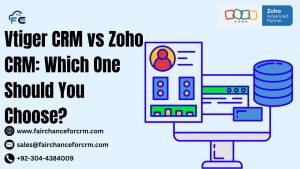These days, nearly every company rely on a range of software programs to handle their client contacts, finance procedures, and operations. Zoho CRM and NetSuite Integration are two solid platforms that suit diverse company needs in different ways.
Zoho CRM is renowned for having excellent CRM (customer relationship management) features. In addition, NetSuite is a top cloud-based enterprise resource planning (ERP) solution that handles accounting, supply chain management, and other crucial corporate operations.
You can learn more about the distinctive advantages of ERP and CRM, in addition to how they work together most effectively, by reading our in-depth blog post on the topics.
This article explains the advantages of this integration and how it will benefit your company. First, let’s examine the benefits of business integration between NetSuite with Zoho CRM.
Also Read:
- Zoho Workspace vs Google Workspace
- Zoho Books vs QuickBooks
- Zoho Commerce and its Importance
- Zoho Directory and Its Importance
- Zoho Marketplace and its Importance
How Does Zoho CRM and NetSuite Integration?
While both Zoho CRM and NetSuite are powerful on their own, integrating them can unlock new productivity and efficiencies.
Listed below are a few reasons that may be sufficient for you to make the decision related to Zoho CRM and NetSuite Integration:
- Data Synchronisation:
Because the finance and sales teams sometimes work independently, there is disinformation and inaccurate data. integrating Zoho CRM to Suite.
- Process Improvements:
Businesses might discover it challenging to manage many systems for different objectives. Because data flows between the two systems effortlessly, order management, billing, and support processes can be accelerated with the integration.
- Better Client Experience:
If sales, customer service, and financial teams have access to the same most recent data, they can provide customers with better, more personalised service. This combination helps sure that client information is always accurate, which speeds up team response times and solving issues.
- Improved Reporting and Analytics:
Businesses may generate comprehensive reports that incorporate data from the two systems by integrating Zoho CRM with NetSuite. Improved decision-making is made possible by this complete viewpoint, which also helps companies detect trends, forecast sales, and manage finances more skilfully.
- Automation and Efficiency:
Order processing, data entry, and payment are just a few of the routine tasks that can be automated with integration. Teams can concentrate on more strategic tasks as a result of the time savings and reduced likelihood of mistakes.
Principal Advantages of Zoho CRM and NetSuite Integration
There are numerous important advantages to the Zoho CRM and NetSuite combination that can aid companies in better achieving their objectives.
Let’s take a closer look at some of these advantages.
Acquire Complete Client Data
One of the main advantages of connecting Zoho CRM with NetSuite is the ability to create one representation of client data. When companies combine client information from Zoho CRM with financial and transactional data from NetSuite, they get a 360-degree view of their customers.
Businesses can enhance their client satisfaction and more effectively focus their advertising campaigns by gaining a deeper comprehension of the behaviour, preferences, and buying habits of their clientele.
Streamlined Cash-to-Order Process
The order-to-cash process, which includes processing orders, invoicing, and payment collection, is critical to the success of any firm. Because Zoho CRM and NetSuite have been combined, orders placed in Zoho CRM are automatically transmitted to NetSuite, simplifying this process.
For invoicing and fulfilment
This expedites the process in all its stages, eliminates the need for human data entry, lowers error risk, and expedites revenue recognition.
Improved Sales and Marketing Alignment
Teams in charge of sales and marketing typically collaborate closely together to increase revenue, but a lack of coordination between these departments can lead to missed chances. Because Zoho CRM and NetSuite are connected, sales and marketing teams can work together more effectively because they have access to identical data.
Marketing could utilise data from NetSuite to more accurately target initiatives, while sales can use insight from Zoho CRM to close deals faster.
Improved Inventory Management
For businesses that manage tangible products, inventory management is an essential responsibility. NetSuite connection enhances Zoho CRM’s strong inventory management capabilities. Sales teams may precisely inform customers about the availability of products by displaying real-time inventory levels directly within Zoho CRM.
This interface also helps prevent circumstances of shortages and overstock as it keeps inventory data up to date.
Better Finance Management
Businesses can get more control over their financial operations by integrating Zoho CRM with NetSuite. Sales data from Zoho CRM is instantly integrated into NetSuite for use in financial reporting, forecasting, and budgeting.
Thanks to this continuous flow of data, businesses may maintain accurate financial records, reduce the probability of discrepancies, and make better financial choices.
Adaptability and Expandability
The requirements for software shift as businesses grow and their needs evolve. The combination of Zoho CRM and NetSuite offers scalability and flexibility, making it easy for companies to adjust to changing circumstances.
Due to the substantial amount of customisation that both platforms provide, the relationship may be customised to meet the goals of the business, whether it is expanding into new areas, introducing new goods, or providing services for a broader customer base.
Get a Professional Help
By integrating Zoho CRM with NetSuite, businesses may improve their overall performance, increase efficiency, and increase customer satisfaction.
For more information about the Zoho CRM and NetSuite Integration, visit this link.
If you want to Free Trail Zoho, click on this link.