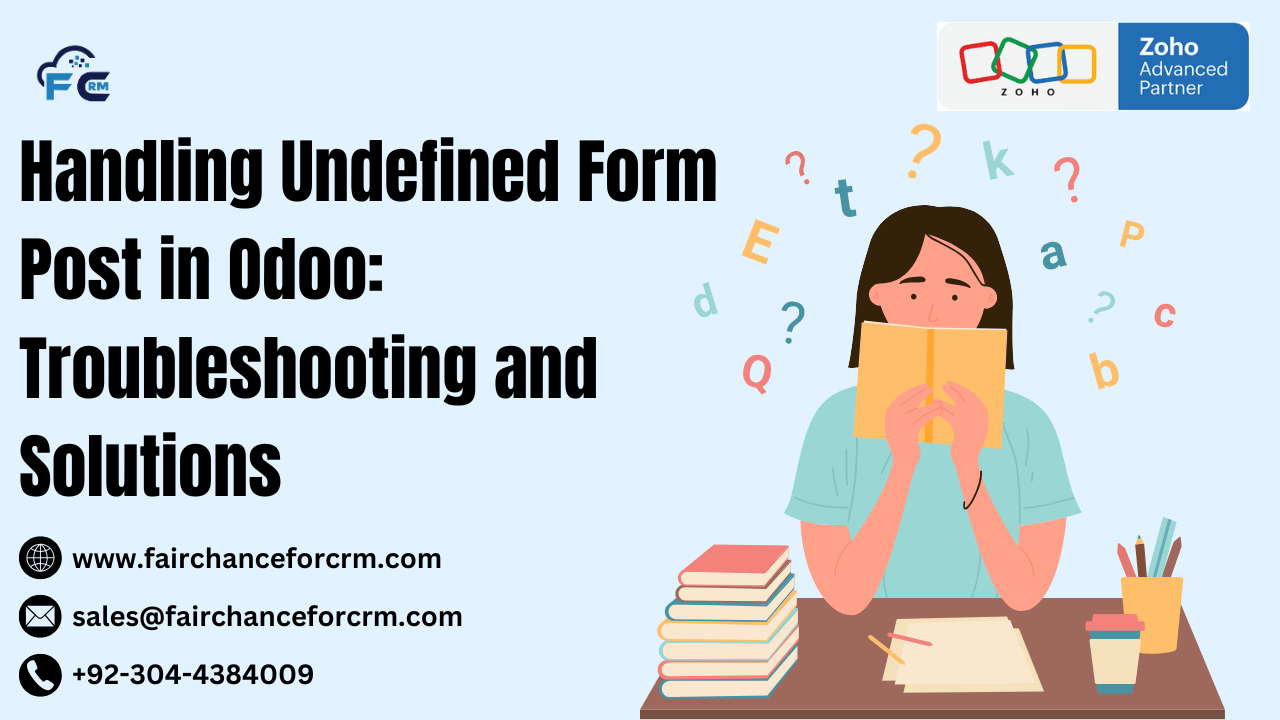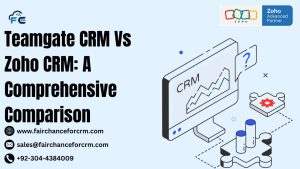Handling Undefined Form Post in Odoo is today our topic. In Odoo, one of the most common tasks is handling data input from users through forms. This is typically done using form views, where users can input information, such as creating a new customer, making a sale, or adding a new product. However, sometimes developers or administrators might encounter an issue known as the “undefined form post.” This problem can be frustrating because it prevents the expected behavior of the form, such as saving the data or redirecting users correctly.
In this article, we will discuss the causes of the Handling Undefined Form Post in Odoo and how to address it.
Also Read:
- Odoo Website Domain Setup
- Troubleshooting the Render Not Working Issue in Odoo
- OpenCat Odoo
- Odoo PlusTeam
- Odoo Employee Skills
What is an Handling Undefined Form Post in Odoo?
An “undefined form post” occurs when a form submission in Odoo does not complete as expected, often because the form data is not correctly processed or submitted. This could happen due to several reasons related to Odoo’s backend processing, JavaScript issues, or incorrect form configurations.
When an undefined form post happens, the user may experience issues like:
- No data being saved after submission.
- The form simply reloads with no changes made.
- An error message or warning may appear in the browser’s console.
Common Symptoms of Undefined Form Post:
- The form appears to submit, but no new records are created or updated.
- A red error notification may appear, but it is not clear what the error is.
- JavaScript errors or unhandled exceptions are logged in the browser’s console.
Causes of Handling Undefined Form Post in Odoo
There are a few common causes that might lead to an undefined form post in Odoo:
1. Missing or Incorrectly Defined Fields
If the form contains fields that are not properly defined, or if the fields are missing in the model that the form is supposed to interact with, the submission might fail.
- Example Issue: If a field defined in the form view does not exist in the model or if the field is not correctly defined in the XML view, Odoo may not recognize it during submission, leading to the “undefined” behavior.
Solution: Ensure that all fields referenced in the form view are correctly defined in the model. Additionally, verify that all field names and attributes in the form view are correct.
2. JavaScript Errors
Odoo heavily relies on JavaScript for dynamic form handling and submission. If there is a JavaScript error in the form view or the related JavaScript files, the form submission may fail or behave unpredictably.
- Example Issue: If a JavaScript function (e.g., for validating the form or handling submission) has a bug, it can interfere with the form’s functionality.
Solution: Check for any JavaScript errors in the browser’s developer tools (Console tab) during the form submission. Ensure that all JavaScript libraries are correctly loaded, and that there are no conflicts or bugs in the custom scripts that might interfere with the form’s behavior.
3. Incorrect Form Action URL
Odoo uses URL routing to manage form submissions. If the form’s action URL (the URL that handles the form data) is incorrectly set, the data might not be posted to the expected endpoint.
- Example Issue: If the form’s action is misconfigured or points to a non-existent controller or method, the form will fail to post the data correctly.
Solution: Double-check the form action URL and ensure that it points to the correct controller and method. For standard Odoo forms, the action URL should correspond to the right route that processes the data.
4. Missing or Incorrect Access Rights
Sometimes, users may not have the appropriate permissions to create or update records via a form. If the user’s access rights are misconfigured, the form submission may silently fail without any meaningful feedback.
- Example Issue: A user with restricted access may not be able to submit the form, but there is no clear error message indicating permission issues.
Solution: Ensure that the user has the appropriate access rights to the model the form is interacting with. You can do this by checking the user’s group and permissions for the model and verifying that they have create, write, or other relevant access rights.
5. Missing CSRF Token in the Request
Odoo uses Cross-Site Request Forgery (CSRF) protection to prevent unauthorized form submissions. If the CSRF token is missing or invalid in the form submission request, Odoo may reject the submission.
- Example Issue: The form’s CSRF token may be missing, or it might not be correctly included in the request due to misconfiguration or JavaScript issues.
Solution: Verify that the CSRF token is correctly included in the form submission. This is typically handled automatically by Odoo, but in cases of custom forms or AJAX calls, you might need to manually handle the token.
6. Custom Code or Module Issues
If you have custom modules or code that overrides default behavior, issues in that code can lead to undefined form post issues. For example, custom business logic added in Python or JavaScript could break the form submission.
- Example Issue: A custom Python method that overrides form submission behavior might not correctly handle the data or may throw an error.
Solution: Review any custom modules or code that might affect the form submission. Look for errors or unhandled exceptions in both Python and JavaScript code.
How to Troubleshoot and Resolve Undefined Form Post Issues
1. Inspect Browser Console for JavaScript Errors
Open your browser’s developer tools (usually by pressing F12) and go to the Console tab. Look for any errors or warnings that appear when you try to submit the form. Common issues include missing files, syntax errors, or issues with AJAX requests.
2. Check Odoo Logs
Check Odoo’s server logs for any errors or stack traces that might indicate what went wrong during the form post. The logs can provide valuable insights into whether the issue is on the server side (e.g., permissions, Python exceptions) or on the client side (e.g., JavaScript issues).
3. Verify Field Definitions and Model
Make sure that all the fields used in the form view are defined in the corresponding model and that their names match those in the view. Ensure that required fields are not missing and that field types are correct.
4. Test Permissions
If you suspect that permissions might be the issue, test the form with a user who has admin access or check the permissions associated with the user’s role. You can also temporarily adjust access rights for troubleshooting purposes.
5. Check the Form Action URL
Ensure that the form is posting to the correct URL, especially if you are working with custom routes or controllers. You can inspect the form action URL in the HTML source to verify that it matches the expected URL.
6. Review Custom Code
If you have custom modules, review the Python and JavaScript code to ensure that there are no bugs affecting the form post. Look for any exceptions or errors thrown in the custom logic that could cause the issue.
Conclusion
The “undefined form post” issue in Odoo can be caused by a variety of factors, including misconfigured fields, JavaScript errors, incorrect URLs, or missing access rights. By systematically troubleshooting these areas, you can identify and resolve the issue.
Key steps in resolving this problem include inspecting JavaScript for errors, checking server logs, ensuring correct field and model definitions, testing permissions, and reviewing any custom code you might have. By following these steps, you can fix the undefined form post issue and ensure a smoother user experience in your Odoo system.
For more information about Handling Undefined Form Post in Odoo, visit this link.
If you want to Free Trail Zoho, click on this link.