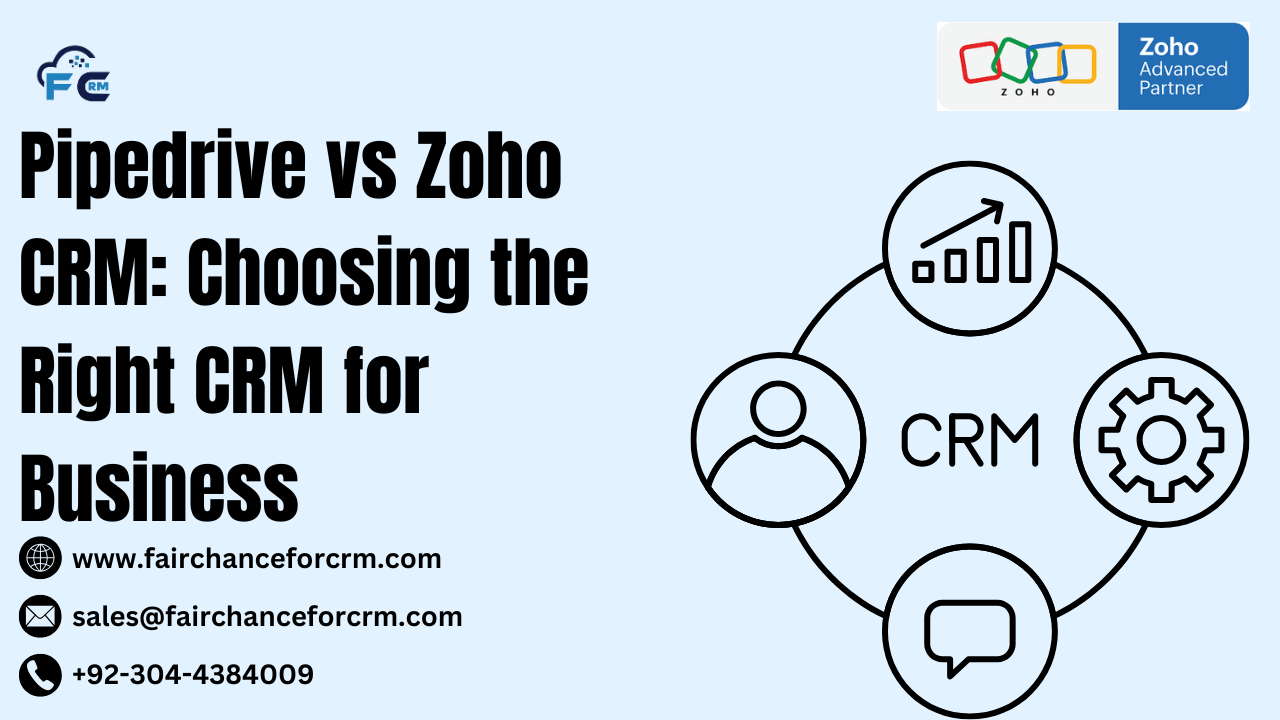Selecting the right CRM (Customer Relationship Management) tool can be pivotal for streamlining sales processes, boosting productivity, and enhancing customer relationships. Pipedrive vs Zoho CRM are two popular options offering a suite of features for various business needs. To assist you in choosing the best option for your company, this article dissects the key characteristics, benefits, and drawbacks of each.
Also Read:
- Zoho One Admin: A Guide to Managing Your Business
- Zoho Point of Sale: A Comprehensive Solution for Businesses
- Best Process of Customizing Zoho ERP Modules – Zoho Platform
- Zoho Development Services: Powering Business Growth
- How to Deactivate Zoho Account: FAIRCHANCE FOR CRM
Overview of Pipedrive vs Zoho CRM
Pipedrive is a sales-focused CRM designed with simplicity and ease of use in mind. It was established in 2010 and focuses on pipeline management, which helps teams monitor and efficiently improve the sales process.
Founded in 1996, Zoho CRM caters to businesses looking for a multi-functional platform for managing customer relationships.
Key Features Comparison for Pipedrive vs Zoho CRM
a) Pipeline Management
- Pipedrive: Known for its visually appealing, customizable pipelines, Pipedrive enables sales teams to track deals and manage stages efficiently.
- Zoho CRM: Zoho also provides pipeline management but with added customization options to align with complex business processes. It provides sophisticated analytics, forecasting, and reporting to fully track pipeline health.
b) Automation Capabilities
- Pipedrive: Automation focuses on simplifying repetitive tasks, like follow-up emails or lead assignments, enhancing productivity without overcomplicating processes.
- Zoho CRM: Zoho takes automation further, supporting workflows for email notifications, task creation, and lead scoring. Zoho can automate intricate procedures across numerous applications with the help of Zoho Flow, a specialized integration tool.
c) Integrations
- Pipedrive: Integrates with over 300 tools, including Slack, Google Workspace, and Trello. Additionally, it offers an open API for creating unique integrations.
- Zoho CRM: Zoho’s extensive ecosystem includes 45+ integrated applications, from email marketing (Zoho Campaigns) to accounting (Zoho Books). Additionally, it facilitates external interfaces with well-known programs like Office 365, QuickBooks, and Mailchimp.
d) Customization Options
- Pipedrive: Offers customization in fields, pipeline stages, and reporting. While flexible for small to mid-sized businesses, larger teams with complex workflows may find it somewhat limited.
- Zoho CRM: Highly customizable, allowing users to modify modules, add custom fields, and tailor workflows extensively. Zoho’s flexibility makes it suitable for companies with unique sales processes or specific industry requirements.
e) Reporting and Analytics
- Pipedrive: Provides basic reporting with customizable dashboards, ideal for monitoring key sales metrics. For more advanced reporting, Pipedrive relies on third-party integrations.
- Zoho CRM: Offers advanced analytics with its Zoho Analytics add-on, featuring customizable reports, data visualization, and predictive analytics. This makes it valuable for data-driven teams seeking deeper insights.
f) Mobile Application
- Pipedrive: Pipedrive’s mobile app is user-friendly, allowing sales teams to manage deals, add notes, and access key information on the go.
- Zoho CRM: Zoho’s app is equally powerful, with added functionality like check-in and geolocation tracking, making it suitable for field sales teams needing real-time information.
Pricing Comparison Pipedrive vs Zoho CRM
- Pipedrive: Pricing starts at around $15 per user/month for the Essential plan, going up to $99 for the Enterprise plan with more advanced features.
- Zoho CRM: Offers a free plan for small teams (up to three users) and paid plans starting at $14 per user/month, extending to $52 for the Ultimate edition, which includes advanced analytics and automation capabilities.
Both platforms offer a 15-day free trial, so businesses can test features before committing.
Pros and Cons for Pipedrive vs Zoho CRM
Pipedrive Pros
- Easy to use with a visual pipeline-focused design
- Strong for small to medium-sized sales teams
- Quick to set up with minimal onboarding time
Pipedrive Cons
- Limited customization for complex workflows
- Advanced reporting features may require integrations
Zoho CRM Pros
- Highly customizable and adaptable to various industries
- Offers a full suite of integrated tools beyond CRM
- Free plan available for small teams
Zoho CRM Cons
- Steeper learning curve for new users
- Mobile app functionality can feel overwhelming due to feature density
Which CRM is Right for You in Pipedrive vs Zoho CRM?
- Choose Pipedrive if you’re a small to medium-sized business primarily focused on sales pipeline management and want an intuitive, easy-to-use tool without a steep learning curve.
- Choose Zoho CRM if you need a highly customizable CRM with a broad suite of features. Zoho is ideal for larger organizations or those looking for an all-in-one platform that integrates seamlessly with other tools for marketing, finance, and project management.
Conclusion
Pipedrive vs Zoho CRM bring unique strengths to the table, and the choice ultimately depends on your business’s needs. If your focus is purely on sales pipeline management with a straightforward interface, Pipedrive is an excellent choice. However, if you require a broader range of features and integrations with a high level of customization, Zoho CRM is a powerful option that can grow with your business.
For more information about the Pipedrive vs Zoho CRM, visit this link.
If you want to Free Trail Zoho, click on this link.