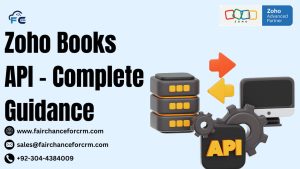Odoo is one of the most popular and flexible open-source enterprise resource planning (ERP) systems used by businesses worldwide. It integrates various business processes, from sales and inventory management to accounting, HR, and manufacturing. Due to its modular design, users can customize Odoo to meet the unique needs of their organizations. This article offers a detailed look at the Odoo manual, guiding users through the platform’s essential features and providing a comprehensive understanding of its usage.
Also Read:’
- Wealthbox CRM vs Zoho CRM: A Comprehensive Comparison
- HubSpot CRM vs Zoho CRM: A Comprehensive Comparison
- Understanding One-to-Many Relationship in Odoo: A Comprehensive Guide
- Odoo Backend: Features, Benefits, and Customization – Complete Guidance
- Zoho Search Records: The Ultimate Tool for Efficient Data Management and Retrieval
Introduction to Odoo Manual
Odoo is an all-in-one business management software that helps companies streamline their operations through an integrated suite of applications. Whether you’re running a small business or a large enterprise, Odoo provides tools for accounting, inventory management, sales, customer relationship management (CRM), marketing, human resources, and more.
Key Features of Odoo:
- Modular Design: Odoo comes with a variety of apps that you can install based on your business needs.
- User-Friendly Interface: The platform has an intuitive and modern interface that simplifies navigation.
- Customizability: Odoo is highly customizable through custom apps, third-party integrations, and the ability to modify its source code.
- Scalability: It can scale as your business grows, with both cloud-based and on-premise deployment options.
The Odoo Manual: Understanding Key Components
The Odoo manual serves as a comprehensive guide to help users navigate and make the most out of the platform. It covers everything from installation to advanced configuration, providing instructions, troubleshooting tips, and best practices. The manual is structured into various sections, each focused on different aspects of using Odoo effectively.
1. Installation and Setup
The first section of the Odoo manual focuses on the installation process for various platforms, including cloud, local server, and desktop setups.
- Cloud Installation: Odoo offers a cloud-based solution where you can sign up for an account and immediately start using the software.
- On-Premise Installation: For organizations requiring full control over their infrastructure, the manual provides step-by-step instructions for installing Odoo on a local server.
- Configuration: After installation, the manual explains the initial setup of modules and user permissions to ensure that Odoo is properly configured for your business.
2. Modules Overview
One of the standout features of Odoo is its modular approach. Each module caters to a specific business function, and the manual provides an in-depth explanation of each.
- Sales Management: The manual explains how to configure and use sales-related features such as quotes, sales orders, invoicing, and customer management.
- Accounting: Odoo’s accounting module includes features for financial reporting, managing taxes, bank reconciliation, and more. The manual walks users through setting up accounts, managing invoices, and generating financial statements.
- Inventory and Warehouse: This section covers how to track inventory levels, manage stock movements, and set up warehouses. The manual also describes barcode scanning integration for faster stock management.
- Manufacturing: Odoo includes modules for managing production processes, work orders, bills of materials, and production scheduling.
- CRM and Marketing: The manual explains the CRM module for managing customer relationships, leads, and opportunities, as well as the marketing tools available for email campaigns, social media integrations, and lead nurturing.
3. User Management and Permissions
Managing users and assigning proper permissions is a crucial aspect of any ERP system. The manual provides detailed instructions on how to:
- Add new users and define their roles.
- Configure access control lists (ACL) and user rights to ensure that employees only access the features relevant to their job functions.
- Set up groups and permissions for different types of users.
4. Customization and Development
Odoo’s flexibility allows businesses to customize their ERP system according to their needs. The manual guides developers on:
- How to create custom modules.
- How to extend existing modules.
- Integrating third-party applications and services.
- Understanding Odoo’s core code and customizing it for unique requirements.
5. Reporting and Analytics
The manual also provides a detailed overview of Odoo’s powerful reporting and analytics features. These tools help businesses gain valuable insights into their operations through real-time data visualization. The sections cover:
- Creating and customizing reports.
- Dashboards for sales, inventory, and accounting data.
- Exporting data to external tools like Excel or CSV files for further analysis.
6. Maintenance and Troubleshooting
For ongoing support, the Odoo manual includes tips on system maintenance and troubleshooting. Key aspects of this section include:
- Database backup and restoration procedures.
- How to handle common errors and issues.
- Performance optimization techniques.
- Keeping the Odoo system up-to-date by installing updates and patches.
7. Odoo Community and Support
Odoo has a large community of users and developers who contribute to the platform’s development and provide support. The manual provides links to the Odoo community forums, user groups, and documentation for more detailed inquiries. It also explains how to access Odoo’s official support services, whether through paid subscriptions or free resources.
Conclusion
The Odoo manual is an essential resource for anyone looking to get the most out of the Odoo ERP system. From installation to advanced configuration, the manual provides clear and comprehensive instructions to ensure smooth usage. Whether you’re a business owner, a system administrator, or a developer, the Odoo manual equips you with the knowledge needed to optimize the platform for your organization’s unique needs.
Odoo’s versatility and scalability make it a powerful tool for businesses of all sizes, and the Odoo manual is an indispensable guide to fully leveraging its features. Whether you’re managing sales, accounting, inventory, or HR, Odoo provides a unified platform that simplifies business operations and drives productivity.
For more information about the Odoo Manual: visit this link.
If you want to Free Trail Zoho, click on this link.