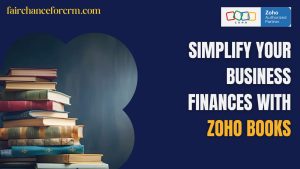Streamline Multi-Level Approval Workflows with Zoho Forms. Effective workflow management is crucial for preserving seamless operations and guaranteeing that activities are finished on schedule in the fast-paced commercial world of today. This is particularly important in approval processes, which frequently entail several decision-making levels. Email chains and manual tracking are examples of traditional approval processes that can cause errors, delays, and misunderstandings. Thankfully, Zoho Forms provides a strong way to automate multi-level approval processes, which will save time and lower the likelihood of errors.
Also Read:
Why Streamline Multi-Level Approval Workflows with Zoho Forms?
It’s crucial to comprehend the advantages of automation before delving into how Zoho Forms may assist with automating multi-level approvals. Multi-level approval workflows often require the involvement of various stakeholders—managers, department heads, team leaders, and executives—each reviewing and approving requests before they move forward. Managing these approvals manually can result in:
- Delays in processing requests.
- Miscommunication between approvers, especially when dealing with multiple people.
- Errors due to overlooked approvals or incomplete documentation.
- Lack of accountability, as it’s hard to track the status of each approval step.
In addition to removing these problems, automating this procedure guarantees improved organization and quicker decision-making. Approvals occur in an organized, effective way with automation, which lowers human error and boosts output.
How Streamline Multi-Level Approval Workflows with Zoho Forms Approvals
With its robust workflow automation features, Zoho Forms is a flexible online form builder that can be used to develop intricate multi-level approval processes. This is how it operates:
1. Create Custom Forms with Approval Fields
Zoho Forms allows you to create customized forms to collect data. Forms can be created with a variety of fields, including text, checkboxes, dropdown menus, and file uploads. Whether it’s for project proposals, leave requests, expenditure approvals, or any other procedure requiring a multi-step review, these forms can be customized to fit your unique approval process.
2. Set Up Conditional Logic
The key to automating a multi-level approval workflow is conditional logic. Zoho Forms enables you to set conditions that dictate which approver sees and reviews the form at each stage. For example, based on a specific answer provided in the form (such as the amount of an expense request), the form can automatically route the submission to the appropriate manager or department head for approval.
You can also use conditional logic to control what happens at each approval stage. If a manager rejects a request, the workflow can be set to notify the requester, and the form can be sent back for revisions. If the request is approved, the next level of approval is automatically triggered.
3. Automate Approval Routing
Zoho Forms supports automatic routing, meaning that once a form is submitted, it is automatically sent to the next person in the approval chain. For instance, after an employee submits a leave request, the form can first go to their supervisor for approval. If the supervisor approves, it then moves to HR for the final sign-off.
Routing is fully customizable, so you can set the workflow for multiple levels of approval. Zoho Forms even allows for parallel approvals if multiple people need to approve the form simultaneously.
4. Set Up Approval Notifications and Reminders
Keeping all stakeholders in the loop is essential for a smooth approval process. Zoho Forms provides automated notifications to both requesters and approvers. When an approver needs to review the form, they receive an email or SMS alert with a link to the form. If an approver does not take action within a specific timeframe, Zoho Forms will send reminders to ensure that the approval process doesn’t stall.
5. Track the Entire Approval Process
With Zoho Forms, you get full visibility into the approval process. Real-time tracking of each form’s status lets you identify which stages have been accepted, which are still pending, and which could need further information. Managers may follow up as needed, responsibility is guaranteed, and misunderstanding is decreased thanks to this visibility.
6. Generate Reports and Analytics
Once the approval process is complete, Zoho Forms generates detailed reports on each submission. These reports may be used to detect process bottlenecks, examine trends, and track approval timelines, and make the work easy and simple. This data might offer insightful information if your team needs to modify the procedure or enhance specific phases, the process is simple and easy to understand.
Benefits of Using Streamline Multi-Level Approval Workflows with Zoho Forms
- Faster Processing: Automation eliminates manual intervention, speeding up the approval process.
- Improved Accuracy: Conditional logic ensures the right people are approving requests at the right stages.
- Better Transparency: You can monitor the approval process at any time, preventing missed approvals.
- Reduced Errors: Automatic routing reduces the risk of approvals being lost or forgotten.
- Customization: Tailor the approval process to fit your organization’s needs, whether it involves complex multi-step workflows or simple approvals.
Conclusion
Automate Multi-Level Approval Processes with Zoho Forms: This dependable and effective solution streamlines multi-level approval processes. Businesses may expedite their approval procedures, lower human error, and save significant time by utilizing its customized forms, conditional logic, automated routing, and real-time tracking. Whether you are in charge of project approvals, leave requests, or expense claims, Zoho Forms offers the resources to streamline and expedite decision-making in every kind of business.
By adopting this automation, your team can focus on what truly matters—driving business success—while Zoho Forms handles the logistics of approvals in the background.
For more information about the Streamline Multi-Level Approval Workflows with Zoho Forms, visit this link.
If you want to Free Trail Zoho, click on this link.