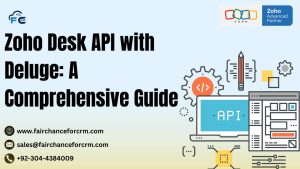Microsoft Dynamics 365 Copilot for Intelligent Business Solutions. In today’s fast-paced business landscape, organizations are constantly on the lookout for innovative methods to boost efficiency, enhance decision-making, and provide exceptional customer experiences. Enter Microsoft Dynamics 365 Copilot, a pioneering AI-powered assistant designed to revolutionize both Customer Relationship Management (CRM) and Enterprise Resource Planning (ERP). This groundbreaking tool harnesses the capabilities of next-generation artificial intelligence, empowering businesses across all sectors to transform their operations.
In this article, we will delve into how Microsoft Dynamics 365 Copilot enables organizations to leverage AI effectively and how our expertise can facilitate the best implementation of Microsoft Dynamics 365 services for your business needs.
Also Read Related articles:
- How Zoho Integration Elevated Gentsforum Performance?
- Enhancing E-commerce with Zoho and Shopify – FAIRCHANCE FOR CRM
- 7 Reasons Zoho CRM is the Best Choice for E-Commerce
- Ecommerce Operations 101: Essentials of Running a Profitable Online Store
- The Ultimate Guide to Ecommerce Marketing | FAIRCHANCE FOR CRM
What is Microsoft Dynamics 365 Copilot?
Microsoft Dynamics 365 Copilot is an intelligent assistant integrated within Microsoft Dynamics 365 applications. It offers users smart suggestions, automation features, and actionable insights, seamlessly enhancing existing workflows and improving overall user experience.
The Necessity of AI in Business Solutions
Incorporating AI into business solutions has become essential rather than optional. With organizations inundated with data, the ability to swiftly analyze and derive insights is crucial for making informed decisions.
Key Features of Microsoft Dynamics 365 Copilot
1. Intelligent Automation
One of the most impressive capabilities of Dynamics 365 Copilot is its intelligent automation. By understanding user behavior and analyzing data patterns, Copilot can suggest actions, create workflows, and manage routine tasks autonomously. This not only boosts productivity but also minimizes the risk of human error.
Example: Consider a sales representative who spends significant time entering data into a CRM system. With Dynamics 365 Copilot, the AI can automatically gather pertinent information from emails and meetings, significantly reducing manual entry and allowing the representative to concentrate on nurturing customer relationships.
2. Contextual Insights
Copilot delivers contextual insights tailored to users’ specific roles and scenarios. Whether you are in sales, customer service, or finance, the assistant can pull relevant data from multiple sources, offering timely information.
Example: When a customer service representative is addressing a complaint, Copilot can provide instant access to the customer’s history, preferences, and previous interactions, enabling them to deliver personalized and effective resolutions.
3. Enhanced Collaboration
With remote work becoming the norm, effective collaboration is vital for success. Dynamics 365 Copilot facilitates teamwork by enabling seamless communication, scheduling meetings, and sharing relevant documents, regardless of team members’ locations.
Example: A marketing team can utilize Copilot to analyze sales data, adjust strategies in real-time, and collaborate on campaigns that resonate better with their target audience.
4. Predictive Analytics
Predictive analytics is a powerful asset for anticipating trends and behaviors. Dynamics 365 Copilot employs AI algorithms to analyze historical data and recognize patterns, allowing businesses to make proactive decisions.
Example: A retail company can leverage Copilot to predict which products are likely to perform well based on past sales data, seasonal trends, and customer preferences. This insight helps optimize inventory management and reduce waste.
5. Personalized Customer Engagement
In today’s market, personalized engagement is critical. Dynamics 365 Copilot enables businesses to tailor interactions based on customer behaviors and preferences, enhancing marketing campaigns and customer experiences.
Example: An e-commerce business can utilize Copilot to analyze a customer’s browsing and purchase history, using that data to send personalized product recommendations or special offers, thus increasing conversion rates.
Getting Started with Microsoft
1. Assess Your Business Needs
Before rolling out Dynamics 365 Copilot, it’s essential to evaluate your organization’s specific needs and objectives. Identify areas where AI can add the most value, whether in sales, customer service, finance, or other sectors.
2. Collaborate with IT
Effective collaboration between business units and IT is critical for a successful implementation. Engage your IT team to ensure the necessary infrastructure is ready and that everyone understands how to effectively leverage the new technology.
3. Educate Your Workforce
Once Dynamics 365 Copilot is implemented, it’s vital to provide comprehensive training and ongoing support for employees. Ensure they are familiar with the AI assistant’s functionalities and encourage exploration of its features. Regular training sessions will help teams stay current with updates.
4. Continuously Monitor Performance
Post-implementation, regularly monitor the performance of Dynamics 365 Copilot. Gather user feedback, analyze key performance metrics, and make adjustments as needed to maximize the benefits of the AI assistant.
Partner with Experts for Intelligent Business Solutions
Investing in AI-driven solutions is not just about keeping pace with technology; it’s about gaining a competitive edge and addressing the evolving demands of customers.
By embracing Microsoft Dynamics 365 Copilot, organizations are not only empowering their teams but also positioning themselves for success in an increasingly complex business environment.
For more information about the Microsoft Dynamics 365 Copilot, visit this link.
If you want to Free Trail Zoho, click on this link.