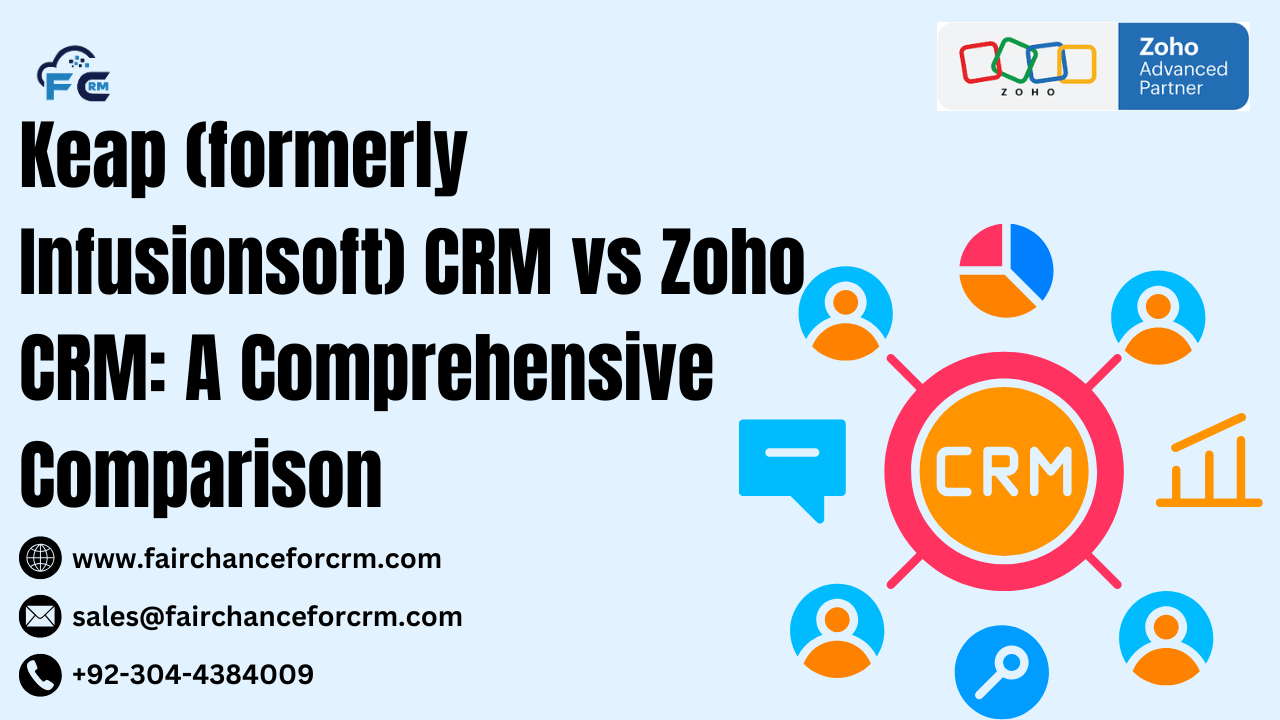Customer Relationship Management (CRM) systems have become essential tools for businesses looking to streamline their sales, marketing, and customer service processes. Two of the most popular CRM platforms in the market today are Keap (formerly Infusionsoft) CRM vs Zoho CRM. Both offer powerful features for small to medium-sized businesses, but they cater to slightly different needs and come with unique advantages. In this article, we’ll dive into a comprehensive comparison of Keap and Zoho CRM, exploring their benefits, features, pricing, and more to help you decide which one is the best fit for your business.
Also Read:
- EngageBay CRM vs Zoho CRM: A Comprehensive Comparison
- Streak CRM vs Zoho CRM: A Complete Comparison
- Agile CRM vs Zoho CRM: A Comprehensive Comparison
- How You Can Grow Your Business with Zoho One? FAIRCHANCE FOR CRM
- Zoho Commitment to Data Privacy and Security
Overview of Keap (formerly Infusionsoft) and Zoho CRM
Keap (formerly Infusionsoft) is a CRM that focuses heavily on sales automation, marketing automation, and simplifying the customer experience for small businesses. Originally known for its marketing-focused features, Keap has evolved to offer a more comprehensive set of tools, including invoicing, payments, and more.
Zoho CRM, on the other hand, is part of the larger Zoho suite of business software. It is a more flexible, scalable platform designed for small businesses but can also cater to larger enterprises. It offers a broad range of functionalities from sales automation and marketing to customer support and analytics.
Features Comparison – Keap (formerly Infusionsoft) CRM vs Zoho CRM
1. Contact & Lead Management
- Keap:
Keap offers robust contact management features, making it easy to track leads and manage interactions. You can segment contacts and create detailed customer profiles to tailor your communications. Keap also offers a powerful lead capture and nurturing system with automation features like drip campaigns and follow-up reminders. - Zoho CRM:
Zoho CRM also excels in contact and lead management. It offers advanced features like multi-channel lead capture (from social media, email, website forms, etc.), and the ability to score leads based on their engagement. It also allows you to manage leads through the entire pipeline with customizable stages and automation workflows.
Winner: Both are strong in this category, but Zoho CRM might have a slight edge for more advanced lead scoring and multi-channel integration.
2. Sales Automation
- Keap:
Keap is known for its deep focus on sales automation. It offers features like automated lead follow-ups, pipeline management, and task automation, helping you nurture leads through every stage of the sales funnel. Keap also has a strong focus on email marketing and personalized outreach. - Zoho CRM:
Zoho CRM is also feature-rich when it comes to sales automation. It offers automation tools like workflow rules, macros, and the ability to automate lead assignments. Zoho CRM integrates with Zoho’s suite of business tools, allowing seamless data flow between applications, further enhancing automation capabilities.
Winner: Keap edges out Zoho CRM in terms of ease of use and dedicated sales automation features tailored to small businesses.
3. Marketing Automation
- Keap:
Keap shines in the marketing automation department. Its platform allows for sophisticated email marketing, marketing campaigns, and follow-up sequences. With built-in tools for creating landing pages, forms, and email templates, Keap enables businesses to automate customer communications effortlessly. - Zoho CRM:
Zoho CRM offers solid marketing automation features as well, with tools like email campaigns, customer segmentation, and reporting. It integrates well with other Zoho applications, such as Zoho Campaigns, Zoho Social, and Zoho Forms, to give you a more robust marketing suite.
Winner: Keap is a winner here if you are looking for deep, specialized marketing automation features, especially for email-driven marketing.
4. Customer Support and Communication
- Keap:
Keap has a strong customer support system, including access to a knowledge base, online chat, and phone support. It also allows businesses to set up automated workflows for customer communication and follow-ups. - Zoho CRM:
Zoho CRM provides strong support tools such as a helpdesk, live chat, and a built-in ticketing system. It integrates with Zoho Desk, allowing businesses to offer complete customer support with ease.
Winner: Zoho CRM offers a more comprehensive customer support suite, especially when paired with Zoho Desk.
Pricing Comparison – Keap (formerly Infusionsoft) CRM vs Zoho CRM
Both Keap and Zoho CRM offer a range of pricing plans to accommodate businesses of different sizes and needs.
Keap Pricing
Keap offers three pricing tiers:
- Keap Grow: Starting at $79/month for 500 contacts. This plan includes features like lead capture, CRM, marketing automation, and integrations.
- Keap Pro: Starting at $149/month for 500 contacts. Includes additional features like sales automation, reporting, and customizable workflows.
- Keap Max: Starting at $199/month for 500 contacts. This plan includes advanced features like team collaboration tools, advanced reporting, and more.
Note: Keap’s pricing is generally higher than Zoho CRM’s, but it offers more comprehensive features for businesses focused on sales and marketing automation.
Zoho CRM Pricing
Zoho CRM offers more flexible pricing:
- Free Plan: For businesses with up to 3 users, offering basic CRM functionalities.
- Standard Plan: Starting at $14/user/month, which includes sales forecasting, workflow automation, and reporting.
- Professional Plan: Starting at $23/user/month, with added features like territory management, custom reports, and social media integration.
- Enterprise Plan: Starting at $40/user/month, offering advanced AI capabilities, advanced analytics, and more customization options.
Winner: Zoho CRM offers a more affordable pricing structure, especially for smaller businesses, with a free plan available.
Ease of Use and Interface – Keap (formerly Infusionsoft) CRM vs Zoho CRM
- Keap:
Keap’s interface is user-friendly but can have a steeper learning curve due to the sheer amount of features. While most features are intuitive, it may take some time for new users to navigate the full scope of automation capabilities. - Zoho CRM:
Zoho CRM offers an intuitive and customizable user interface. It is highly flexible, allowing users to tailor dashboards and workflows to suit their specific needs. That said, it can be complex for beginners, especially when managing multiple integrations across different Zoho apps.
Winner: Zoho CRM is more flexible and customizable, but Keap is easier to use if you need a straightforward marketing automation-focused solution.
Integrations
- Keap:
Keap offers integration with popular apps like Gmail, QuickBooks, Zapier, and more. While its integrations are extensive, it is somewhat limited compared to Zoho’s ecosystem of tools. - Zoho CRM:
Zoho CRM offers over 500 integrations with third-party applications like Google Workspace, Mailchimp, Zapier, and more. Additionally, because Zoho is part of a larger suite of software, it integrates seamlessly with other Zoho apps like Zoho Desk, Zoho Campaigns, and Zoho Books.
Winner: Zoho CRM wins here, given its large library of integrations, as well as seamless connectivity with the entire Zoho ecosystem.
Conclusion – Keap (formerly Infusionsoft) CRM vs Zoho CRM
Both Keap (formerly Infusionsoft) CRM vs Zoho CRM offer powerful features, but they cater to different types of businesses. Here’s a quick summary to help you decide:
- Choose Keap (formerly Infusionsoft) if:
- Your primary focus is on sales and marketing automation.
- You are a small business that needs a simple but effective solution for managing leads and nurturing customer relationships.
- You want a platform with a stronger emphasis on customer follow-ups and email marketing.
- Choose Zoho CRM if:
- You need a highly customizable CRM with a broad range of features.
- You are looking for a more cost-effective solution, with scalability for growing businesses.
- You want seamless integration with a wide array of third-party apps and other Zoho applications.
In the end, both platforms can offer immense value, but your choice will largely depend on your business’s specific needs, budget, and the level of complexity you require from your CRM solution.