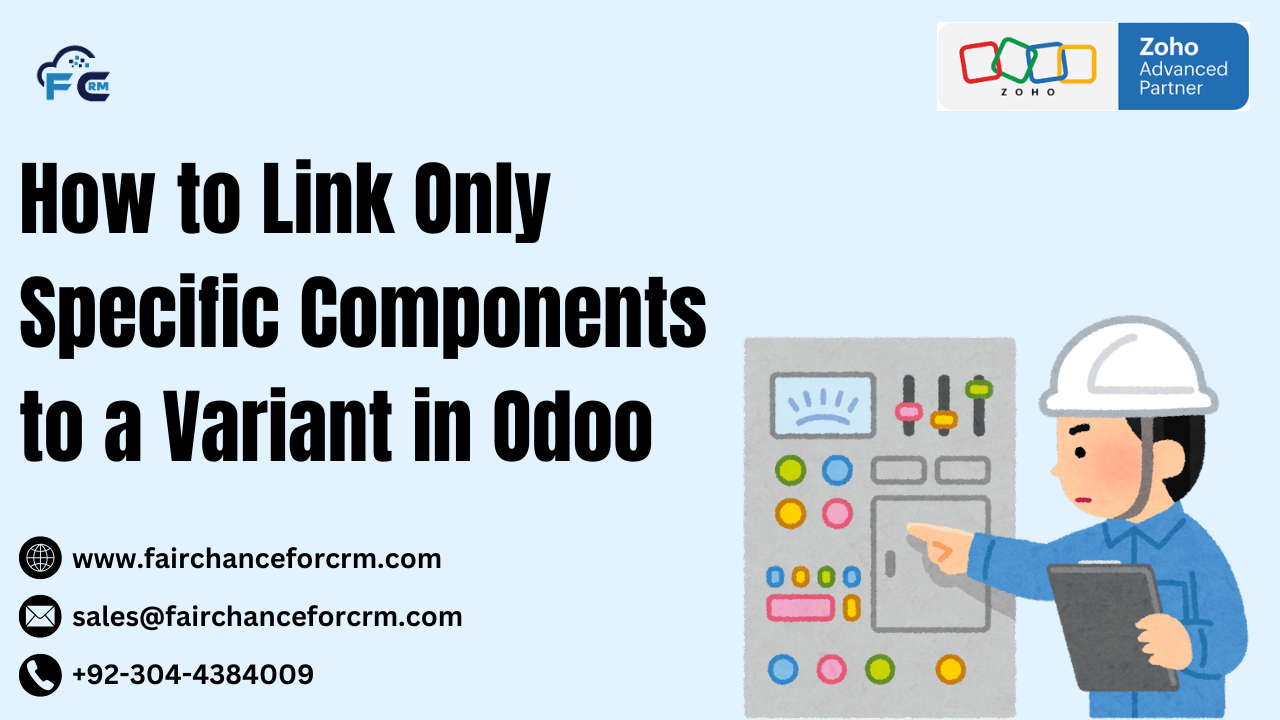How to Link Only Specific Components to a Variant in Odoo, one of the most popular open-source ERP systems, offers powerful tools to manage products, inventory, manufacturing, and various other business operations. One of the key features within Odoo’s product management module is the ability to create product variants, which allow businesses to manage different configurations of a product (such as size, color, or other attributes). However, there may be scenarios where you want to link only specific components or materials to certain product variants, rather than applying them universally.
In this article, we will explore How to Link Only Specific Components to a Variant in Odoo and provide a step-by-step guide along with a coding example to link specific components to a variant of a product.
Also Read:
- Odoo Website Domain Setup By FAIRCHANCE FOR CRM
- Troubleshooting the Render Not Working Issue in Odoo
- OpenCat Odoo By FAIRCHANCE FOR CRM
- Odoo PlusTeam By FAIRCHANCE FOR CRM
- Odoo Employee Skills By FAIRCHANCE FOR CRM
Understanding How to Link Only Specific Components to a Variant in Odoo
Before diving into the code, let’s briefly go over the concepts of product variants and components in Odoo:
- Product Variants: A product variant in Odoo refers to a unique configuration of a base product. For example, a T-shirt can have different sizes (S, M, L) and colors (Red, Blue). Each combination of size and color becomes a variant of that T-shirt.
- Components: Components are individual items (such as raw materials, sub-products, or parts) that are used to build finished goods. In manufacturing, components are the items that get assembled into the final product.
In typical use cases, all components linked to a product are associated with each variant. However, there are situations where only certain components should be linked to specific variants. For instance, a particular color of a T-shirt might require a different type of fabric or printing technique compared to other colors.
Problem Scenario
Let’s say you have a product, “T-shirt,” which has variants based on size and color. You want to link certain components (like fabric and buttons) only to specific variants based on color, not all of them.
Step-by-Step Solution for How to Link Only Specific Components to a Variant in Odoo
1. Set up Product Variants
First, we need to create a product with variants. You can do this manually through the Odoo UI, but for the sake of this example, we’ll focus on how to link components to specific variants programmatically.
2. Define Product Variants and Components
In Odoo, the product.product model represents individual product variants, and the product.template model represents the base product.
- Product Template (
product.template): The parent product from which variants are created. - Product Variant (
product.product): A specific instance of a product with defined attributes. - Bill of Materials (BoM): Represents the components (raw materials) used to manufacture the product.
We will use the mrp.bom (Bill of Materials) model to define which components are linked to the specific variant. The key here is to override the default behavior and link components to specific variants instead of the entire product.
3. Custom Code Example: Linking Components to Variants
Below is an example of how you could implement this in Odoo through custom development. The code adds functionality to link components to a variant using a many-to-many relationship, ensuring that only certain variants of a product have specific components.
from odoo import models, fields, api
class ProductTemplate(models.Model):
_inherit = ‘product.template’
# Adding a custom Many2many field for linking components (raw materials) to variants
component_ids = fields.Many2many(‘product.product’, ‘product_component_rel’, ‘product_id’, ‘component_id’, string=“Linked Components”)
class ProductProduct(models.Model):
_inherit = ‘product.product’
# This is the variant, where components will be linked specifically
linked_component_ids = fields.Many2many(‘product.product’, ‘product_variant_component_rel’, ‘variant_id’, ‘component_id’, string=“Linked Components”)
class MrpBom(models.Model):
_inherit = ‘mrp.bom’
@api.model
def create(self, vals):
# Override create method to ensure the BOM is only created for the specific variant and components
bom = super(MrpBom, self).create(vals)
# Example logic: Check if a variant has components linked and create BOM for them
if bom.product_tmpl_id and bom.product_tmpl_id.component_ids:
for component in bom.product_tmpl_id.component_ids:
# If a component is linked to the variant, create the BOM entry for that component
self.env[‘mrp.bom.line’].create({
‘bom_id’: bom.id,
‘product_id’: component.id,
‘product_qty’: 1, # Adjust the quantity as necessary
})
return bom
Explanation:
ProductTemplateModel:- A new Many2many field (
component_ids) is added to theproduct.templatemodel, linking the base product to specific components. These components will be linked to certain product variants later on.
- A new Many2many field (
ProductProductModel:- A Many2many relationship (
linked_component_ids) is added to theproduct.productmodel, which will allow the linking of specific components to variants of a product.
- A Many2many relationship (
MrpBomModel (Bill of Materials):- The
createmethod of the Bill of Materials (BoM) is overridden to ensure that components are only included in the BOM if they are linked to the specific variant. The logic checks the variant’s components and adds them to the BOM.
- The
4. Create and Link Components
To apply this logic, you would:
- Create Components: Create your raw materials or sub-products (components) in Odoo.
- Link Components to Variants: In the Odoo UI or via API, link these components specifically to the variants that require them (for example, linking a specific fabric type only to red T-shirts).
- Create Bill of Materials (BoM): The code above ensures that the BoM will only include components that are linked to a variant.
Conclusion
How to Link Only Specific Components to a Variant in Odoo. By using Odoo’s flexible product management system, you can tailor how components are linked to specific variants of a product. This approach can save time, reduce errors, and ensure that only the relevant components are used for specific product configurations. The custom code provided here is just one way to accomplish this goal, and it can be adapted to meet your specific business needs.
For more advanced use cases, you might need to integrate additional conditions and logic, such as checking inventory levels, managing multi-level BoMs, or automating component allocations.
For more information about How to Link Only Specific Components to a Variant in Odoo, visit this link.
If you want to Free Trail Zoho, click on this link.