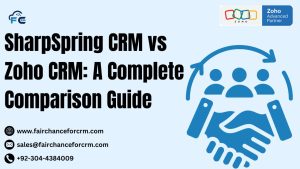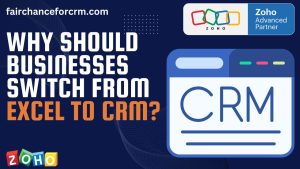Step 3: Assign Taxes to Products
For each product or service, assign the correct GST tax rate based on its classification:
- Go to the Inventory or Sales module.
- Open a product record and navigate to the Invoicing tab.
- Select the appropriate GST tax rate for the product (either CGST, SGST, IGST, or other applicable rates).
This configuration ensures that GST is calculated automatically when sales or purchase transactions are made.
3. Types of GST Reports in Odoo 18
Odoo 18 offers several GST-related reports that simplify tax filing. These reports are designed to cater to different aspects of GST compliance, including sales, purchases, and tax reconciliation. Below are the key GST reports available in Odoo 18:
1. GST Sales Report
The GST Sales Report summarizes all taxable sales and the GST collected on those sales. It helps businesses track the sales tax liabilities for the reporting period.
- Navigate to the Accounting module.
- Go to Reporting and select GST Reports.
- Choose GST Sales Report.
- The report will display the total taxable sales, the GST collected (CGST, SGST, IGST), and the tax payable on sales.
2. GST Purchase Report
The GST Purchase Report tracks the GST paid on purchases made by the business. It provides a clear picture of input tax credit (ITC) that can be claimed.
- Go to the Accounting module.
- Under Reporting, select GST Purchase Report.
- This report shows the total purchase amount, the GST paid (CGST, SGST, IGST), and the ITC available for offsetting against GST payable.
3. GST Reports in Odoo 18 Summary
The GST Summary Report provides an overall view of the GST liabilities and input tax credits, summarizing both sales and purchase transactions. It helps businesses reconcile the total GST collected and paid during the reporting period.
- Go to Accounting → Reporting → GST Reports → GST Summary Report.
- This report displays a summary of total GST payable, GST received, and ITC available.
4. GST Tax Audit Report
The GST Tax Audit Report is crucial for businesses that are subject to audit by tax authorities. It contains a detailed breakdown of all GST-related transactions, including sales, purchases, input/output tax credits, and any discrepancies.
- Navigate to Accounting → Reporting → GST Reports → GST Tax Audit Report.
- The report generates a detailed list of transactions, making it easier for businesses to reconcile their GST filings.
5. GSTR-1 Report (Sales Return)
GSTR-1 is a key GST return filed by businesses that deals with the outward supplies (sales) made during a period. Odoo allows you to generate GSTR-1 reports, which detail the GST on sales transactions.
- Go to Accounting → Reporting → GST Reports → GSTR-1 Report.
- The report will list all sales transactions and their corresponding GST details.
6. GSTR-3B Report (Monthly Return)
GSTR-3B is a summary return that businesses file monthly, showing the total GST liability and input tax credits for the month. Odoo generates this report, which helps businesses file their GST returns with ease.
- Navigate to Accounting → Reporting → GST Reports → GSTR-3B Report.
- This report includes sales, purchases, tax liabilities, ITC, and other related details for the month.
4. Filing GST Returns from Odoo
Once you have generated the necessary GST reports in Odoo, the next step is filing your GST returns. Odoo allows businesses to export these reports in a format that complies with the GST filing requirements. Here’s how to do it:
- After generating the desired report (e.g., GSTR-1 or GSTR-3B), export it in a downloadable format, such as Excel or PDF.
- Log in to your country’s GST portal (e.g., GSTN in India) and upload the exported reports.
- Verify the data on the portal and file the returns.
5. Automating GST Tax Calculations
One of the key benefits of using GST Reports in Odoo 18 management is the automation of tax calculations. Odoo will automatically calculate GST during sales and purchase transactions, ensuring accuracy and saving time. By assigning tax rates to products and customer/vendor locations, Odoo eliminates the need for manual tax computation.
Additionally, Odoo can generate automated reminders for upcoming GST filing deadlines, reducing the risk of late submissions.
6. Conclusion
A comprehensive suite of solutions for managing GST compliance and reporting is offered to enterprises by Odoo 18. Businesses may automatically calculate taxes, produce accurate GST reports, and guarantee timely return submission by correctly configuring the GST module. The GST Reports in Odoo 18, including the GSTR-1, GSTR-3B, and other GST-related statements, simplify the tax reporting process and help businesses stay compliant with the latest tax regulations.
For businesses looking to streamline their tax management and enhance operational efficiency, leveraging Odoo 18’s GST features is a smart choice. Odoo 18 guarantees a hassle-free GST filing experience with its automatic tax computations, thorough reports, and simple export choices, allowing businesses to concentrate on expansion while maintaining compliance with tax regulations.
For more information about the GST Reports in Odoo 18, visit this link.
If you want to Free Trail Zoho, click on this link.