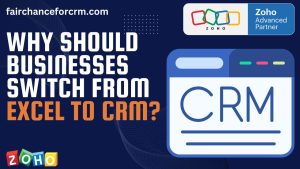A Comprehensive Guide to Activities in Odoo is our today topic. A robust suite of business apps, Odoo was created to optimize a number of corporate procedures. The Activity module, one of its primary features, enables users to plan, monitor, and automate tasks across a number of Odoo applications, including project management, sales, and customer relationship management (CRM). For the management of tasks, follow-ups, meetings, reminders, and notifications, Odoo activities are immensely helpful.
The many kinds of Odoo activities will be discussed in this post, along with some examples, typical code snippets for modification, answers to commonly asked problems, and advantages of utilizing Odoo activities.
Also Read:
- Runbot in Odoo By FAIRCHANCE FOR CRM
- Odoo Nutech By FAIRCHANCE FOR CRM
- Zoho CRM Continuous Blueprint – FAIRCHANCE FOR CRM
- How to Setup Zoho SalesIQ – FAIRCHANCE FOR CRM
- How to Setup Zoho People – FAIRCHANCE FOR CRM
What Are Activities in Odoo?
An activity in Odoo is a task or reminder that can be assigned to an individual or group. It can be related to specific records such as opportunities, tasks, sales orders, and invoices. Odoo activities help businesses track actions like meetings, calls, emails, to-do lists, and follow-ups.
Key Features of Odoo Activities:
- Time-Based Actions: Activities are scheduled to be completed within specific timeframes.
- Automatic Alerts: Odoo can send reminders and notifications about pending or upcoming activities.
- Customizable Workflow: Activities can be defined for a wide range of business processes (e.g., sales, CRM, support).
- Integration Across Modules: Activities are connected to various Odoo modules, enabling seamless cross-functional tracking.
Benefits of Using Activities in Odoo
- Enhanced Productivity: Activities help teams stay on top of important tasks, meetings, and deadlines, boosting overall productivity.
- Improved Communication: With scheduled reminders, follow-ups, and tasks, Odoo ensures timely communication among team members and with clients.
- Automated Workflow: Automating tasks and reminders based on specific conditions ensures business operations run smoothly without manual intervention.
- Better Client Relationship Management: Activities tied to CRM records ensure that you never miss a follow-up or meeting with customers, enhancing customer satisfaction.
- Customizability: Odoo’s flexibility in creating custom activity types, templates, and automated actions makes it adaptable to any business needs.
Types of Activities in Odoo
Odoo provides several predefined activities, and users can also create custom ones. The most common types of activities include:
1. Meeting
A meeting is an activity where users are notified to schedule and attend a meeting with a customer, prospect, or team.
Example: A sales representative may schedule a meeting with a potential client to discuss a proposal.
2. Call
The call activity is used for scheduling phone calls or reminders to follow up on specific cases, leads, or opportunities.
Example: After an email campaign, a marketing manager may schedule a call to follow up with leads who showed interest.
3. To-Do
A simple to-do task is an activity that requires an action to be completed, such as sending an email, following up on a quote, or preparing a proposal.
Example: A support team member is assigned to follow up with a customer who reported an issue with a product.
4. Email
The email activity is scheduled for automatic or manual email sends. This is common in scenarios like order confirmations, reminders, and client communications.
Example: An activity can be set to send a reminder email to clients about an overdue invoice.
5. Follow-Up
A follow-up activity is often a scheduled task to check on the status of a previously completed task or action. This could be a follow-up after a call, meeting, or email.
Example: After an initial meeting, a follow-up activity might be scheduled to review next steps and send additional information to the client.
6. Deadline
This activity is associated with a specific due date for a task to be completed, such as submitting a report or completing an order.
Example: An activity can be scheduled to remind a project manager that a project deadline is approaching.
7. Task
A task activity is more detailed and specific. It’s often associated with specific projects or orders and requires action items to be completed.
Example: A project manager assigns a task to team members to update project milestones.
Examples of Activities in Odoo
Example 1: Create a Meeting Activity in Odoo
Let’s say you want to create a meeting activity for a customer.
- Go to CRM.
- Open a Lead or Opportunity.
- From the Activities tab, click on Schedule Activity.
- Select the Activity Type as Meeting.
- Set a Due Date and Assign the Activity to a user (e.g., Sales Representative).
- Click Save.
Example 2: Custom Activity Type
Suppose you want to create a custom activity type like Product Review for a team that handles product reviews.
- Navigate to Settings > Activity Types.
- Click on Create.
- Set the Name as “Product Review”.
- Configure other settings such as duration, color, etc.
- Save the new activity type.
Now, the team can assign this custom activity to review products.
Code Example for Managing Activities in Odoo
You may want to create or manage activities programmatically in Odoo. Below is an example of how you can create an activity using Odoo’s ORM (Object Relational Mapping) in Python.
This example defines an activity and provides a function to create a new one programmatically.
Frequently Asked Questions (FAQs)
1. How do I assign an activity to a user in Odoo?
You can assign an activity to a user by navigating to the Activities tab within a specific record (like a lead or opportunity) and selecting a user in the Assigned To field. Alternatively, you can do this programmatically using user_id as shown in the code example above.
2. Can activities be automated in Odoo?
Yes, activities can be automated in Odoo through automated actions or scheduled actions. For example, you can automatically create an activity when certain conditions are met, like a new opportunity being created.
3. Can I create custom activity types?
Yes, you can create custom activity types in Odoo through the Settings > Activity Types menu. This allows you to define custom tasks that are relevant to your business processes.
4. How do I track activity progress in Odoo?
Activities in Odoo can be tracked through their status (e.g., Planned, Done, Canceled). This information is visible in the activity log or related record.
5. How do I integrate activities with other Odoo apps?
Several Odoo modules, including Sales, CRM, Project, Helpdesk, and Inventory, have integrated activities. Activities pertaining to sales orders, opportunities, or projects can be assigned, allowing for smooth tracking throughout the company.
Conclusion
Odoo’s activities are an effective way to handle deadlines, follow-ups, meetings, and reminders. Businesses may guarantee more efficient operations and improved team communication by leveraging the activity categories, developing unique activities, and automating workflows. Whether used for project management, sales, or support, Odoo activities offer an organized method for enhancing job tracking and increasing output.
Organizations may improve teamwork and fulfill deadlines and client expectations while streamlining their processes by utilizing Odoo’s extensive feature set and flexibility.
For more information about Activities in Odoo, visit this link.
If you want to Free Trail Zoho, click on this link.