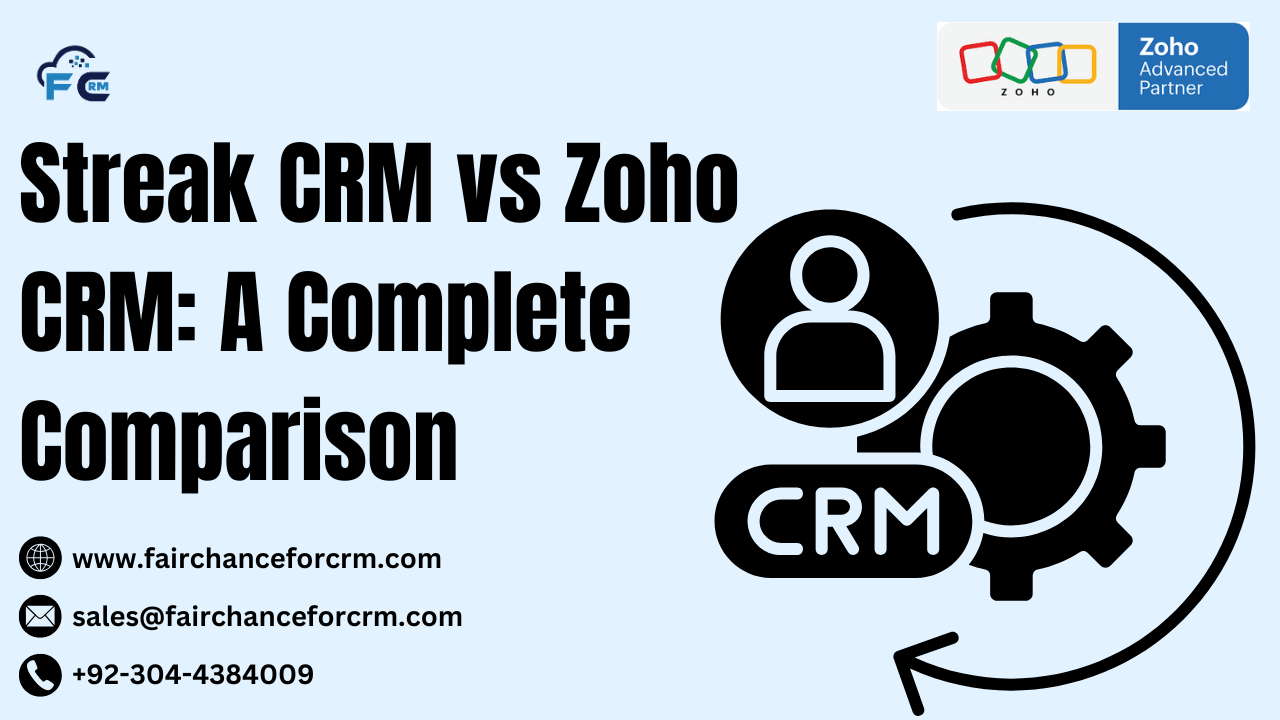CRM (Customer Relationship Management) systems are essential tools for managing business relationships and streamlining processes. Streak CRM vs Zoho CRM are two popular choices in this space, but they cater to different user needs and have distinct features. In this article, we’ll compare Streak CRM vs Zoho CRM, analyzing their features, usability, pricing, and which one might be better suited for different types of users and businesses.
Also Read:
- Agile CRM vs Zoho CRM: A Comprehensive Comparison
- Vtiger CRM vs Zoho CRM: Which One Should You Choose?
- ActiveCampaign CRM vs Zoho CRM: A Comprehensive Comparison
- Bitrix24 CRM vs Zoho CRM: Which One is Right for Your Business?
- Odoo Customization for Retail in Saudi Arabia – FAIRCHANCE
Overview of Streak CRM
Streak CRM is a CRM solution built directly into Gmail. It integrates seamlessly with the Gmail interface and is ideal for businesses that rely heavily on email communication. Streak is known for being simple to use and offers functionalities like pipeline management, email tracking, and task management. Since it operates entirely within Gmail, it’s an excellent option for small to medium-sized teams who want to manage relationships directly within their inbox.
Key Features of Streak CRM:
- Email Integration: Full Gmail integration, with the ability to track and organize emails directly from within Gmail.
- Pipeline Management: Visual pipelines that allow users to track the status of various projects or sales.
- Customization: Customizable pipelines, fields, and workflows that cater to specific business needs.
- Task Management: Task assignments and reminders to ensure the team is always on track.
- Collaboration: Allows teams to collaborate on emails, tasks, and projects seamlessly.
- Reports & Analytics: Simple reporting features to track progress, though less advanced compared to other CRMs.
- Mobile App: Mobile apps for both iOS and Android for on-the-go access.
Overview of Zoho CRM
Zoho CRM is a feature-rich and highly customizable CRM tool that caters to a wide variety of business needs. It’s ideal for medium to large enterprises and offers more extensive features compared to Streak, such as multi-channel support (email, social media, live chat), advanced reporting, automation, and AI-powered insights.
Key Features of Zoho CRM:
- Multi-Channel Communication: Supports email, social media, live chat, and telephony integrations.
- Sales Automation: Automates key processes like lead assignment, follow-ups, and pipeline management.
- Lead Management: Helps to capture, track, and manage leads effectively, providing insights into conversion rates.
- AI-Powered Insights: Zia, Zoho’s AI assistant, provides sales forecasts, alerts, and recommendations.
- Customization: High level of customization with the ability to add custom fields, modules, and workflow automation.
- Mobile App: Mobile apps for iOS and Android that allow users to manage leads and deals on the go.
- Analytics and Reporting: Advanced reporting and analytics features with customizable dashboards to track performance.
- Integration: Strong integration capabilities with third-party apps and software, including Google Workspace, Microsoft Office, and others.
Streak CRM vs Zoho CRM: Feature Comparison
| Feature | Streak CRM | Zoho CRM |
|---|---|---|
| Gmail Integration | Fully integrated with Gmail. | No native Gmail integration (but integrates with Google Workspace). |
| Pipeline Management | Visual pipeline management within Gmail. | Advanced sales pipeline management with multiple views. |
| Task & Project Management | Task reminders and collaboration. | Advanced task management with automation. |
| Multi-Channel Support | Primarily email-based. | Supports email, social media, live chat, and phone. |
| Lead Management | Basic lead management. | Comprehensive lead capture, tracking, and management. |
| Automation | Basic automation features. | Advanced workflow automation. |
| AI & Insights | No AI-powered features. | Zia, AI assistant for sales predictions and insights. |
| Customization | Customizable pipelines and fields. | High level of customization, including custom modules and fields. |
| Mobile App | Yes, for iOS and Android. | Yes, for iOS and Android. |
| Reports & Analytics | Basic reporting features. | Advanced reporting and customizable dashboards. |
| Integrations | Integrates with Google Workspace and third-party apps. | Strong integration with third-party apps and tools. |
| User Interface | Simple and easy to use, Gmail-native. | Feature-rich interface with a steeper learning curve. |
Pricing Comparison
Pricing is a crucial factor when choosing a CRM system, especially for small to medium-sized businesses. Below is a detailed comparison of the pricing plans for both Streak CRM and Zoho CRM.
Streak CRM Pricing
| Plan | Price (per user, per month) | Features Include |
|---|---|---|
| Free Plan | $0 | Basic CRM features, up to 2 users, limited pipelines |
| Solo | $19 | Unlimited pipelines, email tracking, task management |
| Pro | $49 | Advanced email tracking, workflow automation, reporting |
| Enterprise | $129 | Full feature set, including advanced reporting, integrations, and CRM automation |
Zoho CRM Pricing
| Plan | Price (per user, per month) | Features Include |
|---|---|---|
| Free Plan | $0 | 1 user, basic CRM features (limited). |
| Standard | $14 | Lead management, workflow automation, reporting, email integration. |
| Professional | $23 | Advanced sales automation, social media integration. |
| Enterprise | $40 | AI-powered assistant, advanced reporting, and customization options. |
| Ultimate | $52 | Advanced analytics, multi-user customization, premium support. |
Streak CRM vs Zoho CRM: Which One is Right for You?
When to Choose Streak CRM:
- Gmail Users: If your business is heavily integrated with Gmail and you prefer to manage everything within your inbox, Streak is a seamless choice.
- Small Teams: Streak CRM is ideal for smaller teams or solo entrepreneurs who don’t require complex features but still need CRM functionality.
- Simple & Intuitive: If you want a simple CRM that is easy to set up and use without a steep learning curve, Streak is a great option.
When to Choose Zoho CRM:
- Growing Businesses: Zoho CRM is suited for businesses that are scaling up and need more advanced features like automation, multi-channel communication, and deep analytics.
- Customization Needs: If you require a high level of customization, Zoho CRM provides more flexibility in terms of adding custom fields, modules, and workflows.
- Advanced Reporting and AI: Zoho CRM’s AI-powered insights, custom reporting, and advanced analytics make it a better option for businesses that need data-driven decision-making.
Conclusion
Both Streak CRM vs Zoho CRM are great tools, but they cater to different types of businesses. Streak CRM is a great choice for businesses that rely on Gmail and need a simple, intuitive CRM for small teams. On the other hand, Zoho CRM offers a broader set of features, making it ideal for larger teams or businesses looking for advanced functionality, deep reporting, and AI-driven insights. When choosing between the two, it’s important to consider your business needs, size, and preferred workflows to determine which CRM aligns best with your goals.
For more information about the Streak CRM vs Zoho CRM: visit this link.
If you want to Free Trail Zoho, click on this link.