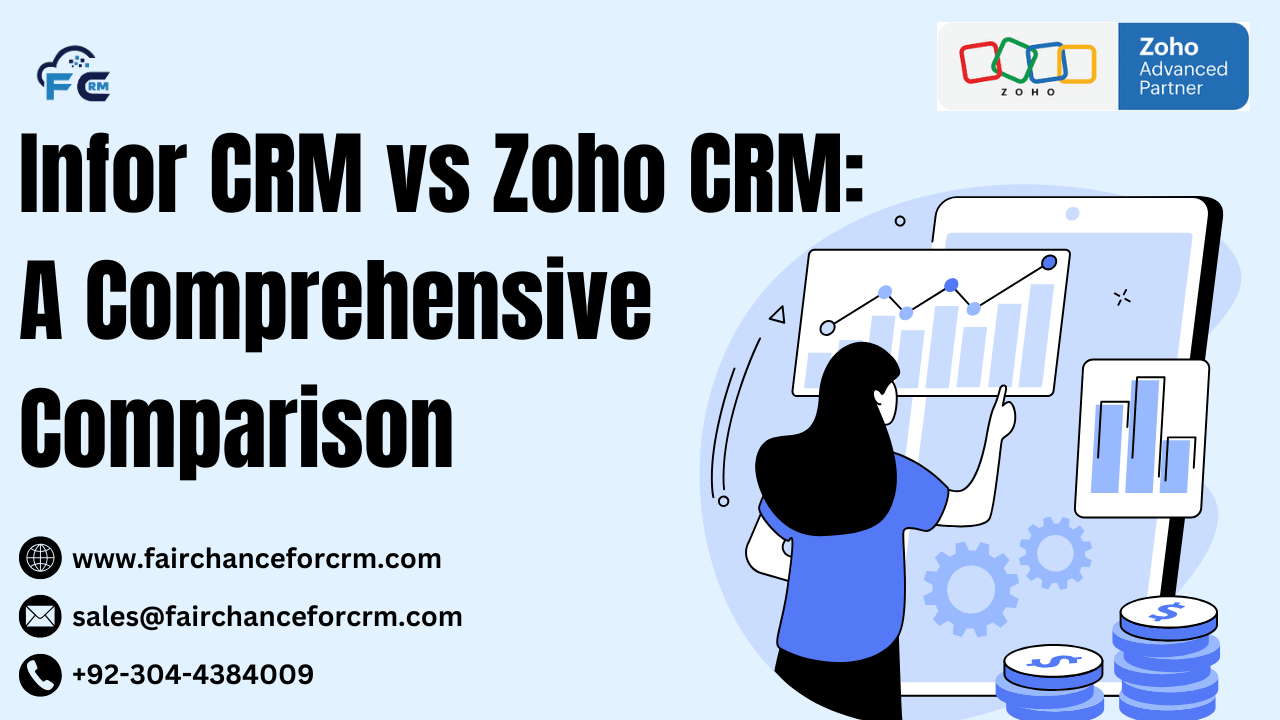Infor CRM vs Zoho CRM is today our topic. Choosing the right Customer Relationship Management (CRM) system is a crucial decision for any business. CRMs help you manage and analyze customer interactions, streamline processes, and enhance customer satisfaction. Infor CRM vs Zoho CRM are both powerful CRM solutions, but they cater to slightly different needs and business environments. In this blog post, we’ll compare the two platforms to help you decide which one fits your business best.
Also Read:
- Bullhorn CRM vs Zoho CRM: A Comprehensive Comparison
- PandaDoc CRM Vs Zoho CRM: A Detailed Comparison
- Ontraport CRM Vs Zoho CRM: A Comprehensive Comparison
- Teamgate CRM Vs Zoho CRM: A Comprehensive Comparison
- Zoho People Revolutionizing Project-Excellence and Business
Infor CRM vs Zoho CRM
What is Infor CRM?
Infor CRM (formerly Saleslogix) is a comprehensive CRM solution developed by Infor, a global leader in enterprise software solutions. Infor CRM is designed to provide a 360-degree view of customer interactions, allowing businesses to track and nurture relationships through sales, marketing, and service channels. It is primarily targeted at mid-sized to large enterprises, with a focus on sales management, customer service, and business intelligence.
Key Features of Infor CRM:
- Sales Force Automation: Infor CRM offers tools for automating sales processes, including lead management, opportunity tracking, and sales forecasting.
- Customizable Dashboards and Reporting: The platform provides customizable dashboards, allowing businesses to view real-time performance metrics. Infor CRM also offers in-depth reporting capabilities for tracking sales, marketing, and customer service activities.
- Customer Service Management: Infor CRM helps businesses manage customer service interactions, track issues, and automate support workflows.
- Integration with Other Infor Products: Infor CRM integrates well with other Infor enterprise software solutions, such as Infor ERP, providing a seamless experience across different business operations.
- Advanced Analytics: The CRM provides advanced analytics and business intelligence features to track performance, measure key performance indicators (KPIs), and gain actionable insights.
- On-Premises and Cloud Options: Infor CRM offers both cloud-based and on-premises deployment options, giving businesses flexibility based on their infrastructure preferences.
Pros of Infor CRM:
- Powerful Reporting and Analytics: The CRM offers advanced analytics that helps businesses make data-driven decisions.
- Customization: Infor CRM is highly customizable, allowing businesses to tailor the platform to their specific needs, workflows, and processes.
- Integration with Infor’s Enterprise Suite: Infor CRM integrates seamlessly with other Infor enterprise solutions, making it ideal for businesses already using Infor products.
- Flexible Deployment: The option to choose between cloud and on-premises deployments provides flexibility for different business environments.
Cons of Infor CRM:
- Complex Setup and Learning Curve: The setup process can be lengthy and complex, requiring significant time and resources. There’s also a learning curve for new users.
- Higher Pricing: Infor CRM tends to be on the pricier side, making it less suitable for smaller businesses or startups with limited budgets.
- Limited Third-Party Integrations: While it integrates well within the Infor ecosystem, it doesn’t offer as many third-party integrations compared to some other CRM solutions like Zoho.
What is Zoho CRM?
Zoho CRM is a cloud-based CRM solution that caters to businesses of all sizes, offering a comprehensive set of tools for sales, marketing, and customer support. Zoho CRM is widely known for its affordability, flexibility, and user-friendly interface, making it a popular choice for small to medium-sized businesses (SMBs). Zoho CRM provides a wide range of features, from automation tools to integrations with a large number of third-party applications.
Key Features of Zoho CRM:
- Sales Automation: Zoho CRM automates sales tasks such as lead generation, deal tracking, and sales forecasting. It helps businesses streamline their sales processes and close deals more efficiently.
- Marketing Automation: Zoho CRM includes powerful marketing tools, such as email marketing, social media integration, and lead nurturing. Businesses can automate and track their marketing efforts across multiple channels.
- Customer Support Tools: Zoho CRM integrates with Zoho Desk (its customer service platform) to provide a unified system for managing both sales and customer support.
- AI-powered Insights (Zia): Zia, Zoho’s AI assistant, provides predictive analytics, lead scoring, task automation, and even sentiment analysis to improve decision-making.
- Multi-Channel Communication: Zoho CRM enables communication with customers via email, live chat, social media, and even phone calls.
- Integration with Third-Party Apps: Zoho CRM integrates with over 500 third-party applications, including email marketing tools, accounting software, and eCommerce platforms, providing flexibility across various business functions.
- Customizability: Users can customize Zoho CRM extensively, from adding custom fields to creating tailored workflows and reports.
Pros of Zoho CRM:
- Affordable Pricing: Zoho CRM offers competitive pricing, with a free tier for very small teams and scalable plans for growing businesses.
- Ease of Use: The platform is intuitive, making it accessible even for non-technical users. Onboarding is relatively quick and simple.
- Comprehensive Suite of Features: Zoho CRM covers not only sales but also marketing, customer support, and analytics, making it a well-rounded solution for SMBs.
- Extensive Integration Options: Zoho CRM integrates with a wide variety of third-party applications and software, providing flexibility across different business needs.
- AI Capabilities: Zia, the AI assistant, offers valuable insights, predictive analytics, and automation, helping businesses make smarter decisions.
Cons of Zoho CRM:
- Complexity for Larger Teams: While Zoho CRM is user-friendly, larger teams with complex processes may find it difficult to manage all the features and workflows.
- Customer Support: While Zoho offers various support options, including chat, phone, and email, some users report that support response times can be slow during high-demand periods.
- Limited Reporting for Advanced Analytics: While Zoho CRM offers good reporting tools, businesses that need highly advanced analytics might find the platform lacking in some areas.
Feature Comparison: Infor CRM vs Zoho CRM
1. Target Audience
- Infor CRM: Best suited for mid-sized to large enterprises, particularly those already using Infor enterprise solutions like ERP systems.
- Zoho CRM: A versatile CRM solution for businesses of all sizes, especially small to medium-sized businesses (SMBs) looking for an affordable, user-friendly CRM.
2. Customization and Flexibility
- Infor CRM: Offers high customization, allowing businesses to tailor workflows, fields, and reports. It’s ideal for companies with complex needs and enterprise-level requirements.
- Zoho CRM: Highly customizable as well, with the ability to add custom fields, modules, workflows, and reports. It’s suitable for businesses that need flexibility but at a more affordable price.
3. Ease of Use
- Infor CRM: Infor CRM is known for its powerful features, but the user interface can be complex and challenging to navigate, especially during the initial setup.
- Zoho CRM: Has an intuitive interface, making it easier to use, even for businesses that don’t have dedicated CRM administrators. The onboarding process is relatively simple.
4. Deployment
- Infor CRM: Available in both cloud-based and on-premises options, providing flexibility for businesses with different infrastructure needs.
- Zoho CRM: Cloud-based CRM, offering accessibility from anywhere. It doesn’t offer on-premises deployment.
5. Integrations
- Infor CRM: Strong integrations with other Infor products, but fewer third-party integrations compared to Zoho CRM.
- Zoho CRM: Offers over 500 integrations with third-party tools and software across various industries, making it a more versatile option for businesses using multiple platforms.
6. Pricing
- Infor CRM: Generally higher-priced, particularly for small businesses or startups. It’s better suited for companies with bigger budgets and a need for advanced features.
- Zoho CRM: More affordable, with a free plan for small teams and various tiered pricing for growing businesses. Zoho CRM offers better scalability at a lower cost.
7. Customer Support
- Infor CRM: Provides extensive support for enterprise customers, including dedicated customer service teams and training.
- Zoho CRM: Offers solid support through chat, email, and phone. However, some users report slower response times during busy periods.
Conclusion: Infor CRM vs Zoho CRM
Both Infor CRM vs Zoho CRM offer powerful features, but they are suited to different types of businesses:
- Infor CRM is best suited for mid-sized to large enterprises, especially those already using Infor’s enterprise solutions (like ERP). It’s ideal for businesses with complex sales and customer service needs that require advanced customization, reporting, and integration with other enterprise systems.
- Zoho CRM, on the other hand, is a flexible, affordable solution that caters to businesses of all sizes, but it shines in the small to medium-sized business segment. Zoho offers a comprehensive suite of tools for sales, marketing, and customer support, with extensive third-party integrations and AI capabilities, all at a more accessible price point.
Ultimately, your choice will depend on your business size, budget, and specific Infor CRM vs Zoho CRM needs. If you’re an SMB looking for an all-in-one CRM with easy setup and scalability, Zoho CRM is likely the better option. If you’re a larger enterprise needing advanced analytics, deep customization, and integration with other enterprise-level software, Infor CRM might be more suitable.
For more information about the Infor CRM vs Zoho CRM: visit this link.
If you want to Free Trail Zoho, click on this link.