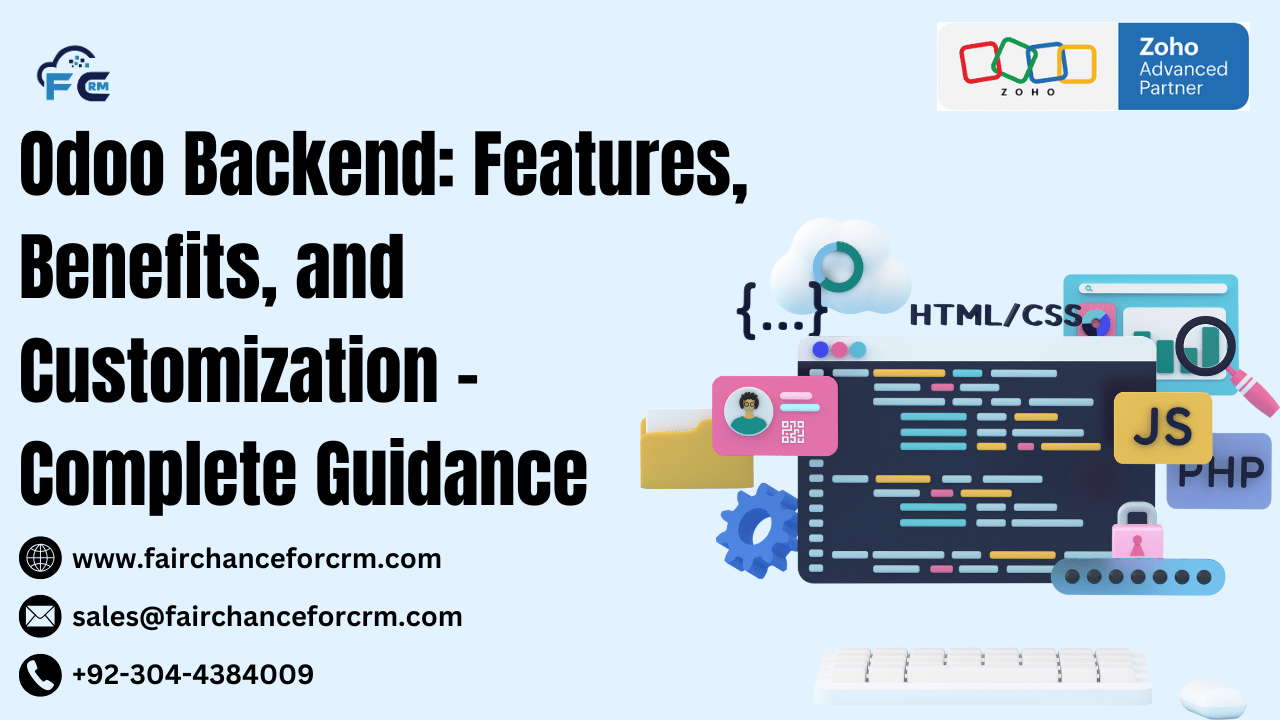Odoo Backend is one of the most popular open-source enterprise resource planning (ERP) systems, known for its flexibility and a wide range of integrated applications. While most users and businesses interact with Odoo’s user-friendly frontend interface, the heart of Odoo’s powerful capabilities lies in its backend architecture. In this article, we will dive deep into Odoo’s backend features, benefits, and how it can be customized to meet specific business needs.
Also Read:
- Mastering Odoo Route Management: A Comprehensive Guide
- How to Create and Manage a Gantt Chart View in Odoo 15: A Complete Guide
- Highrise CRM vs Zoho CRM – Complete Guidance
- Zoho Books API – Complete Guidance
- Zoho WorkDrive Login: A Complete Guide to Accessing
What is Odoo Backend?
Odoo is a whole suite of business apps made to automate and simplify a number of corporate procedures. Sales, inventory, manufacturing, accounting, human resources, customer relationship management (CRM), and many other areas are covered by its components. The appeal of Odoo is its modular design, which allows companies to scale up to an enterprise-level system as their operations expand or just implement the modules they require.
While Odoo is known for its intuitive frontend, the backend is where developers, administrators, and business managers can fine-tune, manage, and customize the system. In this article, we’ll explore how the Odoo backend operates and how it can be adapted to suit your specific requirements.
Key Features of Odoo Backend
The Odoo backend is powerful and provides a range of features for managing various aspects of your business operations. Here are the key components:
1. User and Role Management
- User Access Control: The backend allows administrators to manage user roles and permissions. This guarantees that the appropriate modules and data are accessible to the appropriate individuals.
- Access Rights: Users can be assigned access to specific records, ensuring sensitive data is only accessible to authorized personnel.
- Multi-Company Setup: Odoo supports managing multiple companies within a single instance. Every business may have a unique set of users, settings, and information.
2. Module Management
- Install and Configure Modules: Odoo’s backend enables the installation and configuration of modules, whether they’re part of the default Odoo package or custom-developed.
- Module Updates: Administrators can update installed modules directly from the backend, ensuring that their system is always running the latest features and security patches.
- Custom Modules: Developers can create custom modules to extend the functionalities of Odoo. Custom modules can be built using Python and XML, making it highly customizable to meet specific business needs.
3. Database Management
- Multi-database Support: Odoo’s backend supports the management of multiple databases, making it easier for businesses to manage different environments, such as development, testing, and production.
- Database Backup & Restore: The backend offers simple tools for backing up databases and restoring them when necessary. This is crucial for disaster recovery and data security.
4. Automated Actions & Scheduled Tasks
- Automated Workflows: The backend allows the creation of automated actions that trigger based on specific events, such as sending an email when an invoice is confirmed or updating inventory when sales orders are created.
- Scheduled Actions: Backend users can schedule tasks to run automatically at specified intervals, such as clearing cache or sending reminders for pending actions.
5. Logging and Debugging
- Error Logging: Odoo’s backend provides detailed error logs that are invaluable for troubleshooting and debugging issues.
- Developer Mode: Enabling developer mode in the backend gives you access to technical features such as model and field information, allowing you to view the code behind each module and debug issues.
6. Reporting & Analytics
- Customizable Reports: The backend enables the creation of custom reports to help businesses monitor key metrics. Reports can be generated for various modules like sales, accounting, inventory, and HR.
- Data Export: Users can export data in different formats (CSV, Excel, PDF) for external analysis or archiving.
Benefits of Odoo Backend
The backend of Odoo is designed to offer businesses several key advantages:
1. Flexibility
Odoo’s backend is highly flexible, allowing businesses to adapt the system according to their specific needs. Custom modules can be developed to extend the platform’s core functionality, making it suitable for a wide range of industries.
2. Customization
Odoo’s backend is open-source, which means businesses have complete access to the source code. Developers can customize the platform to create tailored solutions. Whether you need to modify existing modules or build new ones, Odoo’s backend provides the tools and flexibility needed.
3. Integration Capabilities
The backend supports integrations with various third-party applications, such as payment gateways, shipping carriers, and marketing platforms. This helps businesses to create a seamless ecosystem for their operations, connecting various tools under one platform.
4. Scalability
As your business grows, so can your Odoo system. The backend allows for easy scalability, meaning you can add more users, modules, and even manage multiple companies or branches with ease.
5. Security
Odoo’s backend is built with security in mind, offering user authentication, encryption, and role-based access control. Administrators have the power to set precise access rights, ensuring that only authorized personnel can access sensitive information.
Customizing Odoo Backend
One of the most significant advantages of Odoo’s backend is its customizability. The platform offers several ways for businesses to personalize their Odoo experience:
1. Custom Modules
Developers can build custom modules to introduce new features or modify existing ones. These customized modules are able to smoothly interact with the main system because to Odoo’s modular architecture.
2. Custom Views and Interfaces
Odoo’s backend uses QWeb, an XML-based templating engine, to create custom views and user interfaces. These can be modified to meet your company’s unique requirements.
3. Automated Actions and Workflows
You can create custom workflows and actions that trigger specific events, making processes more automated and reducing manual work. For example, you can create an automated task that generates a report every Friday.
4. Integrations
Developers can integrate Odoo with other platforms and services using APIs. For companies that utilize a variety of tools in several areas, this is essential.
5. Themes and Custom CSS
For businesses that want a unique visual identity, Odoo’s backend allows customization of themes and styles using custom CSS.
Conclusion
The backend of Odoo is what powers its powerful ERP system. It provides businesses with a range of tools to efficiently set up, adjust, and manage their operations. From deep customization and automation to user administration and module installation, the backend provides everything businesses need to customize their Odoo experience.
Whether you are a developer who wants to create modules or a business owner trying to streamline workflows, Odoo’s backend provides flexibility, scalability, and security in order to satisfy your demands. Businesses can be made more efficient and procedures streamlined using the features offered by Odoo’s backend, making it an effective tool in today’s fast-paced business environment.
For more information about the Odoo Backend: visit this link.
If you want to Free Trail Zoho, click on this link.