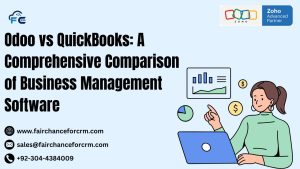Odoo is an open-source suite of business applications that includes modules for various business functions such as accounting, sales, inventory management, and asset management. Among the various modules, Odoo Asset Management feature is an essential tool for tracking and managing fixed assets in a company.
Also Read:
- Odoo Studio: A Comprehensive Guide to Customizing Your Odoo Experience
- Odoo Functional Consultant: Role, Skills, and Career Path
- Odoo vs SAP: A Comprehensive Comparison for Businesses
- Shopify vs Odoo: A Comprehensive Comparison for Businesses
- Zoho Analytics Not Equal | FAIRCHANCE FOR CRM
What is Odoo Asset Management?
Odoo Asset Management helps businesses efficiently track and manage their assets throughout their lifecycle. These assets can be tangible (e.g., machinery, office equipment) or intangible (e.g., software licenses). With Odoo’s Asset Management module, companies can automate asset tracking, manage depreciation, and streamline asset disposal.
The module is integrated with other parts of Odoo, such as accounting and inventory management, ensuring that asset management data is consistent across all areas of the business. This allows for more informed financial decision-making and compliance with accounting standards.
Key Functionalities of Odoo Asset Management
- Asset Creation and Categorization:
- Assets can be easily created within the system, either manually or by importing data.
- Assets are categorized based on asset type (e.g., vehicle, building, office equipment) for easier management and reporting.
- Depreciation Management:
- Odoo allows you to define the depreciation methods for each asset, such as linear depreciation or declining balance.
- The module automatically calculates depreciation on a regular basis based on the predefined schedule.
- Asset Lifecycle Management:
- Track assets from acquisition to disposal.
- Record maintenance activities, repairs, and inspections to ensure that assets are in good working condition.
- Financial Integration:
- Odoo Asset Management integrates seamlessly with Odoo Accounting, ensuring that depreciation and asset-related transactions are automatically posted to the general ledger.
- Reporting:
- The system provides several reports for asset valuation, depreciation, and status.
- Reports can be customized and exported to other formats such as Excel or PDF.
Example of Asset Management in Odoo: Code Implementation
To give you a clearer idea of how Odoo’s Asset Management system works, let’s look at a simple coding example. Below is an example of how to create and manage an asset record using Odoo’s framework.
from odoo import models, fields
class Asset(models.Model):
_name = ‘asset.asset’
_description = ‘Asset Management’
name = fields.Char(string=‘Asset Name’, required=True)
asset_category_id = fields.Many2one(‘asset.category’, string=‘Asset Category’)
purchase_date = fields.Date(string=‘Purchase Date’)
purchase_value = fields.Float(string=‘Purchase Value’, required=True)
depreciation_method = fields.Selection([(‘linear’, ‘Linear’), (‘declining_balance’, ‘Declining Balance’)],
string=‘Depreciation Method’, default=‘linear’)
useful_life = fields.Integer(string=‘Useful Life (Years)’, help=‘Expected useful life in years’, required=True)
state = fields.Selection([(‘draft’, ‘Draft’), (‘active’, ‘Active’), (‘inactive’, ‘Inactive’)],
string=‘Status’, default=‘draft’)
def activate_asset(self):
self.state = ‘active’
# Trigger automatic depreciation
self._compute_depreciation()
def deactivate_asset(self):
self.state = ‘inactive’
def _compute_depreciation(self):
if self.depreciation_method == ‘linear’:
annual_depreciation = self.purchase_value / self.useful_life
elif self.depreciation_method == ‘declining_balance’:
annual_depreciation = self.purchase_value * 0.2 # Example of declining balance method
else:
annual_depreciation = 0
# Create depreciation record (simplified for this example)
depreciation_record = {
‘asset_id’: self.id,
‘amount’: annual_depreciation,
‘year’: fields.Date.today().year,
}
self.env[‘asset.depreciation’].create(depreciation_record)
In the example above:
- The
Assetmodel defines an asset record with fields for asset name, category, purchase value, depreciation method, useful life, and status. - The
activate_assetanddeactivate_assetmethods manage the asset’s status. - The
_compute_depreciationmethod calculates annual depreciation based on the selected depreciation method.
This example is a simplified version of asset management logic, but it illustrates the basic functionalities.
Frequently Asked Questions (FAQs)
- How do I track multiple assets in Odoo?
- You can create individual asset records for each item. Additionally, you can categorize assets based on asset type for better organization.
- Can I customize the depreciation method?
- Yes, Odoo allows you to define your own depreciation methods, or you can choose from common ones like linear and declining balance.
- How does asset disposal work in Odoo?
- When you dispose of an asset, you can record the asset disposal transaction in the system. The asset is marked as inactive, and its residual value is calculated.
- Can I integrate Odoo Asset Management with accounting?
- Yes, Odoo’s Asset Management module integrates with the accounting module to automatically update the general ledger with depreciation entries and asset-related financial transactions.
- Can I generate asset reports in Odoo?
- Yes, Odoo provides several built-in reports, such as asset status, depreciation schedule, and asset valuation reports. You can also create custom reports if necessary.
Conclusion
Businesses wishing to effectively track and manage their fixed assets may find Odoo’s Asset Management module to be a powerful tool. It offers smooth connection with other Odoo modules, which makes it an effective tool for financial reporting, asset monitoring, and depreciation management. Businesses may increase asset utilization, automate asset-related processes, and guarantee accurate financial reporting with the help of the system. Odoo’s Asset Management module may help you save time and money by streamlining your processes, regardless of how big or little your business is.
For more information about the Odoo Asset Management: visit this link.
If you want to Free Trail Zoho, click on this link.