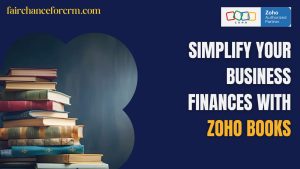Odoo 18 Programming Features is our today topic. Odoo, the popular open-source Enterprise Resource Planning (ERP) software, continues to evolve with each new version. The most recent version, Odoo 18, has a number of enhancements and new features aimed at improving the usability, customization, and efficiency of business processes. When it comes to improving and tailoring Odoo to particular business needs, developers are crucial. The main aspects of Odoo 18 programming, as well as its advantages and downsides, coding examples, and frequently asked questions (FAQs), will all be covered in this article before a summary of its benefits is provided at the end.
Also Read:
- Odoo and Crunchbase
- Micro-SaaS with Odoo
- Odoo 17 Documentation
- WebSocket in Odoo
- ZPL Designer in Odoo
Odoo 18 Programming Features – Complete Guidance
Odoo 18 introduces several new features for developers and users alike. These characteristics increase the flexibility and potency of ERP adoption, development, and customization.
- Improved Framework:
- Odoo 18 continues to build upon the robust Odoo framework, making it more efficient and easier to use for developers. It is faster and more stable thanks to upgrades in the backend infrastructure and improved support for web-based apps.
- The underlying ORM (Object-Relational Mapping) has been improved for better database operations and scalability.
- Better UI/UX Enhancements:
- Developers can now more effectively create modern, mobile-friendly websites and applications thanks to the improved responsiveness and design of the user interface (UI), as well as the enhanced customization capabilities and ease of use of the Odoo Studio tool.
- Customizable Reports:
- Odoo 18 introduces an advanced report-building tool, allowing developers to create custom reports based on complex data. The new report engine makes it simple to interact with the backend and allows for customizations that were previously challenging to accomplish.
- Enhanced Security:
- With each version, Odoo strengthens its security features. Odoo 18 comes with enhancements to enhance data encryption, authorization settings, and access control, guaranteeing the security of company data.
- Integration with More Third-Party Applications:
- More external apps and services are now compatible with Odoo 18, making it simple for developers to incorporate third-party software, payment gateways, CRM systems, and other tools.
- Better Performance:
- Odoo 18 comes with optimizations in terms of speed and performance. The system is more scalable for expanding enterprises since it can manage more users and transactions at once.
Benefits and Odoo 18 Programming Features
- Ease of Customization:
- Odoo 18 is designed to be highly customizable. Developers can easily modify modules, add custom business logic, or create new applications. The Odoo Studio tool allows even non-technical users to make basic customizations without writing code.
- Open-Source and Flexible:
- Odoo is open-source, which means developers have full access to the source code and can modify it as needed. This flexibility is essential for businesses with unique needs or those who require deep customization.
- Comprehensive Modules:
- Odoo 18 comes with a wide variety of pre-built modules for different business functions like accounting, inventory management, human resources, sales, and e-commerce. Developers can easily install and customize these modules to suit specific business requirements.
- Community Support:
- Odoo has a large and active community of developers who contribute to the platform. This community support can be incredibly valuable for troubleshooting, learning, and sharing custom modules or solutions.
- Seamless Integration:
- Odoo 18 enables easy integration with external applications, including third-party software and APIs. Whether it’s a payment processor, an external CRM, or custom software, Odoo’s API-based integration makes connecting to other systems hassle-free.
- Multi-Channel Access:
- Odoo 18 enables businesses to access the system from multiple devices, including desktop computers, tablets, and smartphones. This multi-channel accessibility is especially useful for businesses with remote teams or operations across various locations.
Disadvantages of Odoo 18 Programming
- Steep Learning Curve:
- Despite improvements in Odoo 18’s usability, it may still present a steep learning curve for new developers, especially those who are unfamiliar with Odoo’s framework or Python programming.
- Limited Features in the Free Version:
- The Community Edition of Odoo is open-source and free, but it lacks some of the advanced features available in the Enterprise Edition, such as premium support, extra modules, and cloud hosting. This may be limiting for businesses with complex needs.
- Customization Complexity:
- While Odoo is highly customizable, creating advanced customizations may require significant development time, especially for businesses with unique requirements. Additionally, poorly optimized custom code can slow down the system and increase maintenance costs.
- Performance Issues for Large Data Sets:
- Although Odoo 18 has made significant improvements in performance, it may still face performance issues when dealing with extremely large data sets or high numbers of concurrent users, particularly in self-hosted environments.
- Costs of Enterprise Edition:
- For businesses that need the additional features offered in Odoo 18’s Enterprise Edition, the licensing costs can be a barrier. These costs can add up quickly as the number of users increases, making the Enterprise Edition potentially unaffordable for small businesses.
Coding Examples in Odoo 18 Programming Features
Here are a few basic examples of how developers can use Python and XML in Odoo 18:
- Creating a New Model: Odoo models are created by inheriting the
models.Modelclass. Here’s an example of creating a new model for a custom “Library” module: - Creating a Custom Action (Button): You can add a button to trigger an action in your model. For example, a button that marks a book as “Read”:
- XML View Example: Define the UI view for the model in XML:
Frequently Asked Questions (FAQs)
Is Odoo 18 free to use?
Yes, the Community Edition of Odoo 18 is free and open-source. However, the Enterprise Edition requires a paid subscription and includes additional features and support.
What programming languages are used in Odoo 18?
Odoo is primarily built using Python for backend development and XML for view templates. JavaScript is also used for client-side interactivity.
Can Odoo 18 integrate with other software systems?
Yes, Odoo 18 offers robust APIs for integrating with other applications and services, including CRM systems, payment gateways, and marketing platforms.
Is Odoo 18 suitable for small businesses?
Yes, Odoo 18 is scalable and can be used by businesses of all sizes. While the Enterprise Edition offers more capability for larger organizations, the Community Edition is appropriate for small firms.
Conclusion
Odoo 18 programming offers businesses and developers a powerful ERP solution that is highly customizable, feature-rich, and flexible. Scalability, smooth connection with third-party apps, and simplicity of customisation are some advantages of utilizing Odoo 18. For new developers, the program could have a steep learning curve, and for huge datasets or high user volumes, performance might be a problem.
All things considered, Odoo 18 represents a significant advancement in ERP capabilities and provides businesses with the tools they need to increase productivity, streamline procedures, and make informed decisions. For businesses willing to make the investment in its development and implementation, Odoo 18 can offer long-term value and growth.
For more information about the Odoo 18 Programming Features, visit this link.
If you want to Free Trail Zoho, click on this link.