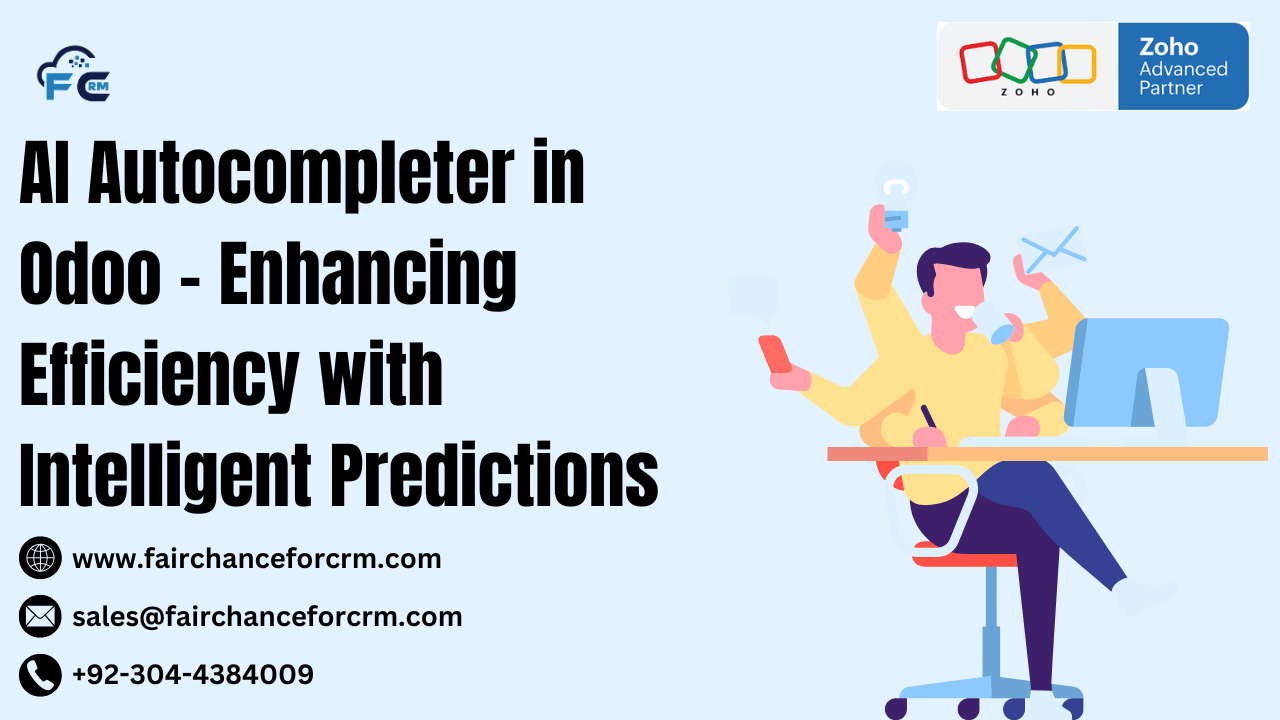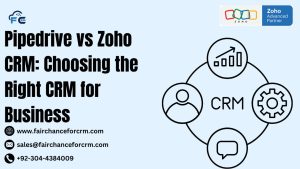In modern ERP systems like Odoo, data entry can be a repetitive and time-consuming task. Whether you are filling out a sales order, creating an invoice, or updating product information, entering data manually can lead to errors and inefficiencies. One of the solutions to streamline this process is the AI Autocompleter. By integrating AI-powered autocomplete features, businesses can automate data input, reduce human errors, and enhance the user experience within Odoo.
In this article, we will discuss the concept of the AI Autocompleter in Odoo, its benefits, how to implement it, provide example code, and answer frequently asked questions (FAQs).
Also Read:
- Internal Owner Transfer in Odoo
- AI Invoice OCR in Odoo
- Odoo vs Microsoft Dynamics
- Odoo Request Catcher
- Fixing Quantity Valuation in Odoo Using SQL
What is AI Autocompleter in Odoo?
AI Autocompleter in Odoo refers to a feature powered by artificial intelligence that helps users quickly fill out forms, fields, or search criteria by suggesting relevant data as the user starts typing. It uses machine learning models, natural language processing (NLP), and other AI techniques to predict the most appropriate values based on the data in the system, thus improving the accuracy and speed of data entry.
In essence, AI Autocompleter aims to reduce the need for manual data entry, automate repetitive tasks, and help users by intelligently filling in details such as:
- Product Names and Codes
- Customer or Vendor Information
- Sales Order Details
- Invoice Line Items
- Stock Locations
- Tax Rates
Key Benefits of AI Autocompleter in Odoo
- Speed: Reduces time spent manually entering data by suggesting relevant options as you type.
- Accuracy: Reduces human errors by suggesting data that matches the existing records in Odoo.
- User Experience: Enhances the usability of forms and fields, making Odoo easier to use, especially for new users.
- Efficiency: Automates repetitive tasks, allowing employees to focus on more valuable activities.
- Consistency: Ensures that standardized data is entered correctly, which is especially important in fields like tax codes or product IDs.
How AI Autocompleter Works in Odoo
In Odoo, the AI Autocompleter feature typically works by using the searchable fields in models. As users start typing into a field, the AI system compares the input with existing records and suggests a list of possible matches. These suggestions are usually ranked based on the most common or relevant matches, using criteria such as the following:
- Text Matching: Simple string matches or fuzzy searches.
- Context Awareness: The AI can understand the context of where the user is typing and suggest data related to that context (e.g., if you’re entering a sales order, it will suggest customers or products).
- Historical Data: Based on past inputs, the system can predict frequently used data or the most relevant suggestions.
How to Implement AI Autocompleter in Odoo
Implementing an AI Autocompleter feature in Odoo requires several steps. First, you must identify the fields where you want to enable autocompletion (e.g., product name, vendor name, etc.). Then, you can implement this functionality by extending existing models and utilizing Odoo’s search functionality to offer suggestions.
Here’s a simple code example of how to add autocompletion for a product name field in a form view:
Code Snippet: Implementing AI Autocompleter for Product Names
- Create a Custom Model and Form View:
from odoo import models, fields, api
class SalesOrder(models.Model):
_name = ‘sale.order’
_description = ‘Sales Order’
product_id = fields.Many2one(‘product.product’, string=“Product”)
customer_id = fields.Many2one(‘res.partner’, string=“Customer”)
quantity = fields.Integer(string=“Quantity”)
@api.onchange(‘product_id’)
def _onchange_product(self):
if self.product_id:
self.quantity = 1 # Set default quantity if product is selected
- Create the Form View with Autocompletion for Products:
<odoo>
<record id="view_sales_order_form" model="ir.ui.view">
<field name="name">sale.order.form</field>
<field name="model">sale.order</field>
<field name="arch" type="xml">
<form string="Sales Order">
<sheet>
<group>
<field name="customer_id"/>
<field name="product_id" widget="many2one" options="{'no_create': True}"/>
<field name="quantity"/>
</group>
</sheet>
</form>
</field>
</record>
</odoo>
- Enhancing Search for Autocompletion:
To ensure that the autocompletion works smoothly, you can enhance the search functionality by overriding the name_search method on the product.product model to offer more intelligent suggestions.
class Product(models.Model):
_inherit = 'product.product'def name_search(self, name, args=None, operator=‘ilike’, limit=100):
args = args or []
if name:
args += [(‘name’, operator, name)]
products = self.search(args, limit=limit)
return products.name_get()
This code snippet enables autocompletion for product names in the Sales Order form. As users start typing the product name, Odoo will automatically suggest matching products based on the input.
Advanced AI Integration with Odoo
For more advanced AI-based autocompletion, you can integrate Odoo with third-party machine learning models or use cloud-based NLP APIs. This could involve:
- Using Google Cloud AI or Amazon Textract to extract and suggest data from unstructured sources.
- Leveraging fuzzy matching techniques to suggest more accurate results when dealing with typos or incomplete inputs.
- Implementing context-aware suggestions, such as recommending products based on customer preferences or purchase history.
You can also use machine learning models for predictive autocompletion, where the system predicts the next most likely value based on the context or previous user behavior.
FAQs about AI Autocompleter in Odoo
1. How can I enable AI Autocompletion in Odoo?
To enable autocompletion, you need to extend relevant models in Odoo (like product.product, res.partner, etc.) and modify the views to use Many2one fields with autocompletion enabled. You can also customize search behavior to improve the relevance of suggestions.
2. What is the difference between standard search and AI Autocompleter?
The standard search in Odoo typically matches based on exact strings or basic criteria. AI Autocompleter, on the other hand, uses machine learning, natural language processing, or contextual awareness to predict and suggest more relevant data, even from incomplete or slightly incorrect entries.
3. Can I integrate third-party AI models for autocompletion?
Yes, you can integrate third-party AI models and APIs, such as Google Cloud AI, Amazon Textract, or even custom-trained models, to enhance the autocompletion experience in Odoo. This is particularly useful when you need more advanced data suggestions or need to process unstructured data.
4. Is AI Autocompletion available by default in Odoo?
No, AI Autocompletion is not enabled by default in Odoo. It can be implemented by customizing the relevant models and fields or by integrating with third-party AI tools.
5. How can I optimize the autocompletion for large datasets?
For large datasets, consider using indexed fields, caching, or pagination for suggestions. Additionally, applying fuzzy matching and limiting the number of suggestions can improve performance.
6. Does AI Autocompletion improve over time?
Yes, AI Autocompleter can improve over time if it’s integrated with machine learning models that learn from user behavior and historical data. By tracking the types of data users often enter, the system can refine its suggestions to be more accurate.
Conclusion
AI Autocompletion in Odoo is a powerful feature that can enhance user experience, reduce manual data entry, and improve the efficiency of business operations. By leveraging Odoo’s built-in features or integrating with advanced AI tools, businesses can create intelligent systems that suggest relevant data as users input information. Implementing AI Autocompletion in fields such as product selection, vendor search, or sales order creation can save valuable time and reduce errors in everyday operations.
By understanding how to extend models, customize search functionalities, and integrate third-party AI solutions, businesses can make the most of this intelligent automation, improving both productivity and accuracy in their Odoo system.
For more information about Internal Owner Transfer in Odoo, visit this link.
If you want to Free Trail Zoho, click on this link.