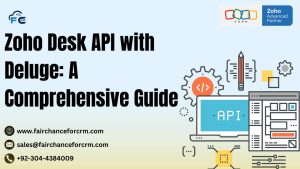- Centralized Project and Client Management
By integrating Zoho CRM with ClickUp, your sales team and project management teams can work in sync. Any updates in Zoho CRM, such as new leads or customer details, can automatically trigger actions in ClickUp, such as task creation, updates, or even assigning team members. This centralized management eliminates the need for switching between different tools and ensures everyone is on the same page.
- Streamlined Sales Process
With ClickUp AppWorks, you can convert leads and deals from Zoho CRM into actionable tasks in ClickUp. This means you can easily track the progress of each opportunity, set reminders, and assign tasks to your team. The integration ensures that sales and project management are aligned, improving overall efficiency and speeding up the sales cycle.
- Automated Workflows
Automating workflows between Zoho CRM and ClickUp saves time and reduces the risk of human error. For instance, when a deal is closed in Zoho CRM, a task or project can be automatically created in ClickUp to initiate the next steps in the process. This seamless automation allows teams to focus on high-value tasks, rather than manual data entry.
- Real-Time Updates
The integration ensures that data is updated in real-time across both platforms. If a customer status changes or a new task is added in ClickUp, the change is reflected in Zoho CRM immediately. This ensures that all team members, whether in sales, marketing, or support, are working with the most up-to-date information.
- Improved Communication
By connecting ClickUp with Zoho CRM, you improve communication between different teams. Sales and marketing teams can easily share important customer information, updates, and feedback. This unified approach ensures a smooth handoff between different departments, leading to improved customer service and better business outcomes.
- Enhanced Reporting and Analytics
Zoho CRM offers robust reporting and analytics features, and when integrated with ClickUp, this data can be used to inform project management decisions. You can track project progress, measure team performance, and identify bottlenecks in both sales and project workflows. These insights are invaluable for making data-driven decisions and improving your business processes.
Setting Up the ClickUp AppWorks for Zoho CRM Integration
Setting up ClickUp AppWorks for Zoho CRM is simple and straightforward. Here’s how you can get started:
- Sign Up for ClickUp and Zoho CRM:
If you haven’t already, sign up for both ClickUp and Zoho CRM accounts. Both platforms offer free trials, so you can test the integration before committing to a paid plan.
- Access the ClickApps Integration:
Log into your ClickUp account, navigate to the “ClickApps” section, and search for the Zoho CRM integration. This can typically be found in the integrations or app marketplace.
- Connect Your Zoho CRM Account:
Follow the prompts to connect your Zoho CRM account with ClickUp. This will require you to authenticate your Zoho CRM credentials and grant ClickUp access to your CRM data.
- Configure Automation and Workflows:
Once the integration is set up, configure the automation rules between ClickUp and Zoho CRM. Decide what triggers tasks, updates, or reminders in ClickUp based on actions in Zoho CRM (e.g., new leads, closed deals, or customer status changes).
- Test the Integration:
Before fully launching the integration, conduct a few test runs to ensure everything works as expected. Make sure that data flows seamlessly between the two platforms and that tasks are automatically generated or updated as per your workflow.
Conclusion
For companies wishing to optimize their sales and project management activities, the ClickUp AppWorks for Zoho CRM integration provides a smooth solution. By integrating ClickUp’s task and project management tools with Zoho CRM’s customer relationship features, companies can guarantee improved communication, more efficient workflows, and more productivity. No matter the size of your business, this integration can help you manage client data more efficiently, automate time-consuming tasks, and keep your teams focused on achieving better results.
So, if you’re looking to take your business operations to the next level, consider integrating ClickUp with Zoho CRM today!
For more information about the ClickUp AppWorks for Zoho CRM, visit this link.
If you want to Free Trail Zoho, click on this link.