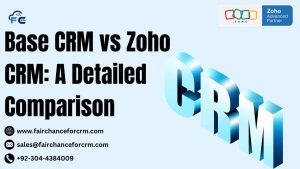Zoho Mail AI Redefines Email Management is our today topic. In the modern business landscape, email remains a critical communication tool. It might be difficult to keep track of essential communications and manage the deluge of emails. This problem could be greatly impacted by artificial intelligence (AI) so understand the importance of the artificial intelligence. Modern AI technologies have been added to Zoho Mail, one of the best professional email services, which fundamentally alters how users interact with their inboxes. Enhancing productivity, streamlining email management, and offering a more effective and customized email experience are the goals of these advances.
Also Read:
- Powerful Latest Features in Zoho QEngine: Revolutionizing Test Automation
- How to Strengthen Your Internal Security with Zoho Cliq DLP? FAIRCHANCE FOR CRM
- Celebrating 10 Years of Zoho SalesIQ: Revolutionizing Customer Engagement Since 2014
- App Spotlight Unlocking All-in-One Accessibility with Zoho CRM
- Streamline Multi-Level Approval Workflows with Zoho Forms – FAIRCHANCE FOR CRM
Key AI Features in Zoho Mail AI Redefines Email Management
1. Smart Filters and Auto-Categorization
Zoho Mail’s AI-driven smart filters and auto-categorization help users organize their inbox by automatically sorting incoming emails into relevant categories, such as Primary, Social, Promotions, and Newsletters. This eliminates the need to manually filter through emails to separate important messages from promotional content or low-priority newsletters.
- How It Works: The AI learns from user interactions over time and this is very important thing to understand the AI. If you mark certain emails as important or move them into specific folders, Zoho Mail’s AI adapts and improves its filtering accuracy. For instance, emails from frequent contacts are automatically prioritized, while less important emails are sent to secondary folders.
- Benefit: By eliminating the need to manually sort through every email, this feature helps users keep their inboxes neat and orderly while guaranteeing that important communications are never overlooked.
Example: A sales manager regularly receives inquiries from potential clients and promotional emails from software vendors. Zoho Mail’s AI categorizes the sales inquiries in the Primary folder, while the promotional emails are automatically filtered into the Promotions folder, saving time and effort in email management.
2. Smart Compose and Reply
Zoho Mail AI Redefines Email Management has introduced Smart Compose and Smart Reply features, powered by AI, to help users respond to emails quickly and effectively. These tools suggest entire sentences or short replies based on the content of the received email.
- How It Works: The AI analyzes the context of the email and proposes relevant phrases or responses. For example, if you receive an email asking for a meeting time, Zoho Mail may suggest a reply like, “I’m available on Wednesday afternoon, does that work for you?”
- Benefit: This feature saves time and ensures consistency in responses, especially for routine replies. It also helps prevent errors by suggesting contextually appropriate responses.
Example: After receiving a customer query about delivery timelines, Zoho Mail’s AI could suggest a reply like, “Our standard delivery time is 3-5 business days. Let me know if you need further assistance,” allowing the customer service representative to quickly send a professional response.
3. AI-Powered Email Insights and Analytics
Zoho Mail AI Redefines Email Management provides users with valuable insights and analytics about their email habits. This contains information on email engagement, response times, and tips on how to communicate more effectively.
- How It Works: The AI tracks metrics such as how long it typically takes you to reply to emails, what times of day you are most active, and whether your emails are getting the attention they deserve. Zoho Mail makes tailored recommendations to improve your email habits based on this data.
- Benefit: Users may improve their communication styles, cut down on response times, and manage their inboxes more effectively by learning more about your email practices.
Example: A manager can review their email habits and see that they tend to reply to internal team emails more quickly than external client emails. The manager can enhance overall response time and prioritize client communications with this knowledge.
4. AI-Powered Spam Detection and Security
Zoho Mail’s AI-driven spam detection uses machine learning algorithms to identify and filter out malicious or unwanted emails, such as phishing attempts, spam, or fraudulent messages. By identifying trends in incoming emails, the AI gradually learns to increase its accuracy.
- How It Works: Incoming emails are continuously scanned by the AI for recognized indicators of harmful material, such as dubious links or odd sender behavior. When a suspicious email is detected, it’s flagged as spam or phishing, and the user is notified.
- Benefit: With this enhanced security, users can trust that their inbox is safer from cyber threats, and they can avoid being tricked by phishing scams or malicious attachments.
Example: If an email from an unknown sender contains a suspicious attachment and an urgent call-to-action, Zoho Mail’s AI flags it as phishing and moves it to the spam folder. This guarantees a more secure email environment and assists users in avoiding opening potentially harmful communications.
5. Contextual Search and Smart Suggestions
Zoho Mail AI Redefines Email Management improves the search functionality within your inbox by allowing you to search for specific emails or documents based on context rather than just keywords. This makes it much easier to find important emails even if you don’t remember exact details.
- How It Works: The AI indexes the content of your emails, attachments, and conversations. When you search for something, Zoho Mail understands the context of your request and provides results based on relevance, including the content of attachments or prior email threads.
- Benefit: It helps users save time by narrowing down search results to the most relevant emails, even if the exact phrase or keyword isn’t typed.
Example: If you’re searching for a project update email from a specific team member but can’t remember the exact wording, Zoho Mail’s AI will find emails that match the context, such as emails containing project timelines or status updates.
6. Smart Scheduling and Follow-Up Reminders
Zoho Mail AI Redefines Email Management now provides users with smart scheduling and follow-up reminders. The AI suggests ideal times for scheduling meetings and reminds users about important follow-ups based on email conversations.
- How It Works: If you receive an email requesting a meeting or follow-up, Zoho Mail’s AI analyzes your calendar and suggests suitable time slots. It can also remind you if you haven’t responded to important emails or if a follow-up is due.
- Benefit: This helps users stay organized and ensures they never forget to follow up on important emails, reducing the chances of miscommunication.
Example: After receiving an invitation to a client meeting, Zoho Mail’s AI will scan your calendar for open time slots and suggest a few options for the meeting, saving you from back-and-forth emails and enabling faster scheduling.
How Zoho Mail AI Redefines Email Management : Real-World Scenarios
Scenario 1: Efficient Email Prioritization in a Busy Office
A project manager receives hundreds of emails daily. Zoho Mail’s smart categorization feature automatically sorts emails into different folders—urgent project updates are categorized as “Primary,” while newsletters and promotional offers go into the “Promotions” folder. This allows the manager to quickly scan important emails and focus on critical tasks.
Scenario 2: Streamlining Customer Service Responses
A customer support team uses Zoho Mail’s Smart Compose and Smart Reply features to handle high volumes of client inquiries. The AI suggests relevant responses to common questions, such as inquiries about product pricing or shipping status, enabling customer service agents to respond quickly and consistently.
Scenario 3: Ensuring Email Security for Remote Teams
A remote team uses Zoho Mail’s AI-powered spam detection to prevent phishing emails from reaching their inboxes. When a team member receives an email with suspicious attachments, Zoho Mail automatically flags it, preventing the user from opening harmful content and keeping the entire team safe from cyber threats.
Conclusion
The AI Redefines Zoho Mail With its cutting-edge security features, increased productivity, and improved communication efficiency, email management is revolutionizing the way we handle our inboxes. Zoho Mail is revolutionizing email management with features like contextual search, AI-powered answers, intelligent categorization, and security improvements. Whether you’re an individual user trying to stay on top of your inbox or a business looking to streamline team communications, Zoho Mail’s AI-driven tools provide the perfect solution to meet your needs.
By embracing these AI-powered features, users can not only save time but also improve the accuracy and security of their email management practices—leading to a more organized and productive workflow.
For more information about the Zoho Mail AI Redefines Email Management, visit this link.
If you want to Free Trail Zoho, click on this link.