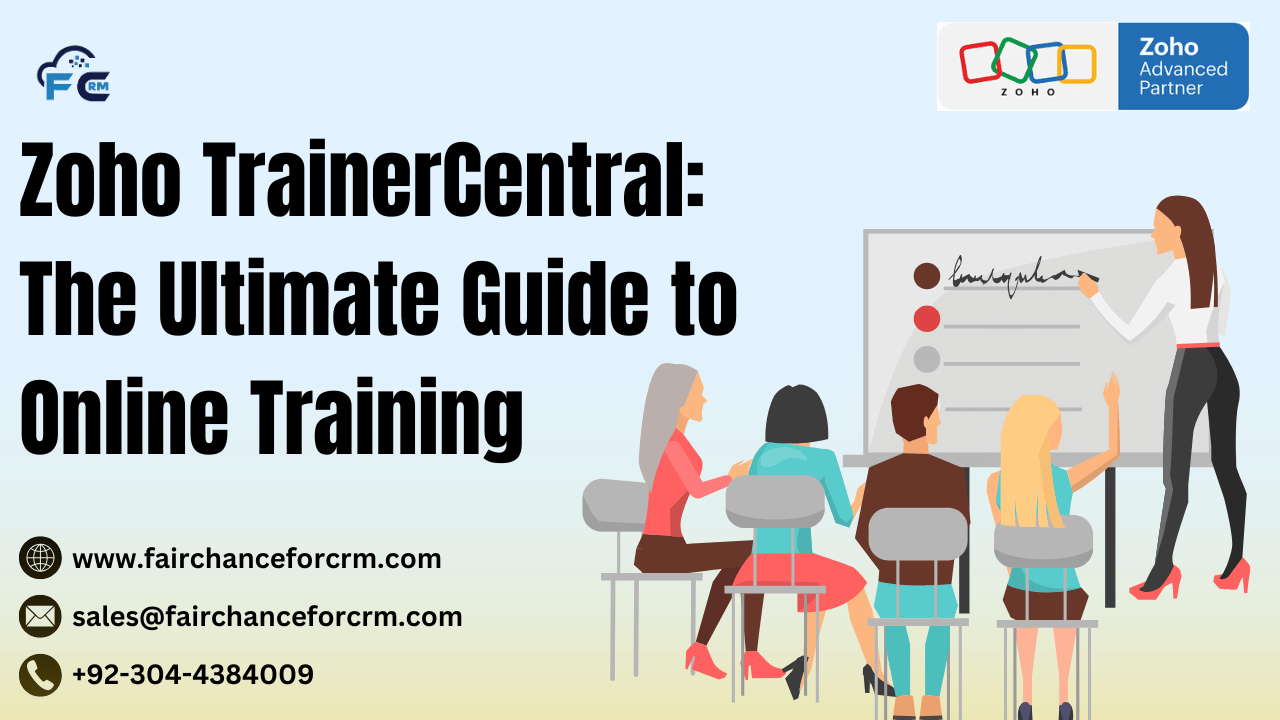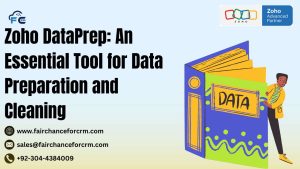How Zoho TrainerCentral Works
Zoho TrainerCentral combines content creation, course delivery, and learner management into a single platform. Users start by setting up their training portal, creating courses, and uploading content. After going online, the platform tracks learner progress, facilitates live classrooms or on-demand sessions, and gives trainers reports. Through its intuitive design, TrainerCentral makes it easy to manage every aspect of online training.
Benefits of Zoho TrainerCentral
Zoho TrainerCentral is a popular choice for corporate training, professional development, and educational programs because of its many advantages for both teachers and students, canidates hvae opportuiteis to become better in their field and earn alot of money. Here are some of its key benefits:
User-Friendly Interface: TrainerCentral’s clean, intuitive interface reduces the learning curve for trainers and students alike, so candidates those are interested must apply for this course.
- Flexibility in Course Delivery: It enables instructors to adapt to various learning methods by supporting live, recorded, and hybrid course delivery, after learning this course candidates are able to earn and make progress in their own business.
- Effective Learner Engagement: Features like Q&A, discussions, and interactive quizzes for the candidates.
- Scalability: Suitable for solo trainers and large organizations alike, TrainerCentral scales according to your needs.
Zoho TrainerCentral for Trainers and Educators
Zoho TrainerCentral is particularly advantageous for independent trainers and educators looking to expand their reach. With options for content customization, branding, and various engagement tools, trainers can build an online community of learners.
Zoho TrainerCentral for Corporations
The services offered by Zoho TrainerCentral are also advantageous to businesses, who use the platform to track compliance, upskill existing personnel, and onboard new hires, it open new opportuites for the freshers as well for the old ones. Businesses may develop a customized learning portal that can evolve with their organization thanks to its many customization choices. Additionally, corporate trainers may analyze learning outcomes and modify courses as needed thanks to the analytics and reporting features.
User Experience and Interface
Zoho TrainerCentral emphasizes simplicity and ease of use. Its dashboard is neatly organized, giving trainers a quick overview of courses, learner progress, and engagement metrics. The learning portal that students interact with is similarly intuitive, promoting a smooth, distraction-free learning journey.
How to Set Up Your Zoho TrainerCentral Account
Setting up an account on Zoho TrainerCentral is straightforward. Here’s a step-by-step guide to getting started.
Sign-up Process
- Visit the Website: Go to Zoho TrainerCentral’s official site.
- Choose a Plan: Select a subscription plan based on your needs (free trials are available).
- Complete Profile Details: Fill in necessary details such as name, email, and organization information.
- Confirm Email: Check your email to verify the account.
Creating Your First Course
Once you have your account, creating your first course is simple:
- Navigate to Course Creation: In the dashboard, select “Create Course.”
- Upload Content: Add videos, presentations, or documents that will form the basis of your course.
- Add Assessments: Use quizzes and surveys to gauge learner progress.
- Publish: Once satisfied, publish the course to make it accessible to learners.
Customizing the Learning Portal in TrainerCentral
TrainerCentral offers extensive customization options, letting trainers personalize their learning portals to reflect their brand. You can add your logo, set a custom domain, and tweak the color scheme. These options are especially valuable for businesses and professional trainers who want a cohesive brand identity.
Managing Learners and Progress Tracking
TrainerCentral includes powerful tools to monitor learner engagement and progress. Trainers can view metrics like lesson completion rates, quiz scores, and certification status, which helps them assess which areas of the course may need improvement.
Monetization Options in Zoho TrainerCentral
TrainerCentral supports multiple monetization options, making it an ideal platform for educators looking to earn revenue. Trainers can:
- Sell Courses Individually: Set prices per course and control access.
- Offer Subscription Plans: Provide learners with access to a library of courses for a recurring fee.
- Bundle Courses: Package multiple courses for a single price, attracting learners looking for comprehensive training.
Security and Data Privacy in TrainerCentral
Zoho takes data privacy seriously. TrainerCentral is designed with strict security protocols to protect user data. It’s GDPR compliant, ensuring that all user information is managed transparently and securely.
Integration Capabilities
Zoho TrainerCentral can integrate with various third-party tools, including CRMs, payment gateways, and learning management systems (LMS). Integrations allow businesses to sync TrainerCentral with their existing software, creating a seamless workflow.
Comparison of Zoho TrainerCentral with Other eLearning Platforms
TrainerCentral stands out due to its flexibility and range of tools. Other systems might focus on particular aspects, such as self-paced learning or live classes, but TrainerCentral provides a hybrid solution that meets both requirements. It is also a flexible alternative for trainers with a range of needs due to the customization and integration possibilities.
Pricing and Subscription Plans
Zoho TrainerCentral offers flexible pricing options to fit various budgets. Basic subscriptions are perfect for individual trainers, while premium plans are available for companies that need more capabilities like custom domains and extensive analytics.
Real-Life Success Stories
Trainers from various industries have seen tremendous success using Zoho TrainerCentral to reach larger audiences. For instance, individual educators commend the monetization features for their ability to increase money, while corporate trainers note that the platform’s analytical capabilities and ease of use have greatly enhanced employee training programs.
Future of Online Training with Zoho TrainerCentral
Zoho TrainerCentral is likely to continue evolving with new features that address the changing needs of trainers and learners.TrainerCentral’s dedication to adaptability, personalization, and user experience places it in a strong position as a premier eLearning solution as online training expands.
Conclusion
A complete and adaptable platform for developing and overseeing online training is Zoho Central. TrainerCentral provides the resources you need to create successful, captivating learning experiences, regardless of whether you work as a corporate training team, an educator, or a lone trainer. With its robust features, customization options, and monetization capabilities, it’s clear why many trainers and organizations are choosing TrainerCentral for their eLearning needs.
FAQs
Is Zoho TrainerCentral suitable for beginner trainers?
Yes, TrainerCentral’s user-friendly interface makes it suitable for both beginners and experienced trainers.
Does Zoho TrainerCentral offer a free trial?
Yes, Zoho TrainerCentral offers a free trial for users to explore its features.
Can I integrate TrainerCentral with other Zoho products?
Absolutely, TrainerCentral integrates seamlessly with other Zoho apps like Zoho CRM and Zoho Books.
Is it possible to issue certificates to learners?
Indeed, certification alternatives for finished courses are available on TrainerCentral.
What types of payment options are available for course monetization?
TrainerCentral makes it simple to monetize courses by supporting a variety of payment options.
For more information about the Zoho TrainerCentral, visit this link.
If you want to Free Trail Zoho, click on this link.