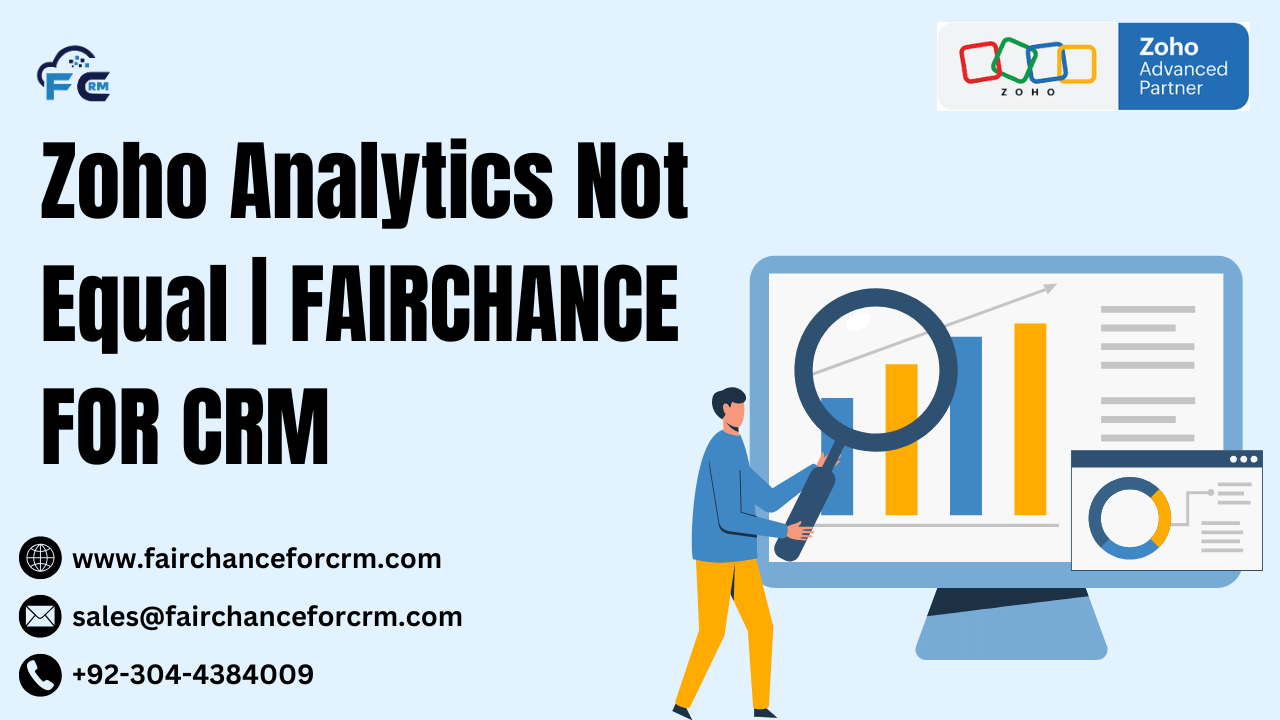Zoho Analytics Not Equal, Zoho’s powerful data visualization and reporting tool, enables users to create insightful reports and dashboards from various data sources. One of the key functions in data analysis is the ability to filter or compare data based on specific conditions. The “not equal” condition is particularly useful when you want to exclude certain values or focus on data that does not match a particular criterion.
In this guide, we’ll explore how to use the “not equal” condition in Zoho Analytics, and how it can be applied to various scenarios.
Also Read:
- Zoho Kiosk Select Lookup – FAIRCHANCE FOR CRM
- Zoho Assist Unattended Access Silent Install – FAIRCHANCE FOR CRM
- How To Insert Subform in Zoho CRM using Deluge?
- Zoho Vault: A Comprehensive Guide to Secure Password
- Zoho Flow How To Extract Webhook Data | FAIRCHANCE FOR CRM
How to Use Zoho Analytics Not Equal
In Zoho Analytics, the “not equal” condition can be used in both filters and formulas when creating reports or dashboards. Here are the ways you can implement it:
1. Using “Zoho Analytics Not Equal ” in Filters
When you apply filters in Zoho Analytics, you can exclude specific values by setting a “not equal to” condition. Here’s how to do it:
- Open the report you are working on.
- Navigate to the Filter section or click on Add Filter.
- Select the field (column) on which you want to apply the filter.
- From the filter condition options, choose != (Not Equal to) or ≠.
- Enter the value you want to exclude from the report. For example, if you want to exclude sales data from a specific region, you would set the filter as
Region != "North America".
2. Using “Zoho Analytics Not Equal ” in Formulas
You can also use “not equal” in custom formulas or calculated fields when building reports. To create a formula using this condition, follow these steps:
- Go to the report or table where you want to apply the formula.
- Click on Create Formula or Add Formula.
- In the formula editor, you can write a conditional formula using != (the “not equal” operator).For example:
sql
IF("Status" != 'Closed', "Open", "Completed")
This formula checks if the status of a task or deal is not equal to “Closed.” If it isn’t, the output will be “Open,” otherwise, it will be “Completed.”
3. SQL Queries Using “Zoho Analytics Not Equal “
If you’re using SQL queries in Zoho Analytics to create reports or retrieve data from a database, you can use != or <> as the “not equal” operator.
Example SQL query:
SELECT *
FROM Sales
WHERE Product_Category != 'Electronics'
This query fetches all records from the Sales table where the product category is not “Electronics.”
Common Use Cases for “Not Equal” in Zoho Analytics
- Excluding Specific Data: You can use the “not equal” condition to exclude specific records from your reports. For example, you might want to analyze sales data excluding a particular region, product, or time period.
- Filtering Outliers: If you want to exclude outliers or irrelevant data from your analysis, you can use “not equal” to filter out values that don’t fit your criteria.
- Comparing Data: Use “not equal” to compare data across different categories. For example, you might want to compare sales figures for all regions except one, or filter out completed projects to focus on active ones.
- Creating Conditional Logic: You can use “not equal” in formulas to create conditional logic. For instance, if a deal stage is not equal to “Won,” you might want to mark it as “In Progress” in your reports.
Tips for Using “Not Equal” in Zoho Analytics
- Combine Multiple Filters: You can combine the “not equal” condition with other filters using “AND” or “OR” logic to narrow down your data even further. For example,
Region != 'Europe' AND Sales > 5000will exclude Europe and show sales above $5,000. - Test Filters: Always preview your data after applying filters to ensure they’re working as expected. This can help catch any errors or unintended exclusions in your report.
- Use Advanced Formulas: In more complex reports, you can use “not equal” in combination with other functions like
IF(),CASE(), orSUMIF()to create advanced calculations and comparisons.
Conclusion
The “Zoho Analytics Not Equal ” operator is a simple yet powerful tool in Zoho Analytics that allows you to exclude unwanted data, focus on specific subsets, and build more insightful reports. Whether you’re filtering records or creating complex formulas, mastering the use of “not equal” will give you greater control over your data analysis.
By leveraging this feature, you can make your reports more relevant, customized, and aligned with your business goals.