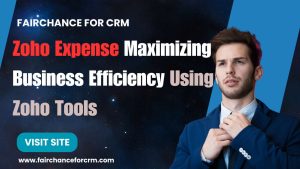Zoho Kiosk Select Lookup is today our topic. is a flexible tool used mostly with the Zoho People platform to manage check-ins and track employee attendance. The Select Lookup tool, which simplifies the process of finding and retrieving pertinent information in a Zoho Kiosk environment, is one of its best features. When working with big data sets, like personnel, locations, or projects, this capability can be an essential component of the user experience.
This post will explain Zoho Kiosk Select Lookup, its functionality, and how to utilize it to efficiently manage the operations of your company.
Also Read:
- Zoho Assist Unattended Access Silent Install – FAIRCHANCE FOR CRM
- How To Insert Subform in Zoho CRM using Deluge?
- Zoho Vault: A Comprehensive Guide to Secure Password
- Zoho Flow How To Extract Webhook Data | FAIRCHANCE FOR CRM
- Zoho Deluge How To Check If Something Is Null | FAIRCHANCE
Zoho Kiosk Select Lookup
Zoho Kiosk is a self-service tool designed for employee time management. It enables employees to:
- Check-in and check-out for their shifts using a kiosk setup (e.g., at the entrance of an office).
- Use facial recognition, PIN codes, or QR codes to log their attendance.
- Track their working hours and attendance history.
Its direct integration with Zoho People enables smooth data flow for compliance tracking, attendance reports, and payroll.
What is the Select Lookup Feature?
The Select Lookup feature within Zoho Kiosk allows users to search for specific data points from a predefined list or database. This feature streamlines operations like scheduling, project management, and attendance by making it easy to find an employee’s name, ID, or project code.
The purpose of the Lookup functionality is to decrease the time and effort required to complete activities manually by making it simpler to retrieve pertinent data while working with big amounts of data.
Key Benefits of Using Zoho Kiosk Select Lookup
- Efficient Data Retrieval: Quickly locate the necessary information by searching for specific employee names, ID numbers, or projects.
- Accuracy: Avoid human errors in entering data manually. The lookup feature auto-fills the relevant fields, ensuring data consistency.
- Seamless Integration: This feature integrates well with other modules in Zoho People, like payroll, project management, and time-tracking.
- Customization: Customize what fields are included in the lookup, based on your specific organizational needs, such as department, role, or location.
How Does Zoho Kiosk Select Lookup Work?
The Select Lookup feature in Zoho Kiosk functions by providing an input field where users can type in the value they are searching for, such as an employee name or an ID number. As the user types, the system pulls matching records from a predefined data source and displays them as selectable options.
Here’s how it works step by step:
1. Open Zoho Kiosk
The Select Lookup feature is available within Zoho Kiosk. You need to launch the Kiosk interface, typically used for employee check-ins and attendance management.
2. Access Lookup Field
Navigate to the form or field where the Select Lookup option is enabled. The field could be labeled as Employee Name, Project, or Location, depending on the use case.
3. Search for Data
In the lookup field, begin typing the name, ID, or value you are searching for. As you type, the system will automatically display relevant matches in real-time.
For example, if you are looking for an employee named “John Doe,” typing “John” will instantly pull up a list of all employees with similar names, allowing you to choose the right one.
4. Select the Correct Match
Once the correct match is displayed, simply click on it or select it from the dropdown. The lookup field will then auto-fill the associated details, such as Employee ID, department, or project.
5. Submit
After selecting the relevant data, submit or save the form. The data is then stored in Zoho People for future reference, whether it’s for attendance tracking, project assignments, or reporting.
Use Cases for Zoho Kiosk Select Lookup
- Employee Check-In and Check-Out In a busy office environment where employees are checking in via Zoho Kiosk, the Select Lookup feature enables quick identification of employees, ensuring that attendance is logged accurately without needing manual input.
- Assigning Projects or Tasks Project managers can use the Select Lookup feature to assign employees to specific projects by searching for and selecting the appropriate project code or name. This ensures accurate tracking of who is working on what.
- Visitor Management If Zoho Kiosk is being used for visitor management, the Select Lookup function can be used to quickly pull up pre-registered visitors’ names, making the check-in process smoother and faster.
- Location-Specific Check-Ins For organizations with multiple locations, the Select Lookup feature can help employees easily select their check-in location, ensuring that the attendance data is tied to the correct office or branch.
Best Practices for Using Zoho Kiosk Select Lookup
- Predefine Relevant Data: Ensure the data sources, such as employee names, project codes, or location IDs, are predefined and up-to-date in Zoho People. This ensures accurate matches and seamless lookup functionality.
- Train Employees: Make sure employees are aware of how to use the Select Lookup feature in Zoho Kiosk, as this will help reduce check-in times and improve overall efficiency.
- Use Filters for Large Data Sets: If your organization has a large number of employees or projects, use filters (e.g., department or location) to narrow down the search results in the lookup field.
Conclusion
The Zoho Kiosk Select Lookup feature enhances efficiency and accuracy when managing data related to attendance, project assignments, and visitor management. By automating the retrieval of information, it minimizes the risk of human error, speeds up workflows, and ensures that critical data is readily accessible.
Whether you’re managing a large team or dealing with multiple locations, using the Select Lookup feature can significantly improve operational efficiency within your organization’s Zoho Kiosk setup.
For more information about the Zoho Kiosk Select Lookup Write On It, visit this link.
If you want to Free Trail Zoho, click on this link.