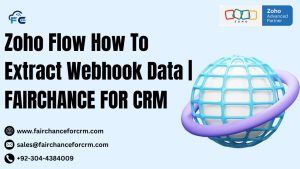In today’s digital world, managing your passwords securely is crucial. With an increasing number of online accounts, services, and devices, it’s easy to get overwhelmed by the sheer volume of passwords. This is where Zoho Vault comes into play a powerful password management solution that helps users safeguard their sensitive data efficiently.
Also Read Related Articles:
- Zoho Vault: A Comprehensive Guide to Secure Password
- Zoho Flow How To Extract Webhook Data | FAIRCHANCE FOR CRM
- Zoho Deluge How To Check If Something Is Null | FAIRCHANCE
- Autofill Field Zoho CRM Deals – FAIRCHANCE FOR CRM
- Can I Post X Thread On Zoho Social? – FAIRCHANCE FOR CRM
What is Zoho Vault?
A cloud-based password management solution called Zoho Vault was created to assist both private users and companies in safely managing, sharing, and storing their passwords. Whether you oversee password management for a team or are responsible for managing personal accounts, Zoho offers a simple, safe way to keep your login details arranged.
Unlike scribbling passwords on notepads or relying on easily breached browser auto-fill options, Vault provides strong encryption, multi-user support, and seamless sharing options. In fact, among users that place a high priority on cybersecurity, it is one of the most trusted tools.
Key Features of Zoho Vault
1. Hassle-free Password Storage
Zoho allows you to store an unlimited number of passwords, which can be categorized and tagged for easy access. The platform provides browser extensions that eliminate the headache of manual password entry by automatically saving and filling passwords on websites.
2. Secure Sharing of Passwords
With Vault, you can securely share your passwords with team members or trusted contacts without exposing the password itself. Role-based sharing is perfect for collaborative work contexts since it guarantees that only individuals who require access can view specific credentials.
3. Two-factor Authentication (2FA)
To enhance security further, Zoho supports two-factor authentication (2FA). This means even if someone manages to get hold of your master password, they won’t be able to access your vault without a second form of authentication, such as a phone code.
4. User Role Management
Businesses can assign specific roles to different team members, determining what access level each person has. To ensure stricter security controls, administrators can govern who can see, add, or alter shared credentials.
5. Audit Trails and Reports
For businesses, Vault includes audit trails, showing exactly who accessed or modified passwords and when. This is essential for compliance and tracking suspicious activities.
How Zoho Vault Enhances Security
One of the standout features of Zoho is its zero-knowledge architecture. Since every password is encrypted locally before being saved on Zoho’s servers, not even Zoho is able to see your credentials.