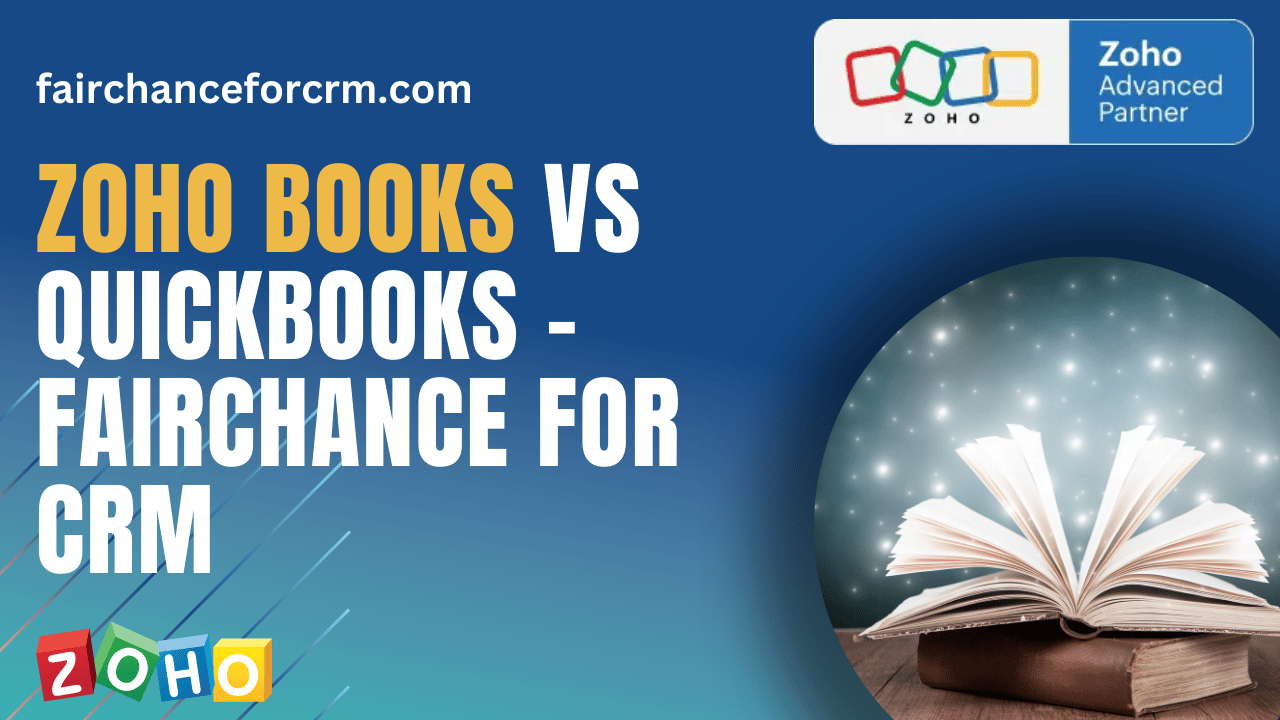Today our topic is related to Zoho Books vs QuickBooks. For businesses, effective accounting software is essential to managing finances, tracking expenses, and generating financial reports. Two popular options for small and medium-sized businesses are Zoho Books and QuickBooks. They vary in terms of cost, functionality, and user experience, but both provide a variety of features catered to various company requirements, both have their own specifications and importance according to their need and functionality. We’ll compare QuickBooks vs. Zoho Books in this post to assist you in selecting the best accounting program for your company.
Also Read:
- Zoho Commerce and its Importance
- Zoho Directory and Its Importance
- Zoho Marketplace and its Importance
- How To Delete Storage Zoho Data Prep
- Zoho CRM with WhatsApp Integration
Zoho Books vs QuickBooks: A Feature Comparison
Let’s explore how Zoho Books and QuickBooks stack up against each other in terms of key features.
What is Zoho Books?
The cloud-based accounting program Zoho Books was created by Zoho Corporation. With features like cost monitoring, tax management, invoicing, and financial reporting, it’s geared toward small and medium-sized enterprises, by applying the Zoho features the business will get lot of revenue. Included in the wider Zoho ecosystem are around forty-five apps, such as Zoho CRM, Zoho Inventory, and Zoho Projects, in addition to Zoho Books. For companies who currently use other Zoho applications, this makes it a fantastic choice.
What is QuickBooks?
One of the most popular accounting software programs for small businesses is QuickBooks, which was created by Intuit. It provides an extensive range of financial management capabilities, such as payroll, expense monitoring, invoicing, and reporting, by applying these feature the business also get growth in quick time. QuickBooks is available in both online (cloud-based) and desktop versions, giving businesses flexibility in how they want to manage their accounting.
1. Invoicing and Billing
First method for Zoho Books vs QuickBooks is Invoicing and billing.
Zoho Books
- Customizable Invoices: With the help of Zoho Books’ fully configurable invoicing system, businesses can generate invoices that appear professional and are customized with company logos, payment terms, and notes.
- Automated Reminders: Zoho Books includes automated payment reminders, helping businesses follow up with clients and reduce late payments.
- Multi-Currency Support: Invoices can be created in multiple currencies, making it ideal for businesses with international clients.
QuickBooks
- Templates and Customization: QuickBooks also provides customizable invoice templates, but with slightly fewer options than Zoho Books.
- Invoice Automation: Like Zoho Books, QuickBooks includes automated invoicing and payment reminders.
- Recurring Invoices: QuickBooks makes it easy to set up recurring invoices for clients who require regular billing, such as for subscription services.
Verdict: Both platforms offer strong invoicing capabilities, but Zoho Books provides more customization options and support for global currencies, which is great for international businesses.
2. Expense Tracking
Second method for Zoho Books vs QuickBooks is expense tracking.
Zoho Books
- Expense Categorization: Zoho Books makes it easy to categorize expenses, enabling businesses to track where their money is going. Expenses can be linked to specific projects or clients.
- Receipt Scanning: You can upload and categorize receipts directly in Zoho Books, simplifying the process of tracking business expenses.
- Multi-Currency Expenses: Like invoicing, Zoho Books allows for multi-currency expenses, making it easier to track international transactions.
QuickBooks
- Expense Management: QuickBooks excels in expense tracking with its automatic expense categorization feature. It syncs with bank accounts, credit cards, and payment gateways to automatically import transactions.
- Mobile App for Receipt Tracking: QuickBooks offers a mobile app where users can snap photos of receipts, which are then automatically categorized and stored.
Verdict: QuickBooks has the edge here, especially with its strong bank integration and the ability to automatically categorize expenses, saving users time and effort.
3. Bank Reconciliation
Third method for Zoho Books vs QuickBooks is bank reconciliation.
Zoho Books
- Bank Integration: Zoho Books allows users to connect their bank accounts and automatically import bank statements. The software helps match transactions to ensure your books are accurate.
- Reconciliation Process: Zoho Books makes reconciliation easy with a clean, intuitive interface that lets you match transactions and spot discrepancies quickly.
QuickBooks
- Automatic Bank Feeds: QuickBooks also integrates with your bank accounts, importing and categorizing transactions automatically. It makes bank reconciliation fast and simple.
- Reconciliation Tools: QuickBooks offers advanced reconciliation tools that make it easy to correct mismatches and review transactions for accuracy.
Verdict: Both platforms offer excellent bank reconciliation features, but QuickBooks has slightly better automation and integration with banks, making the process even more streamlined.
4. Reporting and Analytics
Fourth method for Zoho Books vs QuickBooks is reporting and analytics.
Zoho Books
- Detailed Reports: Zoho Books offers over 50 standard reports, including profit and loss statements, balance sheets, and cash flow reports. These reports are easy to customize based on your business’s specific needs.
- Customizable Dashboards: Zoho Books allows users to create custom dashboards that offer insights into key metrics like expenses, revenue, and overdue payments.
- Automated Reports: Reports can be scheduled and automatically emailed to users, ensuring that important financial data is always up to date.
QuickBooks
- Comprehensive Reporting: QuickBooks provides an impressive range of reports, including cash flow, profit and loss, and balance sheets. Reports are customizable and can be tailored to specific business needs.
- Performance Dashboards: QuickBooks also includes robust dashboards that give you a real-time snapshot of your business’s financial health, with visual data like charts and graphs for better clarity.
Verdict: QuickBooks excels in reporting with its visually rich dashboards and comprehensive analytics, but Zoho Books offers a more customizable experience for businesses that need tailored reports.
5. Payroll Management
Fifth method for Zoho Books vs QuickBooks is payroll management.
Zoho Books
- No Native Payroll Feature: Zoho Books does not offer built-in payroll management. However, it integrates with Zoho Payroll, which can handle employee payments, taxes, and deductions for businesses in certain regions. Zoho Payroll is available as a separate product with additional fees.
QuickBooks
- Built-in Payroll: QuickBooks offers built-in payroll management, making it easy to manage employee wages, file taxes, and handle deductions. The payroll feature integrates seamlessly with accounting, saving time and reducing errors.
- Automated Tax Filing: QuickBooks Payroll automates the tax filing process, which is a huge time-saver for businesses that have complex payroll needs.
Verdict: QuickBooks is the clear winner when it comes to payroll management, thanks to its integrated payroll services and automated tax filing features.
6. Integration with Other Apps
Sixth method for Zoho Books vs QuickBooks is Integration with other apps.
Zoho Books
- Zoho Ecosystem Integration: One of Zoho Books’ major strengths is its deep integration with the entire Zoho suite of apps, including Zoho CRM, Zoho Projects, Zoho Inventory, and more. This makes it ideal for businesses already using Zoho’s ecosystem.
- Third-Party Integrations: Zoho Books also integrates with third-party apps like Stripe, PayPal, and Google Drive, though its marketplace is not as vast as QuickBooks’.
QuickBooks
- Extensive Third-Party Integration: QuickBooks integrates with over 650 third-party apps, including popular platforms like Shopify, Square, and Salesforce. This makes it incredibly flexible for businesses that need integration with various tools.
- Automation and Workflow Integration: QuickBooks supports advanced automation tools like Zapier, enabling businesses to automate workflows and reduce manual tasks.
Verdict: QuickBooks offers more integration options with third-party apps, making it the better choice for businesses that rely on a wide range of tools. However, Zoho Books excels for businesses that are already within the Zoho ecosystem.
7. Pricing
Seventh method for Zoho Books vs QuickBooks is pricing.
Zoho Books Pricing
- Free Plan: Zoho Books offers a free plan for businesses with annual revenue less than $50,000, making it ideal for freelancers and startups.
- Paid Plans: Zoho Books’ paid plans start at $10 per month and go up to $29 per month, depending on the features you need. These plans include most features except for payroll, which requires integration with Zoho Payroll.
QuickBooks Pricing
- Simple Start: QuickBooks’ entry-level plan starts at $15 per month, and pricing goes up to $40 per month for the more feature-rich plans.
- Payroll Add-Ons: QuickBooks Payroll is available as an add-on, starting at $45 per month, with additional fees per employee.
Verdict: Zoho Books is more affordable, especially for small businesses or freelancers with limited budgets. QuickBooks is more expensive, particularly when you add payroll, but it offers a broader range of features.
8. Customer Support
Eighth method for Zoho Books vs QuickBooks is customer support.
Zoho Books
- 24/7 Email Support: Zoho Books provides 24/7 email support and phone support during business hours. It also offers live chat, making it easy to get quick assistance.
- Knowledge Base: Zoho Books has a well-organized help center, providing guides, video tutorials, and FAQs to help users navigate the platform.
QuickBooks
- Phone and Chat Support: QuickBooks provides phone and chat support during business hours, though many users report longer wait times for customer service compared to Zoho Books.
- Community Forums: QuickBooks has an active user community and extensive documentation, allowing users to find answers to common issues.
Verdict: Zoho Books offers better customer support, with 24/7 email support and live chat options that make it more accessible to users in need of assistance.
For more information about the Zoho Books vs QuickBooks, visit this link.
If you want to Free Trail Zoho, click on this link.